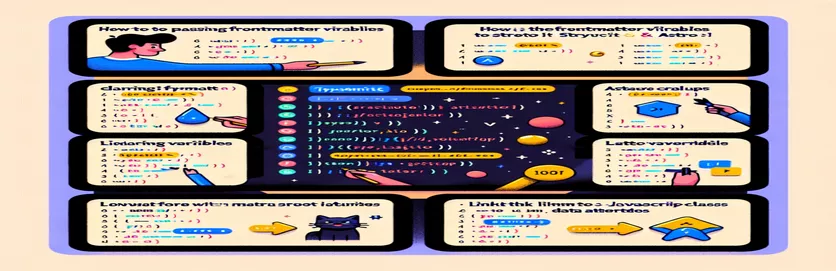Working with Frontmatter Variables and Data Attributes in Astro Components
When developing applications with Astro and TypeScript, a common challenge arises when you need to pass frontmatter variables to scripts, particularly when those scripts need to access dynamic properties such as a UUID. Developers often run into issues when trying to import JavaScript classes inside inline scripts, limiting how these variables can be shared efficiently.
One possible workaround involves using data attributes to pass information from the frontmatter to the HTML and then retrieve it in your JavaScript code. This method avoids the need for `define:vars` and ensures you can still import the necessary JavaScript classes without conflict.
In this article, we’ll explore how to pass UUID props to an inline script using the data-attribute trick. We’ll walk through an example Astro component, showing how data attributes can provide a seamless solution to access frontmatter variables inside JavaScript classes like MyFeatureHelper.
By following this approach, you’ll gain control over how variables flow from your front-end templates to your JavaScript logic. We’ll also troubleshoot common pitfalls and demonstrate how to use TypeScript effectively for stronger type safety when implementing this pattern.
| Command | Example of Use |
|---|---|
| data-uuid | Used to pass a unique identifier from an Astro component’s frontmatter to an HTML element. This ensures that the UUID value can be accessed via JavaScript using the getAttribute method. |
| is:inline | Defines an inline script in Astro. This is useful when you want to include small pieces of JavaScript directly in your component without needing a separate file. |
| import.meta.env | A special object in Astro and other frameworks to access environment variables. In the provided example, it is used to reference a script path dynamically through the environment configuration. |
| await import() | Dynamically imports a JavaScript module at runtime. This command optimizes performance by lazy-loading code only when it is needed, as seen in the script example. |
| document.getElementById() | Retrieves an HTML element by its ID. In this article’s context, it helps to link the JavaScript logic with the specific DOM element containing the UUID data attribute. |
| ?. (Optional Chaining) | Allows safe access to properties that may not exist, avoiding runtime errors. In the example, it is used to access the data-uuid attribute without throwing an error if the element is null. |
| try...catch | Used for error handling. It ensures that if any part of the code (like module imports) fails, the application will not crash and will log the error to the console. |
| export class | Defines a reusable JavaScript class that can be imported into other modules. This command encapsulates logic, such as MyFeatureHelper, making the code modular and maintainable. |
| expect() | A Jest function used in unit tests to verify that a value matches an expected outcome. In this article, it validates that the UUID passed to MyFeatureHelper is correct. |
| addEventListener('DOMContentLoaded') | Registers an event listener that fires when the initial HTML document has been completely loaded. This ensures that JavaScript logic only executes once the DOM is ready. |
How Data Attributes Facilitate Seamless Frontmatter and JavaScript Integration
The Astro component example provided demonstrates an effective way to pass frontmatter variables, like UUID, to a JavaScript class using data attributes. Instead of relying on define:vars, which would treat the script as inline and limit imports, the solution leverages a data-attribute trick. The data-uuid attribute is dynamically assigned the UUID value from the Astro frontmatter, making it accessible in both HTML and JavaScript. This ensures that any necessary logic or processing tied to the UUID can be handled directly within JavaScript while maintaining a clean separation between frontmatter and script logic.
The JavaScript portion retrieves the UUID via the getAttribute method, ensuring seamless data flow from HTML to JavaScript. Once the UUID is obtained, it is passed into an instance of the MyFeatureHelper class, which encapsulates the logic required to manage the feature. The class constructor receives the element reference along with the UUID, storing it as an option for later use. This approach not only keeps the code modular but also avoids errors that might occur if the UUID or element reference were missing, thanks to the use of optional chaining (?.).
Lazy loading and dynamic imports further optimize this solution. By using await import(), the MyFeatureHelper class is imported only when needed, improving performance by reducing the initial load time. Additionally, the try...catch block ensures that even if an error occurs during the import or setup process, it will be gracefully handled, preventing the page from breaking. This robust error handling is essential for production-ready applications, ensuring a smooth user experience regardless of runtime issues.
Finally, the inclusion of unit tests with Jest validates the correctness of the solution. By simulating an element with a UUID attribute and checking whether the MyFeatureHelper class correctly assigns the value, the tests provide confidence that the feature works as intended. These tests ensure that the logic remains functional across environments and prevent future regressions. This holistic approach, combining frontmatter handling, modular JavaScript, lazy loading, and testing, ensures that the solution is both high-performing and maintainable in the long run.
Handling Frontmatter Variables in Astro and Using Them in JavaScript Classes Effectively
Using TypeScript in combination with Astro for frontend and dynamic data attributes management
// Astro Component Solution 1: Use data-attributes with inline scripts---type Props = { uuid: string; };const { uuid } = Astro.props;---<div class="my-feature" data-uuid={uuid} id="my-feature"></div><script>import { MyFeatureHelper } from '@/scripts/my-helper';const element = document.getElementById('my-feature');const uuid = element?.getAttribute('data-uuid');const myFeature = new MyFeatureHelper(element, { uuid });myFeature.build();</script>
Creating a More Modular Solution: External JS Class with Data Attribute Handling
Front-end solution using reusable JavaScript classes, imported modules, and data attributes for dynamic data access
// my-helper.jsexport class MyFeatureHelper {constructor(element, options) {this.element = element;this.uuid = options.uuid || 'default-uuid';}build() {console.log(\`Building feature with UUID: ${this.uuid}\`);}}
Unit Testing the Solution to Validate Frontmatter Variable Usage
Unit testing using Jest to ensure that UUID values are properly passed and consumed
// test/my-helper.test.jsimport { MyFeatureHelper } from '../scripts/my-helper';test('UUID is correctly passed to MyFeatureHelper', () => {const mockElement = document.createElement('div');const myFeature = new MyFeatureHelper(mockElement, { uuid: 'test-uuid' });expect(myFeature.uuid).toBe('test-uuid');});
Server-side Validation for Data Attributes: Optional Approach
Node.js backend validation to ensure UUID values sent to frontend are correct
// server.jsconst express = require('express');const app = express();app.get('/uuid', (req, res) => {const uuid = generateUUID();res.json({ uuid });});app.listen(3000, () => console.log('Server running on port 3000'));
Optimizing Performance by Lazy-loading Script and Error Handling
Using best practices for performance by lazy loading scripts and implementing error handling
<script>document.addEventListener('DOMContentLoaded', async () => {try {const element = document.getElementById('my-feature');const uuid = element?.getAttribute('data-uuid');const { MyFeatureHelper } = await import('@/scripts/my-helper');const myFeature = new MyFeatureHelper(element, { uuid });myFeature.build();} catch (error) {console.error('Error initializing feature:', error);}});</script>
Enhancing Frontmatter Integration with Data Attributes and TypeScript
An important yet less discussed aspect of using TypeScript with Astro is how stateful components can benefit from data attributes. Beyond passing simple variables like UUIDs, data attributes can also be used to bind complex data to DOM elements. This allows developers to attach metadata such as configuration settings or API keys directly to HTML elements, making the data easily accessible from JavaScript classes or functions. This strategy ensures flexibility and promotes modularity in component-based development.
Using data attributes also opens the door to dynamic behavior through client-side interaction. For example, instead of hard-coding values in frontmatter, you can generate them dynamically in your backend or fetch them from APIs at runtime. Once these values are available, they can be injected into HTML as data attributes, allowing JavaScript logic to react accordingly. This is particularly useful for scenarios like theming, where user preferences can be loaded asynchronously and reflected via data-bound classes.
Additionally, this approach supports scalable and testable code. Each HTML element with attached data attributes becomes a self-contained unit that JavaScript can easily manipulate or test independently. With TypeScript, developers benefit from static type checking, reducing the risk of runtime errors. As a result, front-end components can achieve both high performance and reliability, essential for modern web applications. Optimizing such integrations enhances SEO as well since the structure is both semantic and easy to crawl for search engines.
Frequently Asked Questions about TypeScript, Astro, and Data Attributes
- How do data attributes work in JavaScript?
- Data attributes store custom values in HTML elements that can be accessed via getAttribute() in JavaScript.
- Can TypeScript be used with Astro components?
- Yes, TypeScript is fully supported in Astro for both frontmatter and scripts, ensuring type safety and improved development experience.
- How can I import JavaScript modules dynamically?
- You can use await import() to load JavaScript modules only when needed, improving page load performance.
- What is the benefit of using data-uuid?
- Using data-uuid ensures that the UUID is accessible directly from the DOM without the need for inline variables or globals.
- What are the advantages of lazy-loading scripts?
- Lazy-loading scripts with await import() improves page speed and reduces the initial load by deferring code that is not immediately needed.
- Why use optional chaining with data attributes?
- Optional chaining (?.) helps prevent errors by safely accessing properties, even if they are null or undefined.
- Can I modify data attributes dynamically?
- Yes, data attributes can be set or updated using setAttribute() in JavaScript at any point during runtime.
- Is there a way to validate data passed through attributes?
- You can validate data attributes in your JavaScript logic using try...catch blocks to ensure the correct values are used.
- How can unit testing be applied to data-bound elements?
- Unit tests can simulate elements with data attributes and validate their values using tools like Jest.
- What security considerations should I take when using data attributes?
- Be cautious not to expose sensitive information in data attributes, as they are visible to anyone inspecting the page's source code.
Effective Frontmatter Management and Script Integration
This article demonstrates a practical way to bind frontmatter variables to HTML elements using data attributes and TypeScript. The solution ensures data availability in JavaScript without relying on inline scripts, maintaining modularity and performance. With this approach, developers can efficiently pass UUIDs and other props to JavaScript classes.
By leveraging optional chaining, dynamic imports, and error handling, the solution ensures smooth and reliable operation. Additionally, techniques such as lazy-loading and unit testing with Jest improve performance and code quality. The combined use of data attributes and TypeScript provides a scalable and maintainable approach for building modern web applications.
References and Useful Resources
- Elaborates on passing data attributes from frontmatter in Astro components and TypeScript integration. Includes documentation about handling frontmatter props: Astro Documentation .
- Covers how to dynamically import JavaScript modules and the benefits of lazy loading: MDN Web Docs .
- Explains TypeScript best practices for frontend development and type-safe scripting: TypeScript Official Docs .
- Provides insights into effective error handling and unit testing with Jest: Jest Documentation .