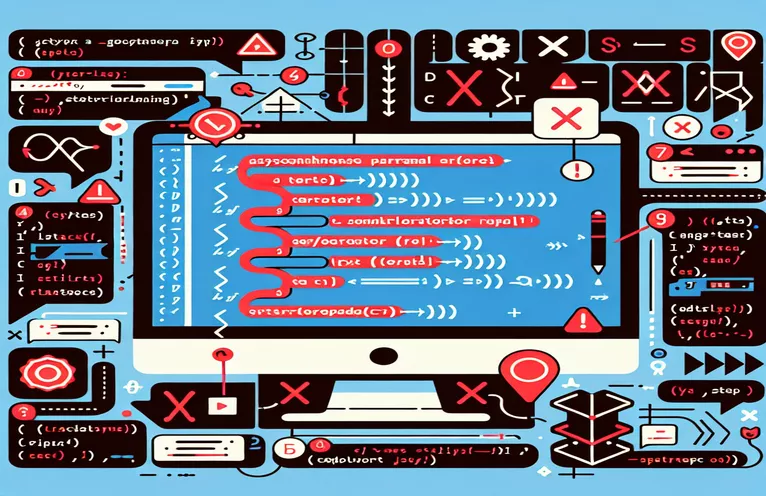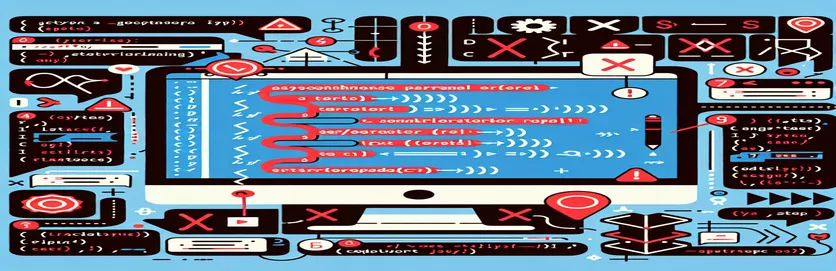Handling Asynchronous Parameters in Next.js Routes
Asynchronous operations in modern web frameworks like Next.js offer flexibility and convenience, but they can introduce unique challenges. One such issue is managing asynchronous parameters in route handlers, which developers often encounter when setting up dynamic routing in Next.js 15.
In this scenario, handling asynchronous parameters in route functions can lead to type mismatches, especially when the parameters object is expected to conform to a specific structure. When trying to extract parameters like a slug from params, it's common to run into errors if the setup involves a Promise-wrapped object.
Specifically, the error message about types—like the one stating that params doesn't meet the required PageProps constraint—can be confusing. It often appears due to the conflict between the expected parameter type and the asynchronous nature of the function.
In this article, we’ll explore how to correctly type asynchronous parameters in Next.js 15, addressing the common pitfalls and suggesting a recommended approach for smooth route configuration. Let’s dive into a solution that ensures compatibility while supporting the dynamic, async-driven needs of your app.
| Command | Example of Use |
|---|---|
| Promise.resolve() | Used to wrap an object in a resolved promise, enabling asynchronous handling without requiring an actual asynchronous operation. It’s valuable for standardizing async code, ensuring compatibility in functions expecting promises. |
| interface ParamsProps | Defines a custom TypeScript interface to structure and type-check the shape of parameters passed to functions. In this case, it validates that params includes a slug array, ensuring the data structure aligns with expected route parameters. |
| throw new Error() | Generates a custom error with a descriptive message, stopping code execution if required conditions (like a valid slug) aren’t met. This enhances error handling by catching unexpected parameter structures and allowing for debugging. |
| describe() | Defines a test suite for organizing and grouping related tests. Here, it is used to validate different parameter scenarios for the Challenge component, confirming that the code handles both valid and invalid parameters as expected. |
| it() | Specifies individual test cases within a describe() block. Each it() function describes a unique test scenario, such as checking valid and invalid slug inputs, enhancing code reliability through modular test cases. |
| expect(...).toThrowError() | Asserts that a function throws an error when called with specific arguments, verifying that proper error handling is implemented. It’s crucial for testing that the component rejects invalid params gracefully and logs errors as intended. |
| render() | Renders a React component within the test environment to check its behavior and output. It’s particularly useful for examining the UI display based on varying params, allowing dynamic component testing outside the live app. |
| screen.getByText() | Queries rendered text content in the testing environment, allowing validation of dynamic text based on function input. This command is essential for confirming that specific outputs (like product IDs) appear correctly within the Challenge component. |
| async function | Declares a function capable of using await for handling asynchronous operations. It’s crucial for asynchronous params extraction, enabling a streamlined, readable approach to resolving promises in route functions. |
Optimizing Asynchronous Route Parameter Typing in Next.js 15
The scripts above focus on solving a common issue in Next.js 15 related to handling asynchronous parameters within route functions. The core challenge lies in ensuring that the params object is compatible with Next.js’s routing expectations while being asynchronous. The first script defines an asynchronous function in TypeScript that awaits the params object to ensure smooth data extraction from slug. By defining tParams as a type with a slug array, it allows parameters to be accessed only after the promise resolves. This is essential because Next.js often requires params in a specific shape, and making it asynchronous without proper handling can result in a type mismatch.
One significant command here is Promise.resolve(), which is used to wrap parameters in a promise to avoid manual async handling inconsistencies. This command ensures the function reads params as a resolved object, making slug readily accessible. In the second example, interface ParamsProps defines a structure expected by Next.js, creating a stable type definition for params. The function then directly extracts slug without needing additional async handling, simplifying the code and making it easier to maintain. This approach provides a clear distinction between asynchronous operations and straightforward parameter handling, reducing the risk of errors in production.
The third solution emphasizes robust error handling and flexibility. It includes checks to confirm params meets the expected shape, throwing an error if any issues are detected. By validating that slug exists and contains the correct data, this script prevents runtime errors and improves code reliability. Custom error handling, done through throw new Error(), provides developers with specific feedback on missing or misconfigured parameters, making it easier to debug and fix issues without extensive testing.
Finally, unit tests are integrated to confirm that each script functions correctly under various conditions. Commands like render() and screen.getByText() in the test suite enable developers to verify that the code handles both valid and invalid inputs as expected. Tests ensure the component renders correctly based on the provided parameters, and commands like expect(...).toThrowError() confirm that the app reacts appropriately to errors. This rigorous approach to testing is crucial, as it not only prevents deployment errors but also boosts confidence in the app’s ability to handle complex routing requirements effectively in Next.js.
Refining Asynchronous Parameter Handling in Next.js 15 Routes
Solution 1: Leveraging TypeScript Generics and Async Functions for Parameter Typing in Next.js
// Define the expected asynchronous parameter type for Next.js routingtype tParams = { slug: string[] };// Utilize a generic function to type the props and return an async functionexport default async function Challenge({ params }: { params: tParams }) {// Extract slug from params, verifying its promise resolutionconst { slug } = await Promise.resolve(params);const productID = slug[1]; // Access specific slug index// Example: Function continues with further operationsconsole.log('Product ID:', productID);return (<div>Product ID: {productID}</div>);}
Resolving Type Constraint Issues Using Next.js 15’s Latest Type Configuration
Solution 2: Applying the PageProps Interface Directly to the Async Function
// Import necessary types from Next.js for consistent typingimport { GetServerSideProps } from 'next';// Define the parameter structure as a regular objectinterface ParamsProps {params: { slug: string[] };}export default async function Challenge({ params }: ParamsProps) {const { slug } = params; // Awaiting is unnecessary since params is not asyncconst productID = slug[1];// Further processing can go herereturn (<div>Product ID: {productID}</div>);}
Advanced Solution with Improved Type Checking and Error Handling
Solution 3: Optimizing Route Parameters for Performance and Flexibility
// Set up an asynchronous handler with optional parameter validationtype RouteParams = { slug?: string[] };export default async function Challenge({ params }: { params: RouteParams }) {if (!params?.slug || params.slug.length < 2) {throw new Error('Invalid parameter: slug must be provided');}const productID = params.slug[1]; // Use only if slug is validconsole.log('Resolved product ID:', productID);return (<div>Product ID: {productID}</div>);}
Unit Tests for Asynchronous Route Parameter Handling in Next.js
Unit Tests for Verification Across Different Parameter Scenarios
import { render, screen } from '@testing-library/react';import Challenge from './Challenge';describe('Challenge Component', () => {it('should render correct product ID when valid slug is provided', async () => {const params = { slug: ['product', '12345'] };render(<Challenge params={params} />);expect(screen.getByText('Product ID: 12345')).toBeInTheDocument();});it('should throw an error when slug is missing or invalid', async () => {const params = { slug: [] };expect(() => render(<Challenge params={params} />)).toThrowError();});});
Advanced Parameter Typing and Handling in Next.js 15
Asynchronous routing in Next.js 15 can be particularly challenging when it comes to defining types for parameters that are wrapped in a Promise. While handling synchronous parameters is usually straightforward, asynchronous route parameters require additional consideration. One approach to managing async data within routes involves TypeScript interfaces and robust type checking for parameters like params. Proper typing, combined with validation, ensures that dynamic data such as slug is consistently accessible and that potential errors are caught early, streamlining development.
Another aspect developers should focus on is error handling within route functions. Since asynchronous functions may not always resolve as expected, it’s crucial to implement checks for missing or incomplete data. A function can use custom throw new Error() messages to catch and address these issues. This approach, combined with validating that params includes all necessary fields, improves app stability. Testing each possible outcome for the async route function further ensures reliability, covering scenarios where the parameters may be undefined, incomplete, or out of sync with expected data structures.
Beyond handling parameters, testing plays a vital role in managing async routes in Next.js. By employing unit tests to verify that params behaves as expected in various cases, developers can confidently handle async data in production environments. Utilizing tools like render() and screen.getByText() during testing helps confirm that the app reacts appropriately to different inputs, whether they are valid or erroneous. These tests not only ensure that async data is processed correctly but also safeguard the app against unforeseen parameter changes, ultimately boosting performance and user experience.
Addressing Common Issues with Async Parameter Handling in Next.js 15
- Why does Next.js throw a type error for async route parameters?
- Next.js expects route parameters to follow a synchronous pattern by default. When using asynchronous parameters, you need to specify the types explicitly and ensure the parameter data resolves correctly within the component.
- How can I make async data accessible within a Next.js route function?
- Using await within the function to resolve promises is the first step. Additionally, you can wrap the data in Promise.resolve() for more control over how parameters are handled.
- What is the recommended way to define the parameter structure?
- Use TypeScript interfaces or type definitions for the parameters. This helps to ensure consistency and aligns with Next.js requirements for route handling.
- Is it possible to handle undefined or empty parameters in Next.js?
- Yes, you can set up error handling within the function. Using throw new Error() to manage missing data cases is a common approach, allowing you to specify when the params object lacks required fields.
- How do I test Next.js routes with async parameters?
- Utilize testing commands such as render() and screen.getByText() to simulate different parameter scenarios. Testing ensures that the async data behaves as expected, whether it’s correctly loaded or triggers error handling when invalid.
Effective Strategies for Asynchronous Route Typing in Next.js
To ensure smooth handling of asynchronous route parameters in Next.js, setting the right types for params is essential. Leveraging TypeScript for type definition allows for clean, efficient access to dynamic parameters, making the route setup more consistent with Next.js’s constraints.
Implementing thorough testing and error handling for various parameter states further enhances the code's reliability. By validating parameter data and preventing potential mismatches, developers can maintain efficient, well-structured routing functions across all routing cases in Next.js 15.
References and Source Material
- Provides foundational information on handling asynchronous parameters in Next.js applications, including type compatibility with PageProps. Next.js Documentation
- Explains best practices for TypeScript in Next.js, highlighting error handling, parameter typing, and Promise structures. TypeScript Documentation
- Outlines advanced testing methods for Next.js and React components, especially around asynchronous handling and state management. React Testing Library
- Discusses debugging common Next.js errors during build, especially with async functions in page components. LogRocket Blog
- Details TypeScript interface and type usage, with specific examples for handling async route functions. Dev.to Type vs Interface