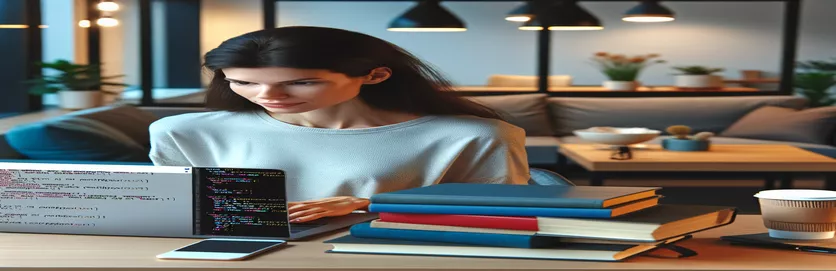Overcoming Type Errors in TypeScript with RTK Query
Working with Redux Toolkit Query (RTK Query) to manage APIs can streamline data fetching in your application, but TypeScript compatibility issues can crop up, particularly if you're integrating strict types. 🌐 These type mismatch errors often appear even when closely following official documentation, which can be frustrating for developers expecting a smooth setup.
One common issue arises when defining queries in RTK with specific argument types; you might encounter errors like "Argument type not assignable". Despite setting up the API similarly to working examples, subtle type inconsistencies can sometimes clash with TypeScript’s strict standards. This can happen with various RTK versions and even across TypeScript upgrades.
If you’re working with TypeScript v5.6.3 and JB Webstorm, you might be experiencing an error like this in your `api.ts` and `store.ts` files, especially when using a `fetchBaseQuery` setup pointing to internal APIs. This issue is common enough that even version downgrades or configuration tweaks may not immediately resolve it.
In this guide, we'll explore where these type errors stem from and outline practical solutions to address them. By understanding the underlying conflict, you can confidently resolve these errors and integrate APIs with RTK Query in TypeScript, keeping your development process running smoothly. 👨💻
| Command | Example of Use and Description |
|---|---|
| createApi | Used to initialize an API service in RTK Query. This command establishes a structure for defining endpoints and specifying how data is fetched and cached within the Redux store. |
| fetchBaseQuery | This utility function simplifies the base query setup by providing basic configuration for fetching data from a specified base URL. It's crucial for quickly setting up an API to interact with an external or internal API route. |
| builder.query | A method within RTK Query that defines a specific query endpoint. It takes a type for the response data and a parameter type, allowing the API to fetch data with strict TypeScript type checking. |
| configureStore | Sets up the Redux store with reducers and middleware. For RTK Query, it enables API middleware to integrate API endpoints directly within Redux, allowing for easy state management and data fetching in one place. |
| setupServer | From MSW (Mock Service Worker), this function establishes a mock server for testing API responses without making actual network requests, ideal for unit testing API endpoints within a controlled environment. |
| rest.get | Defines a GET request handler within the MSW server setup, enabling mock responses for specific endpoints. It’s used to simulate server responses for frontend API testing without involving real server communication. |
| afterEach | A Jest lifecycle method that resets handlers after each test, ensuring no test state carries over to others. This isolation improves test reliability by resetting the mock server environment between tests. |
| initiate | Triggers an RTK Query endpoint in tests, allowing you to fetch data for testing without requiring a Redux provider. It’s essential for directly validating API endpoint outputs in unit tests. |
| toMatchObject | A Jest matcher that checks if an object matches a specified structure, used to validate API responses against expected data shapes. This is critical in ensuring responses align with the TypeScript interfaces. |
Understanding Type Handling in RTK Query APIs
The example scripts above focus on addressing a TypeScript error related to argument type mismatch in an RTK Query API setup. In this setup, we create an API using Redux Toolkit Query (RTK Query) to define endpoints for fetching webhooks. The API is established with the `createApi` command, where `baseQuery` sets up the API’s base URL, in this case pointing to internal routes. This means that when you specify an endpoint such as `getWebhook`, the query will append a dynamic parameter like an ID to the base URL. Setting up RTK Query in this way is efficient and helps centralize API calls, but the strict typing in TypeScript can sometimes result in compatibility issues if argument types are even slightly mismatched. RTK Query’s type requirements enforce precise definitions, ensuring data consistency between the API responses and TypeScript types, which is generally helpful but can require extra precision.
One core approach used here to solve the type mismatch is to adjust the type definitions for each endpoint. For example, we specify that `getWebhook` should expect a `string` parameter and return a `Webhook` type object. Similarly, `getAllWebhooks` is defined to return an array of `Webhook` objects without any input parameter. By defining each query with a specific type, we allow TypeScript to enforce those types throughout the application, which can prevent runtime errors caused by unexpected data shapes. Using TypeScript interfaces like `Webhook` lets us enforce these structures in a way that improves both the reliability and maintainability of the code.
To manage this API in Redux, `configureStore` combines the API’s reducer with Redux’s standard state management setup. This store configuration includes the middleware needed for RTK Query’s caching, request lifecycle, and other features, allowing Redux to handle everything in one place. The `setupServer` and `rest.get` commands in the testing example provide a way to simulate responses from the server for testing purposes, which is particularly useful in cases where a real server might not be accessible or consistent. By using mock server handlers, we can validate each endpoint’s responses without needing a full backend in place, saving time and allowing for more controlled test scenarios.
Lastly, unit tests are included to verify the correctness of each API endpoint. In our test file, commands like `initiate` trigger specific API queries, while Jest matchers like `toMatchObject` confirm that responses adhere to the expected structure of a `Webhook`. These tests help ensure the app responds predictably under various conditions and is compatible with TypeScript’s strict requirements. Adding unit tests in this way not only helps catch potential issues but provides a layer of documentation that shows expected data shapes and responses, which can be helpful for team members or for future maintenance. By testing different scenarios, such as passing an invalid ID or receiving incomplete data, you can catch issues that might not be evident during standard development, contributing to a more robust and reliable application. 🧪
Addressing TypeScript Argument Type Compatibility in RTK Query API Setup
Using TypeScript and Redux Toolkit to create a flexible API with RTK Query
// Approach 1: Adjust Type Definitions in RTK Query API// This solution focuses on aligning type definitions with TypeScript's strict checks.// If TypeScript fails to recognize types, specify them clearly and consider creating a type alias.// api.tsimport { createApi, fetchBaseQuery } from '@reduxjs/toolkit/query/react';import { Webhook } from './types';export const webhooksApi = createApi({reducerPath: 'webhooksApi',baseQuery: fetchBaseQuery({ baseUrl: '/api/current/webhooks' }),endpoints: (builder) => ({getWebhook: builder.query<Webhook, string>({query: (id: string) => `/${id}`,}),getAllWebhooks: builder.query<Webhook[], void>({query: () => '/',})}),});// store.tsimport { configureStore } from '@reduxjs/toolkit';import { webhooksApi } from './api';export const store = configureStore({reducer: {[webhooksApi.reducerPath]: webhooksApi.reducer},middleware: (getDefaultMiddleware) =>getDefaultMiddleware().concat(webhooksApi.middleware),});
Implementing Type Aliases to Enhance Type Matching in RTK Query
Enhancing code modularity and readability with Type Aliases and Interface Extensions
// Approach 2: Use Type Aliases to ensure TypeScript type compatibility// Sometimes TypeScript requires specific types to match exactly.// Creating a type alias for query functions can clarify expected structure.// types.tsexport interface Webhook {name: string;event: string;target_url: string;active: boolean;id: number;}type QueryFunction = (id: string) => string;// api.tsimport { createApi, fetchBaseQuery } from '@reduxjs/toolkit/query/react';import { Webhook, QueryFunction } from './types';export const webhooksApi = createApi({reducerPath: 'webhooksApi',baseQuery: fetchBaseQuery({ baseUrl: '/api/current/webhooks' }),endpoints: (builder) => ({getWebhook: builder.query<Webhook, string>({query: (id: QueryFunction) => `/${id}`,}),getAllWebhooks: builder.query<Webhook[], void>({query: () => '/',})}),});
Adding Unit Tests for API Type Safety Validation
Using Jest to verify type correctness and ensure functionality
// Approach 3: Testing API responses and type validation with Jest// Adding tests helps verify that each API method is functioning as expected// and matches the defined Webhook type.// api.test.tsimport { webhooksApi } from './api';import { Webhook } from './types';import { setupServer } from 'msw/node';import { rest } from 'msw';import { fetchBaseQuery } from '@reduxjs/toolkit/query/react';const server = setupServer(rest.get('/api/current/webhooks/:id', (req, res, ctx) => {return res(ctx.json({ name: "Webhook 1", event: "event_1",target_url: "http://example.com", active: true, id: 1 }));}));beforeAll(() => server.listen());afterEach(() => server.resetHandlers());afterAll(() => server.close());test('getWebhook returns the correct webhook data', async () => {const result = await webhooksApi.endpoints.getWebhook.initiate("1");expect(result.data).toMatchObject({ name: "Webhook 1", id: 1 });});
Resolving Type Conflicts in TypeScript When Using RTK Query
One aspect of using RTK Query with TypeScript that we haven’t covered is the importance of type compatibility between endpoints and TypeScript’s strict checks. In an ideal RTK Query setup, types are defined clearly and consistently across queries, endpoints, and the reducer, creating a well-integrated, type-safe system. However, when your TypeScript version is newer or introduces stricter rules, small discrepancies between expected and actual types can cause errors, even if they didn’t occur in older setups. This can especially happen when TypeScript upgrades introduce new type constraints, impacting compatibility with Redux Toolkit or other libraries. Working through these errors requires attention to each query’s structure and how its types are defined and consumed.
One way to address these errors is by using type aliases or utility types, as they can help simplify your code and make it clearer for TypeScript to understand what type should be passed to each function. For instance, if multiple endpoints need similar parameter or return types, creating a shared type alias reduces redundancy and clarifies what types are expected across your API. Additionally, consider whether specific properties in your TypeScript interface might need to be optional. This can prevent errors in cases where certain data fields are inconsistently populated in the backend response or when you’re working with mock data during testing.
Lastly, understanding the error messages themselves is crucial. When TypeScript flags a type mismatch, its error description often includes complex terms, but a close examination can reveal where the conflict lies. Sometimes, breaking down a longer error (like the one we saw in `store.ts`) into smaller segments can point to specific mismatches. For example, an “Argument type not assignable” error often means the expected structure of an endpoint differs from what’s actually used. Debugging involves confirming each endpoint and parameter aligns with the reducer, store, and middleware definitions. In RTK Query, small adjustments to query types or TypeScript configurations can help keep your API running smoothly. 🔍
Common Questions About RTK Query and TypeScript Type Compatibility
- What is the purpose of createApi in RTK Query?
- The createApi function sets up the structure for your RTK Query API, defining endpoints and connecting them to the Redux store for seamless data fetching.
- How can type aliases help resolve TypeScript errors in RTK Query?
- Type aliases allow you to define shared types that simplify code and prevent mismatches, especially if multiple endpoints expect similar types.
- Why is fetchBaseQuery used with internal APIs?
- fetchBaseQuery provides a simple way to configure the base URL for API requests, making it useful for applications needing frequent internal route access.
- What does the builder.query method do in RTK Query?
- builder.query allows you to define specific queries within an API, specifying both the data type returned and any parameters needed for the query.
- How does configureStore integrate RTK Query with Redux?
- configureStore combines RTK Query’s reducer and middleware with other Redux reducers, providing a centralized place for API management.
- How can setupServer and rest.get be used to mock API responses?
- With setupServer and rest.get from MSW, you can mock server responses for consistent testing without an active backend.
- What is the function of the initiate command in RTK Query?
- initiate allows you to start an API call for testing without a Redux provider, making it easier to validate individual endpoint outputs.
- How can toMatchObject help in testing TypeScript types?
- toMatchObject in Jest validates that returned API data matches the structure of expected types, helping verify correct API behavior.
- What does the error "Argument type not assignable" mean in TypeScript?
- This error means that TypeScript detected a difference between the expected and actual data structure, often due to incorrect parameter or return types in functions.
- How can TypeScript’s error messages guide debugging?
- TypeScript’s detailed errors can highlight where type mismatches are occurring, allowing you to align parameter types and prevent conflicts.
Resolving Type Mismatch Issues in Redux Toolkit API
TypeScript’s strict type system can improve code reliability, but it may lead to conflicts in complex setups like RTK Query. Defining each query’s structure carefully helps avoid mismatches and ensures consistent data handling. By understanding where these errors arise, developers can refine their code for clearer, more predictable API behaviors.
When adjustments are needed, adding type aliases, optimizing TypeScript interfaces, and examining error messages closely can solve these issues efficiently. This approach minimizes errors and supports TypeScript’s type safety, allowing for a more reliable and streamlined development process. 💡
Resources and Further Reading on RTK Query and TypeScript
- Detailed documentation on configuring RTK Query, including API setup and type definitions, is available from the official Redux Toolkit documentation. Redux Toolkit Query Overview
- For understanding TypeScript's type constraints and error handling, TypeScript’s official documentation offers valuable insights into resolving common type issues. TypeScript Documentation
- For detailed tutorials and troubleshooting tips specific to integrating Redux Toolkit with TypeScript, explore Dev.to’s guides and articles on the subject. Dev.to Redux Collection
- A guide to setting up MSW for testing API endpoints within TypeScript and Redux Toolkit can be found on the MSW official site. Mock Service Worker (MSW) Documentation