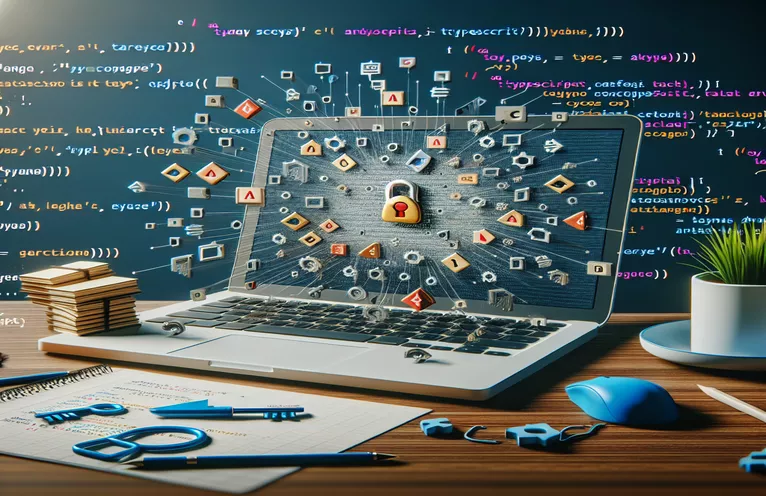Handling TypeScript Type Issues with Dynamic Keys
Working with dynamic keys in TypeScript can be both powerful and challenging, especially when dealing with complex data structures. When we try to use an interpolated key, such as `faults_${runningId}`, to access an array, TypeScript often raises an "any" type error. 🚨
This problem occurs because TypeScript can’t verify the dynamic key format against the specified structure of an interface. For example, in the HeatsTable interface—which has keys like `faults_1`, `faults_2`, and so on—dynamically constructing a key for accessing data causes TypeScript to lose track of the type constraints.
Developers often encounter this when working with dynamically named properties, like those generated based on values or indexes. Using `keyof HeatsTable` may seem like a fix, but it can introduce other issues, such as unintended type conflicts elsewhere in the code. 😅
In this article, we’ll explore solutions to help you effectively handle this error, enabling your code to stay both type-safe and functional. Let’s dive into practical examples and solutions to help you avoid these frustrating TypeScript errors!
| Command | Description of Use |
|---|---|
| as keyof HeatsTable | Specifies the TypeScript assertion that the dynamically generated key should be treated as a valid key of the HeatsTable interface, enabling type-safe access while avoiding “any” type errors. |
| [key in FaultKeys] | Defines a mapped type in TypeScript, iterating over specific key names in FaultKeys and assigning a string[] type to each. This ensures each fault key in HeatsTable conforms to the defined type structure. |
| Array.isArray() | Checks if a particular dynamic key value in the object is of array type, allowing conditional handling of properties and preventing unexpected type issues when accessing dynamic data. |
| describe() | A Jest testing function that groups related tests for HeatsTable. It improves code readability and organization by encapsulating tests for dynamic key access functionality under a single description. |
| test() | Defines individual Jest test cases to validate that specific functions, like getFaultsValue and getSafeFault, work as expected with different dynamic keys. |
| toEqual() | Used in Jest assertions to check if the actual output matches the expected result. This command is specific to comparing the dynamic key access in the object structure in each test case. |
| expect() | A Jest function that defines an assertion, ensuring that functions return expected values or types when accessing dynamic keys. Essential for verifying that dynamic access works consistently. |
| undefined | Represents the return value when an invalid or out-of-range dynamic key is accessed in HeatsTable. It’s an expected result in cases where certain keys aren’t available, helping to validate safe error handling. |
| throw | Signals an error when an unsupported key or type is passed to a function in TypeScript. This command is crucial in enforcing valid inputs for functions that handle dynamic keys. |
Managing Dynamic Keys with TypeScript for Consistent Type Safety
To solve the TypeScript "any" type error when accessing properties with dynamic keys, the first script uses TypeScript’s keyof assertion to define a specific type for the dynamic key. Here, the function takes an interpolated key, such as faults_${runningId}, and uses it to retrieve fault data from the HeatsTable object. Since TypeScript can be strict with dynamic keys, we cast the key as keyof HeatsTable. This approach allows TypeScript to treat the dynamic key as a valid member of HeatsTable, avoiding the "any" type error. This pattern works well if you know the dynamic key will always fit a specific format, like faults_1, faults_2, etc., keeping your code readable and the data structure consistent. This solution is great for cases where your key names follow predictable patterns, such as logging error types across different modules 📝.
The second solution takes a more flexible approach by using TypeScript's indexed signature, [key: string], which allows accessing properties with any string-based key. This means that even if the dynamic key doesn’t strictly match a predefined pattern, it will be accepted, avoiding strict type errors. Inside the function, Array.isArray() checks if the data accessed with the dynamic key is an array, providing more control over the data retrieved. This check prevents unexpected data types from causing runtime errors. Using an indexed signature can be especially helpful when working with dynamic datasets like user inputs or API responses where the key names may not be known at compile time. This method trades some strict typing for greater flexibility—ideal if you’re dealing with unpredictable data sources or quickly prototyping complex systems!
The third solution utilizes TypeScript’s utility types and mapped types to create a more rigorous structure for dynamic keys. We start by defining FaultKeys, a union type that explicitly lists all possible fault keys in HeatsTable. The script then maps these keys to string arrays within the interface, which not only ensures strict type safety but also prevents accidental typos or invalid key access at compile time. This approach makes sure that functions accessing faults_1 through faults_4 can only take valid numbers within that range. By constraining acceptable keys with mapped types, developers can avoid edge-case errors, especially in larger projects where type consistency is critical to debugging and maintenance. Mapped types are particularly effective in enterprise-level applications or codebases where data integrity is paramount 🔒.
Each solution is complemented by a suite of unit tests using Jest, validating that the functions perform correctly across various conditions. These tests, set up with Jest’s describe and test methods, verify the return values of the dynamic key functions, ensuring they’re correctly retrieving values or handling errors when the data is unavailable. The tests also use expect and toEqual for assertion, making sure the outputs match expected results. Testing like this is crucial in TypeScript for catching issues early, especially when dealing with dynamic key values. Using unit tests provides confidence that each function behaves as intended, regardless of input variations, making the entire codebase more robust and reliable. This approach demonstrates best practices in TypeScript development, encouraging proactive error handling and reliable, type-safe code!
Resolving TypeScript "Any" Type Error in Dynamic Array Keys
Solution 1: TypeScript with String Template Literal Types for Dynamic Key Access
interface HeatsTable {heat_id: string;start: number;faults_1: string[];faults_2: string[];faults_3: string[];faults_4: string[];}function getFaultsValue(heatData: HeatsTable, runningId: number): string[] {const key = `faults_${runningId}` as keyof HeatsTable;return heatData[key] || [];}// Usage Exampleconst heatData: HeatsTable = {heat_id: "uuid-value",start: 10,faults_1: ["error1"],faults_2: ["error2"],faults_3: ["error3"],faults_4: ["error4"],};const faultValue = getFaultsValue(heatData, 2); // returns ["error2"]
Alternative Solution: Type-Safe Conditional Object Access with Indexed Signature
TypeScript solution using indexed signature to support dynamic property access
interface HeatsTable {heat_id: string;start: number;[key: string]: any; // Index signature for dynamic access}const heatData: HeatsTable = {heat_id: "uuid-value",start: 10,faults_1: ["error1"],faults_2: ["error2"],faults_3: ["error3"],faults_4: ["error4"],};function getFault(heatData: HeatsTable, runningId: number): string[] | undefined {const key = `faults_${runningId}`;return Array.isArray(heatData[key]) ? heatData[key] : undefined;}// Testing the functionconsole.log(getFault(heatData, 1)); // Outputs: ["error1"]console.log(getFault(heatData, 5)); // Outputs: undefined
Solution 3: TypeScript Utility Types for Strong Type-Checking and Error Prevention
TypeScript solution using utility types to create a type-safe way of accessing dynamic keys
type FaultKeys = "faults_1" | "faults_2" | "faults_3" | "faults_4";interface HeatsTable {heat_id: string;start: number;[key in FaultKeys]: string[];}function getSafeFault(heatData: HeatsTable, runningId: 1 | 2 | 3 | 4): string[] {const key = `faults_${runningId}` as FaultKeys;return heatData[key];}// Testing Exampleconst heatData: HeatsTable = {heat_id: "uuid-value",start: 10,faults_1: ["error1"],faults_2: ["error2"],faults_3: ["error3"],faults_4: ["error4"],};console.log(getSafeFault(heatData, 3)); // Outputs: ["error3"]
Unit Testing for Type Safety and Consistency
Jest unit tests to verify correctness of each dynamic key access solution
import { getFaultsValue, getFault, getSafeFault } from "./heatDataFunctions";describe("HeatsTable dynamic key access", () => {const heatData = {heat_id: "uuid-value",start: 10,faults_1: ["error1"],faults_2: ["error2"],faults_3: ["error3"],faults_4: ["error4"],};test("getFaultsValue retrieves correct fault by runningId", () => {expect(getFaultsValue(heatData, 1)).toEqual(["error1"]);});test("getFault returns undefined for non-existent key", () => {expect(getFault(heatData, 5)).toBeUndefined();});test("getSafeFault throws error for out-of-range keys", () => {expect(() => getSafeFault(heatData, 5 as any)).toThrow();});});
Exploring Type-Safe Dynamic Key Access in TypeScript
When working with dynamic data in TypeScript, a frequent challenge is managing type safety with dynamically generated keys. Typically, a TypeScript interface like HeatsTable is created to represent structured data, ensuring each property has a defined type. However, when accessing properties with dynamic keys (like faults_${runningId}), TypeScript cannot confirm if the dynamic key exists in HeatsTable at compile time. This is especially problematic in scenarios where properties like faults_1 or faults_2 are conditionally accessed. If the running key isn’t explicitly stated in the interface, TypeScript raises an “any” type error to prevent potential runtime errors that could occur if we access non-existing properties.
For developers dealing with dynamic keys, TypeScript offers various solutions, such as indexed signatures, type assertions, and mapped types. An indexed signature can allow for a broad range of key types, letting us use [key: string]: any to bypass errors. However, this approach reduces type strictness, which may introduce risk in large-scale projects. Alternatively, using keyof assertions limits access to specific properties by asserting the dynamic key is a valid key of the interface, as demonstrated with as keyof HeatsTable. This approach works well if key patterns are predictable and helps to maintain type safety in smaller data structures where key names are known in advance.
Using utility types, such as creating a union type for specific properties, offers a more robust way to manage dynamic keys in complex applications. For instance, defining a FaultKeys union type as “faults_1” | “faults_2” and mapping it within the HeatsTable interface improves error prevention. This approach is suitable for cases where only a limited set of dynamic keys is allowed, thus reducing unexpected runtime errors. Leveraging these TypeScript features enables developers to build type-safe applications even with dynamic keys, providing flexibility and ensuring error-free code, particularly for large-scale or production-level applications where strong typing is crucial. 😃
Frequently Asked Questions on TypeScript Dynamic Keys
- What is the main issue with dynamic keys in TypeScript?
- The main issue with dynamic keys in TypeScript is that they often lead to "any" type errors. Since TypeScript cannot verify if a dynamically created key exists in a type at compile time, it raises an error to prevent possible issues.
- How can I use keyof to handle dynamic keys?
- The keyof operator can be used to assert that a dynamic key is part of an interface. By casting a key with as keyof Interface, TypeScript treats it as a valid interface property.
- What is an indexed signature, and how does it help?
- An indexed signature like [key: string]: any allows you to use arbitrary strings as property keys in an interface. This helps bypass type errors, but it also reduces strict typing, so it should be used cautiously.
- Why might Array.isArray() be useful in this context?
- Array.isArray() can check if a dynamically accessed property is of array type. This is helpful for conditional handling, especially when dealing with structures like HeatsTable where properties might be arrays.
- What are utility types, and how can they help with dynamic keys?
- Utility types, like union types, allow you to define a set of allowable values for keys. For example, using “faults_1” | “faults_2” as a type ensures only those keys can be accessed dynamically, improving type safety.
- Can you give an example of a mapped type for dynamic keys?
- Using [key in UnionType] creates a mapped type, iterating over each key in a union to enforce consistent property types. This approach ensures any dynamically generated key follows the specified structure.
- What testing approach is recommended for dynamic keys?
- Unit testing with Jest or similar libraries allows you to check dynamic key functions with different inputs. Functions like expect and toEqual can verify correct behavior and catch potential errors.
- How does describe() help organize tests?
- describe() groups related tests, like tests for dynamic key functions, improving readability and making it easier to manage complex test suites, especially in larger codebases.
- Is it possible to prevent runtime errors when using dynamic keys?
- Yes, by using TypeScript’s strong typing tools like keyof, mapped types, and utility types, you can catch many errors at compile time, ensuring that dynamic keys conform to expected structures.
- What’s the best way to access multiple dynamic keys safely?
- Using a combination of indexed signatures, union types, and utility types provides flexibility while maintaining type safety. This approach works well if you have a mix of known and dynamically generated keys.
- How does the as keyof assertion help in accessing dynamic keys?
- When you use as keyof, TypeScript treats the dynamic key as a valid member of an interface, which helps to avoid “any” type errors while maintaining strict typing.
Final Thoughts on Type-Safe Dynamic Keys
Working with dynamic keys in TypeScript requires a balance between flexibility and type safety. Indexed signatures, keyof assertions, and utility types can provide reliable options, especially in larger projects. Each method offers a solution based on how strictly or flexibly you need to access keys.
For code that must dynamically access data, these methods help avoid “any” type issues while keeping data structures intact. Testing these functions thoroughly also adds security and reliability, allowing developers to scale applications more confidently and efficiently. 🎉
Further Reading and References
- Provides detailed insights into TypeScript dynamic keys and type safety, focusing on solutions for the "any" type error in dynamically accessed properties. For more information, visit TypeScript Advanced Types Documentation .
- Outlines best practices for managing complex data structures and dynamic keys in JavaScript applications, with practical examples. Check out JavaScript.info on TypeScript Types .
- Explores error handling and testing approaches for TypeScript with Jest, helping developers ensure type-safe, scalable code when accessing dynamic keys. Learn more at Jest Documentation .