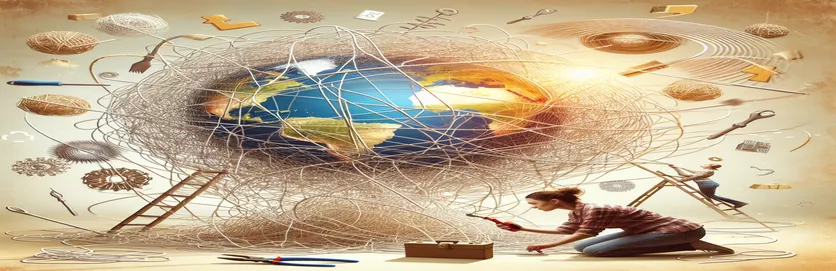When Instagram Chat Breaks Your Website Links
Imagine this: you’ve just shared your beautifully crafted product link on Instagram chat, expecting your friends or clients to check it out instantly. The preview looks perfect, the thumbnail shows up, and all seems well. 🎯
However, as soon as someone clicks on the link, disaster strikes! Instead of directing them to the correct page, the URL breaks, cutting off key parameters. Now your visitors end up on a generic page, confused and frustrated. 😔
This issue isn’t just frustrating—it can hurt your website’s usability and even impact your sales. The worst part? It works perfectly on a browser but misbehaves on Instagram, leaving you scratching your head about what’s going wrong.
In this post, we’ll dive into why these URL issues occur, particularly when shared in Instagram chats, and provide actionable steps to resolve them. Whether you’re running PHP without a framework or using modern front-end libraries like Bootstrap, this guide will help you troubleshoot and fix the problem effectively. 🚀
| Command | Example of Use |
|---|---|
| http_build_query | This command dynamically creates a query string from an array. It ensures that query parameters are correctly encoded for inclusion in a URL. Example: $query_params = http_build_query($_GET); |
| header() | Sends a raw HTTP header to redirect users to a new URL. This is particularly useful for handling dynamic URL redirection. Example: header("Location: $base_url?$query_params", true, 301); |
| encodeURI() | A JavaScript function used to encode URLs by escaping unsafe characters. It ensures URLs are valid when shared. Example: const safeURL = encodeURI(url); |
| navigator.clipboard.writeText | Writes text to the clipboard programmatically, used for sharing URLs in a user-friendly way. Example: navigator.clipboard.writeText(safeURL); |
| describe() | A function from Cypress used to group and describe a set of tests. Example: describe('URL Encoding Function', () => {...}); |
| it() | Defines a specific test case within a Cypress test suite. Example: it('should encode URLs correctly', () => {...}); |
| assertStringContainsString | A PHPUnit assertion used to verify that a given string contains an expected substring. Example: $this->assertStringContainsString('expected', $output); |
| $_GET | A PHP superglobal variable used to retrieve query parameters from the URL. Example: $query_params = $_GET; |
| encodeURIComponent() | A JavaScript method similar to encodeURI() but escapes additional characters. Example: const paramSafeURL = encodeURIComponent('param=value'); |
| ob_start() | Starts output buffering in PHP, capturing all output until ob_get_clean() is called. Useful for testing script output. Example: ob_start(); include 'script.php'; $output = ob_get_clean(); |
Understanding How to Fix Broken Links on Instagram
When sharing a link on Instagram chat, such as https://example.com/product?jbl-tune-720bt, you might encounter a frustrating problem: the query parameters disappear when the link is clicked. This happens because Instagram's link parser sometimes truncates or modifies URLs. To solve this, the PHP backend script in our example ensures that query parameters are properly encoded and handled. By using http_build_query, we dynamically construct the query string from the parameters, which guarantees they are preserved when redirecting users to the intended page. This prevents critical data from being lost during the redirection process. 🚀
In addition, the backend script uses the header() function to redirect users seamlessly to the correctly formatted URL. This approach eliminates user confusion and ensures they land on the exact product or resource they intended to access. For example, if a user clicks on the truncated link, the script automatically reconstructs and redirects them to the full URL. This is particularly useful for e-commerce websites where query parameters might carry product identifiers or user session data that must remain intact for the site to function correctly.
On the frontend, the JavaScript function encodeURI ensures that any link being shared is properly encoded to avoid issues. For example, imagine clicking a "Share" button for a product on your site. The function transforms the URL into a format that is safe to use across platforms like Instagram or WhatsApp. Combined with clipboard functionality using navigator.clipboard.writeText, the script allows users to copy the safe URL directly, ensuring that no characters or parameters are altered. This makes sharing user-friendly and reliable. 😊
Finally, testing plays a vital role in validating these solutions. By using tools like PHPUnit and Cypress, we ensure that both backend and frontend scripts perform as expected. The PHPUnit script simulates scenarios like missing or malformed parameters to confirm that the PHP script handles them gracefully. On the other hand, Cypress tests verify that the JavaScript function generates valid URLs for different environments. This combination of robust backend handling and intuitive frontend functionality ensures a seamless user experience across all devices and platforms. 🌐
Why Instagram Chat Breaks URLs and Solutions to Fix It
Using a backend PHP script to handle URL encoding and redirection issues effectively
// PHP script to ensure query parameters are preserved when sharing links// This script will dynamically rewrite and encode URLs for compatibility// Define the base URL$base_url = "https://example.com/product";// Check if query parameters existif (!empty($_GET)) {// Encode query parameters to ensure they're preserved in external apps$query_params = http_build_query($_GET);// Redirect to the full URL with encoded parametersheader("Location: $base_url?$query_params", true, 301);exit;} else {// Default fallback to prevent broken linksecho "Invalid link or missing parameters."; // Debug message}
Testing for Frontend URL Encoding Using JavaScript
A JavaScript solution to encode URLs dynamically before sharing them
// JavaScript function to safely encode URLs for sharing// Use this function on a share button clickfunction encodeURLForSharing(url) {// Encode URI components to ensure parameters are preservedconst encodedURL = encodeURI(url);// Display or copy the encoded URLconsole.log('Encoded URL:', encodedURL);return encodedURL;}// Example usage: Share button functionalitydocument.getElementById('shareButton').addEventListener('click', () => {const originalURL = "https://example.com/product?jbl-tune-720bt";const safeURL = encodeURLForSharing(originalURL);// Copy the URL or share it via APIsnavigator.clipboard.writeText(safeURL);alert('Link copied successfully!');});
Unit Test for Backend URL Handling
PHP unit test script using PHPUnit to verify URL handling logic
// PHPUnit test for URL handling scriptuse PHPUnit\Framework\TestCase;class URLHandlerTest extends TestCase {public function testValidQueryParameters() {$_GET = ['param1' => 'value1', 'param2' => 'value2'];ob_start(); // Start output bufferinginclude 'url_handler.php'; // Include the script$output = ob_get_clean(); // Capture the output$this->assertStringContainsString('https://example.com/product?param1=value1¶m2=value2', $output);}public function testMissingQueryParameters() {$_GET = []; // Simulate no query parametersob_start();include 'url_handler.php';$output = ob_get_clean();$this->assertStringContainsString('Invalid link or missing parameters.', $output);}}
Validating URL Behavior in Different Browsers
Using a Cypress test to ensure frontend JavaScript URL encoding works properly
// Cypress test for frontend URL encoding functiondescribe('URL Encoding Function', () => {it('should encode URLs correctly', () => {const originalURL = 'https://example.com/product?jbl-tune-720bt';const expectedURL = 'https://example.com/product?jbl-tune-720bt';cy.visit('your-frontend-page.html');cy.get('#shareButton').click();cy.window().then((win) => {const encodedURL = win.encodeURLForSharing(originalURL);expect(encodedURL).to.eq(expectedURL);});});});
Preventing URL Truncation on Social Platforms
One overlooked aspect of broken URLs on platforms like Instagram is the way they handle certain characters and query strings. Platforms often try to sanitize or modify URLs to prevent malicious links from spreading, but this can inadvertently truncate critical parts of your URL. For example, Instagram might strip out parameters after a question mark if it doesn't recognize their importance. To counter this, developers can use URL shortening services or build custom URL encoders that simplify the structure of the link. A shorter, encoded URL reduces the risk of being misinterpreted by social media parsers. 🔗
Another key factor is how your website handles requests without query parameters. If a user lands on a truncated URL like https://example.com/product, your backend should be prepared to redirect them or display a helpful message. Using a fallback mechanism in your PHP backend, you can ensure that users are either guided back to the homepage or prompted to input any missing parameters. This reduces user frustration and keeps them engaged on your site. 😊
Lastly, adding structured metadata such as Open Graph tags to your site can influence how your URLs are treated. Open Graph tags like <meta property="og:url"> tell platforms what the original, correct URL should look like. This ensures that when your link generates a preview, the platform uses the correct format. By combining backend logic, URL encoding, and metadata, you can create a robust solution that withstands social media link parsing issues. 🌐
Essential Questions About Fixing URL Issues on Social Media
- Why does Instagram truncate query parameters?
- Instagram sanitizes URLs to ensure safety, but it sometimes inadvertently removes key parts like query parameters.
- How can I prevent truncated URLs?
- Use http_build_query in PHP to ensure parameters are encoded, or a URL shortener to simplify links.
- What happens if a user lands on a truncated URL?
- Implement a fallback mechanism in your backend to redirect users or display an error message using header().
- How do Open Graph tags help?
- Tags like <meta property="og:url"> ensure platforms generate previews with the correct link format.
- Are there tools to test URL behavior?
- Yes, you can use PHPUnit for backend scripts and Cypress for frontend URL encoding tests.
Wrapping Up: Solutions for Reliable Link Sharing
Ensuring your links work across platforms requires a combination of backend and frontend strategies. Encoding URLs and implementing fallback redirections prevent common errors, helping users reach the correct destination without frustration. 🚀
By understanding how platforms like Instagram handle URLs, you can take proactive steps, such as using Open Graph tags or testing links thoroughly. With these methods, you’ll safeguard your website’s user experience and avoid broken link issues.
Sources and References
- Provides insight into best practices for URL handling and link parsing on social media platforms. MDN Web Docs
- Details Open Graph tags and how they impact URL previews on platforms like Instagram. Open Graph Protocol
- Discusses PHP functions like http_build_query and header() for managing redirects and handling URL parameters. PHP Manual