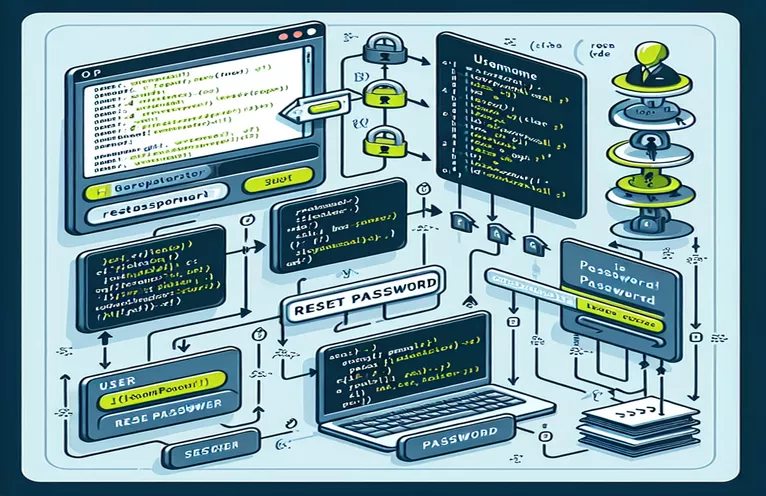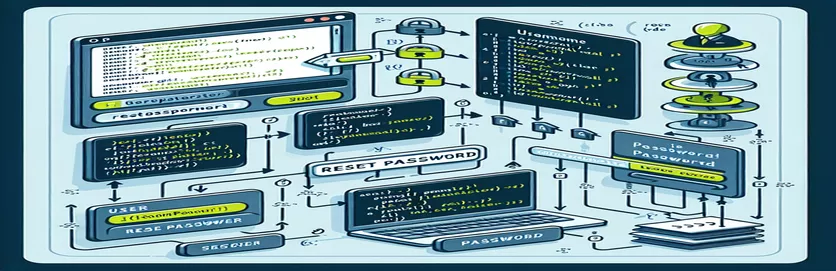Overcoming Email Limitations in Password Resets
Ensuring safe and user-friendly password recovery techniques is essential when creating web applications. Conventional email-based password reset solutions might cause issues in settings where users may have the same email address. The default password reset method in Laravel, a well-known PHP framework, uses users' email addresses to identify them, making this case very difficult. Because of this, the system finds it difficult to provide the right person with advice on how to reset their password when several users share an email. Due to this constraint, a novel strategy for password recovery that emphasizes substitute user identifying techniques is required.
Using the username as a distinctive identifier for password resets is one workable solution. In order to use this mechanism, the current Laravel password reset flow must be modified to accept usernames in addition to or instead of email addresses. The logic that initiates the sending of reset links and the password reset tokens table in particular need to be modified in order to implement this change in the database schema. Developers can solve the problems caused by shared email addresses in user management systems by concentrating on usernames and making sure that reset instructions are provided to the right user.
| Command | Description |
|---|---|
| Schema::table | Adds a new field to a database table that already exists. |
| $table->string('username') | Defines the 'username' column, a new column of type string in the table. |
| User::where('username', $request->username)->firstOrFail() | Tries to find the first user who matches the provided username, failing if no users are found. |
| Password::getRepository()->create($user) | For the specified user, creates a new password reset token. |
| DB::table('password_resets')->update(['username' => $user->username]) | Sets the user's email address in the 'username' column of the 'password_resets' table. |
| $user->sendPasswordResetNotification($token) | Uses the supplied token to notify the user to change their password. |
| document.querySelector('form').addEventListener('submit', function(e) | Enables a function to be called upon form submission by adding an event listener to the form. |
| e.preventDefault() | Stops the form from submitting the way it normally would, enabling custom processing. |
| AJAX call to backend | Does not require a page reload in order to make an asynchronous request to the server. |
Examining Solutions for Password Resets Based on Username
The scripts that are offered offer a creative solution to the problem of password resets in systems where users may have the same email address. This approach departs from conventional email-based password recovery techniques, which in certain cases may cause security problems and user confusion. The custom Laravel migration and controller method tweaks are the secret to this strategy. The 'password_resets' table acquires a 'username' column from the migration script, which enables the system to store password reset tokens against usernames rather than email addresses. This is important because it separates the reset token from email addresses, allowing the system to determine which user, even if several users have the same email address, started the password reset request.
The'sendCustomResetLink' controller method receives a request including the username and uses it to identify the relevant user. The user's password reset token is then generated, and the username and token are updated in the 'password_resets' table. This guarantees that the system will recognize the user by their username and display the password reset page for the appropriate account when they click on the reset link given to their shared email. By using usernames as a unique identifier, this technique efficiently fixes the problem of shared emails. It also makes sure that password reset links are directed correctly and improves the security and user experience of the password reset procedure.
Using Laravel to Implement Username-based Password Reset
MySQL with the Laravel PHP Framework
// Migration to add username column in password_resets tableSchema::table('password_resets', function (Blueprint $table) {$table->string('username')->after('email');});// Custom Password Reset Controller methodpublic function sendCustomResetLink(Request $request){$user = User::where('username', $request->username)->firstOrFail();$token = Password::getRepository()->create($user);DB::table('password_resets')->where('email', $user->email)->update(['username' => $user->username]);$user->sendPasswordResetNotification($token);return back()->with('status', 'Reset link sent!');}
Improving User Confirmation for Password Change
Front-end JavaScript and HTML
// HTML form for username-based password reset request<form method="POST" action="/custom-password-reset"><input type="text" name="username" placeholder="Username" required><button type="submit">Send Reset Link</button></form>// JavaScript to handle form submissiondocument.querySelector('form').addEventListener('submit', function(e) {e.preventDefault();const username = this.querySelector('input[name="username"]').value;// Perform AJAX request to send reset link// AJAX call to backend with username});
Progress in User Authentication Methods
The transition from password reset functionality to username-based authentication signifies a substantial development in user security and privacy. This method mainly targets situations in which people utilize shared or duplicate email addresses, making email addresses insufficiently unique as identifiers. In addition to the previously described technical implementation, this technique raises questions about improving user privacy and lowering the possibility of illegal access. Systems can provide a more individualized security precaution by employing usernames, guaranteeing that links to change passwords are sent only to individuals who are entitled to them. The hazards of intercepting email-based reset tokens, which is a common vulnerability in shared email environments, are greatly reduced by using this strategy.
Furthermore, implementing username-based resets forces a reassessment of user interface design. Users must retain their login in addition to the other piece of information, but in return, a more efficient and safe recovery mechanism is provided. It is crucial for developers and system architects to strike a balance between security and user ease. Strong backend validation is also required for this method in order to stop exploitation, such as brute force username attempts. In general, the username-based password reset technique highlights the continuous endeavors to enhance digital security methodologies, accommodating varied user requirements while strengthening security measures concerning user authentication and account retrieval.
Frequent Questions about Password Resets Based on Username
- Why not use emails while changing passwords instead of usernames?
- To handle situations where numerous users have the same email address, improving security and guaranteeing the reset link is sent to the correct user.
- In what ways does a password reset based on a username enhance security?
- Email interception vulnerabilities are prevented, and the possibility of illegal access via shared email accounts is decreased.
- Is it possible to include this technique into already-existing Laravel apps?
- Yes, but only after making changes to the database structure and authentication controller to support usernames.
- What negative effects might username-based resets have?
- It may be difficult for some users to precisely recall their usernames.
- How can programmers prevent brute force assaults on the username-based reset procedure?
- Effective tactics include rate limitation, captcha implementation, and suspicious activity monitoring.
- Does this method work for every web application?
- It works best in situations where users are likely to exchange email addresses, including those held by family members or organizations.
- In this system, how do users start a password reset?
- They start the process by entering their username on a specific reset form.
- Does the Laravel framework need to be significantly altered in order to enable a username-based reset?
- The framework's functionality isn't significantly changed, however it does require custom customizations.
- Is it possible to automate the username-based reset procedure?
- Yes, by modifying the application's user authentication and password reset workflows.
- How should users be informed about the username-based reset feature?
- It's critical to communicate clearly using the application's user interface and support materials.
Using Usernames to Secure Password Resets: A Way Ahead
The shift to username-based password reset processes is a major improvement over old email-based systems as we manage the complexity of current online application security, particularly in situations where users share email addresses. In addition to fixing a serious security flaw, our approach improves user experience by making sure that instructions for changing a password are correctly sent to the intended user. The Laravel framework modifications show how to implement such a system, which necessitates careful consideration of database and authentication logic improvements. Nevertheless, the advantages—such as improved security, accurate user identification, and a lower risk of unwanted account access—far outweigh the difficulties of implementation. The implementation of username-based password reset capabilities is a pragmatic and efficient resolution to a frequent yet disregarded issue, particularly as digital platforms undergo continuous evolution and the necessity for strong security protocols grows. Applications can be made more reliable and user-friendly by developers by putting user privacy and security first.