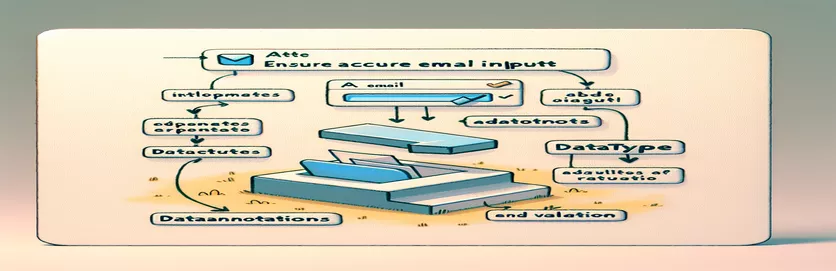Ensuring Proper Email Validation in .NET Applications
Ensuring the legitimacy and integrity of user input is crucial in the field of web development, particularly when it comes to sensitive data like email addresses. When it comes to developers looking to put in place strict validation procedures, the.NET framework provides reliable options. Using DataAnnotations and DataType attributes is one such technique that allows you to apply validation rules declaratively without having to do laborious manual checks across your code. This method improves your codebase's readability and maintainability while streamlining development.
As a link between the model and the view, DataAnnotations and DataType attributes make sure that data complies with predetermined guidelines even before it enters the database. Developers can avoid typical data integrity problems like improper email formats by utilizing these properties, which will improve user experience and reduce application log errors. This introduction will explore some of the useful applications for these features, laying the groundwork for a thorough examination of real-world applications and industry best practices for email model validation in.NET apps.
| Command | Description |
|---|---|
| [Required] | Indicates that the value of a data field is necessary. |
| [EmailAddress] | Declares and automatically validates a data field value that is an email address. |
| [DataType(DataType.EmailAddress)] | Indicates the kind of data—an email in this case—but doesn't provide validation. |
| [Display(Name = "Email Address")] | Gives a field in the user interface its display name. |
A More Comprehensive Look at Email Validation Methods
User input validation, which guarantees that the data gathered via forms is in the required format and satisfies the criteria of the program, includes email validation as a crucial component. The.NET ecosystem's use of DataAnnotations streamlines the procedure by providing a declarative validation method. This technique is especially helpful in situations where developers need to impose specific requirements for user-inputted data, such making sure an email address is formatted correctly. For example, the [EmailAddress] annotation greatly reduces the amount of human validation code developers must write by automatically determining whether the input complies with the standard email format.
Additionally, the DataType feature improves the user experience by offering particular HTML5 input types, such as "email," which on mobile devices can activate the relevant on-screen keyboard. Using [DataType(DataType.EmailAddress)] with [EmailAddress] provides a solid solution for handling and validating user input, even though it does not validate the data. It's crucial to realize that, even while these annotations offer a first line of defense against inaccurate data, server-side validation and other elements of a more comprehensive validation strategy should be used in tandem with them to guarantee security and data integrity. Developers may produce more dependable, user-friendly apps that efficiently handle and validate user input by using this all-inclusive method.
Email Validation Model Example
C# with ASP.NET MVC
[Required(ErrorMessage = "Email address is required")][EmailAddress(ErrorMessage = "Invalid Email Address")][Display(Name = "Email Address")]public string Email { get; set; }
DataType Utilization for UI Hints
C# within the framework of the.NET
[DataType(DataType.EmailAddress)][Display(Name = "Email Address")]public string Email { get; set; }
Comprehensive Understanding of Email Validation Techniques
Email validation aims to improve both the entire user experience and the integrity of the data collected, not merely to make sure that an email address is formatted correctly. A well-designed email validation procedure can improve communication effectiveness by guaranteeing that messages are received by their intended recipients, drastically lower errors during user registration, and defend against typical security risks like injection attacks. The implementation of these checks is made simpler by using DataAnnotations like [EmailAddress], which allows developers to apply complicated validation rules more easily and without the need to use laborious and prone to error manual validation procedures.
Additionally, incorporating client-side validation with DataType characteristics provides users with instant feedback, enabling them to make corrections in real-time prior to completing a form. This lessens the strain on server-side operations while simultaneously enhancing user experience. Nevertheless, because of the possible security risks, depending only on client-side validation is not recommended. For an application to remain secure and reliable, a balanced strategy incorporating both client-side and server-side validation techniques is essential. A fundamental element of this strategy is efficient email validation, which guarantees the continued stability, security, and usability of apps.
Email Validation FAQs
- Does email validation on the client side provide enough security?
- No, security cannot be achieved solely by client-side validation. To guarantee data security and integrity, server-side validation should be added.
- Can complicated validation rules be applied using DataAnnotations?
- Yes, elaborate validation rules can be implemented with DataAnnotations; but, in more complicated instances, they might need to be supplemented with custom validation algorithms.
- How is an email address validated using the [EmailAddress] attribute?
- The [EmailAddress] property verifies an email address by determining whether it follows a common email format; it does not, however, verify that the email is actually present.
- Do all.NET versions support DataAnnotations?
- DataAnnotations can be found in versions of the.NET Framework 3.5 and higher, such as.NET Core and.NET 5/6.
- Can SQL Injection attacks be stopped by email validation?
- By guaranteeing that only legitimate data is entered, proper email validation can help avoid injection attacks, but it should be a component of a full security plan.
- What distinguishes client-side validation from server-side validation?
- Client-side validation gives the user instant feedback prior to data submission, whereas server-side validation takes place on the server and offers a safe layer of data verification.
- Does validation logic need to be updated over time?
- Absolutely, it is crucial to update validation logic in order to address emerging security risks and modifications to data processing specifications.
- How do properties of DataType improve the user experience?
- The user experience is improved by DataType characteristics, which offer suitable keyboard layouts and input controls for various data types, such as email addresses.
- Does email validation impact the speed of an application?
- Email validation shouldn't have a major impact on application performance if done correctly. Because client-side validation lowers server-side burden, performance can actually be improved.
Concluding the Email Validation Techniques
As we've seen, email validation is essential to the usability and security of online applications. The.NET framework provides a simple and efficient way to make sure that email inputs are secure and legitimate: by using DataAnnotations and DataType properties. By avoiding errors at the point of input, this enhances user experience in addition to helping to defend against common security risks. Moreover, a thorough defensive strategy must incorporate both client-side and server-side validation techniques to guarantee that applications are both user-friendly and resistant to advanced attacks. For developers to create online applications that are safe, effective, and dependable, they must comprehend and use these validation procedures. To sum up, the prudent utilization of email validation procedures is not only recommended but also essential for the creation of contemporary web applications, underscoring the significance of ongoing education and flexibility in the web development industry.