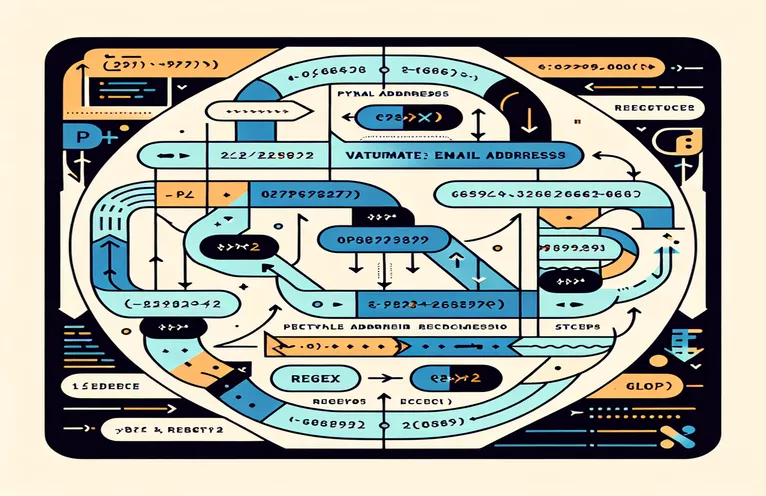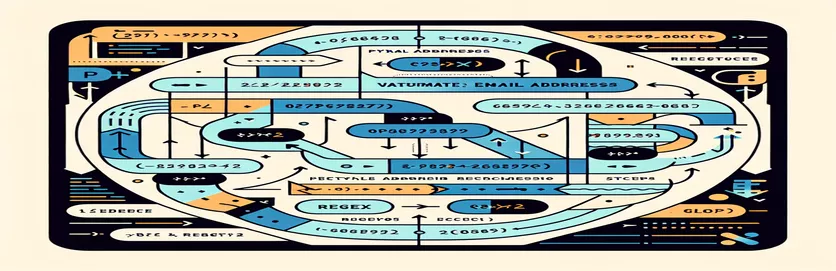Mastering Email Validation: A Practical Guide
Email validation is a common challenge for developers, especially when ensuring inputs match the expected format. Whether you're working on a simple contact form or a sophisticated application, handling invalid emails can save time and prevent errors.
As I delved into a similar project last night, I realized how tricky it is to validate email addresses accurately. Subdomains, uncommon characters, and formatting quirks often cause headaches, leaving you second-guessing your approach. 🤔
Fortunately, Python offers powerful tools like regex (regular expressions) to tackle these issues effectively. With regex, you can craft a pattern that checks if the email structure adheres to standard conventions.
In this guide, we'll explore how to use regex to validate email addresses in Python. We'll also address nuances like subdomained emails and provide practical examples you can apply right away. Let's dive in! 🚀
| Command | Example of Use |
|---|---|
| re.match | This function checks if a string matches a regular expression pattern from the start. For example, re.match(r'^[a-z]', 'abc') returns a match object because 'abc' starts with a letter. |
| r'^[a-zA-Z0-9._%+-]+' | This regex specifies a valid username format for email, including letters, numbers, and certain special characters. |
| r'[a-zA-Z0-9.-]+\.[a-zA-Z]{2,}' | Part of the regex for domain validation. It matches domains like example.com and ensures at least two letters in the TLD. |
| event.preventDefault() | Stops the default action of an event. In the form validation script, it prevents form submission when the email format is invalid. |
| alert() | Displays a popup message in the browser, such as an error message for invalid email input. For example, alert('Invalid email!'). |
| try / except | Handles exceptions in Python. The script uses try to attempt validation and except to catch InvalidEmailError if the format is wrong. |
| class InvalidEmailError | Defines a custom exception class to provide specific error feedback for invalid email formats. |
| addEventListener | Attaches a JavaScript event handler. Used in the script to trigger email validation on form submission with 'submit' events. |
| bool() | Converts the result of re.match to a boolean. Ensures the function returns True or False for valid or invalid emails. |
Understanding Email Validation Scripts and Their Applications
Email validation is an essential task in modern applications to ensure that users input valid and functional email addresses. The first script uses Python’s regex module to define a pattern that matches standard email structures. This approach checks the input string against a regex pattern to ensure compliance. For example, it validates an email like "user@example.com" and can also handle subdomains such as "user@mail.example.com". By using functions like re.match, the script provides a fast and efficient way to validate emails on the backend. 🧑💻
The second script demonstrates frontend validation using HTML5 and JavaScript. With the built-in type="email" attribute in HTML5 forms, browsers perform basic email validation before submission. However, for more advanced control, JavaScript is employed to match the input against a regex pattern. This approach alerts users immediately when an invalid email is entered, enhancing user experience and reducing the load on backend servers. For instance, entering "user@domain" will trigger an error message, preventing submission.
The advanced Python script introduces custom exception handling. By defining an InvalidEmailError class, the script offers more descriptive error feedback when validation fails. This is particularly useful in complex systems where email validation might involve multiple steps. For example, trying to validate "user@domain" would raise an InvalidEmailError with the message "Invalid email format: user@domain". This makes debugging and logging issues much more efficient. 🚀
These scripts are designed to handle various scenarios and ensure optimal performance. By combining client-side validation for immediate feedback and server-side validation for robust processing, developers can effectively mitigate invalid input. Whether you're building a registration form, a contact page, or an email-based login system, these scripts provide a solid foundation for managing email input securely and efficiently. They are modular and reusable, making them easy to integrate into projects of any scale. The mix of regex patterns and structured exception handling ensures both performance and clarity, addressing diverse use cases in real-world applications.
Efficient Email Validation in Python Using Regex
Backend email validation using Python and regular expressions
# Importing the re module for regex operationsimport re# Define a function for email validationdef validate_email(email):"""Validates if the provided email meets standard patterns."""# Define a regex pattern for a valid email addressemail_pattern = r'^[a-zA-Z0-9._%+-]+@[a-zA-Z0-9.-]+\.[a-zA-Z]{2,}$'# Use re.match to verify if the email fits the patternreturn bool(re.match(email_pattern, email))# Example usagetest_email = "example@subdomain.domain.com"if validate_email(test_email):print(f"{test_email} is valid!")else:print(f"{test_email} is invalid.")
Adding Front-End Email Validation with HTML and JavaScript
Frontend validation using HTML5 and JavaScript
<!DOCTYPE html><html lang="en"><head><meta charset="UTF-8"><meta name="viewport" content="width=device-width, initial-scale=1.0"><title>Email Validation</title></head><body><form id="emailForm"><label for="email">Email:</label><input type="email" id="email" name="email" required /><button type="submit">Validate</button></form><script>const form = document.getElementById('emailForm');form.addEventListener('submit', (event) => {const emailInput = document.getElementById('email');const email = emailInput.value;const emailPattern = /^[a-zA-Z0-9._%+-]+@[a-zA-Z0-9.-]+\.[a-zA-Z]{2,}$/;if (!emailPattern.test(email)) {alert('Invalid email address!');event.preventDefault();}});</script></body></html>
Advanced Server-Side Validation with Error Handling
Python backend with exception handling and reusable module
# Importing regex and creating a custom exceptionimport re# Define a custom exception for invalid emailsclass InvalidEmailError(Exception):pass# Function to validate email with detailed error messagesdef validate_email_with_error(email):"""Validates the email format and raises an error if invalid."""email_pattern = r'^[a-zA-Z0-9._%+-]+@[a-zA-Z0-9.-]+\.[a-zA-Z]{2,}$'if not re.match(email_pattern, email):raise InvalidEmailError(f"Invalid email format: {email}")return True# Example usage with error handlingtry:validate_email_with_error("bad-email@domain.")print("Email is valid.")except InvalidEmailError as e:print(f"Error: {e}")
Exploring Advanced Validation Techniques for Emails
While basic email validation with regex covers most cases, advanced methods involve integrating domain verification to ensure the domain exists and accepts emails. This goes beyond syntax checks, targeting the functional validity of an email address. Using DNS queries, you can verify if the domain has valid mail exchange (MX) records. This approach ensures that the domain part of "user@example.com" is active and capable of receiving emails, providing a more reliable validation process. 🌐
Another often overlooked aspect is handling internationalized email addresses. These emails include non-ASCII characters, like "user@exämple.com", and require more sophisticated patterns and libraries. Python’s idna module can encode internationalized domain names to their ASCII-compatible format, making them processable by regex and other validation tools. By adding this functionality, developers cater to a global user base, enhancing accessibility and inclusivity.
Security also plays a critical role in email validation. It’s vital to prevent malicious inputs that exploit regex patterns to cause processing delays (ReDoS attacks). Optimized regex patterns and input length restrictions minimize this risk. For example, limiting the length of the username or domain parts ensures that the system processes emails efficiently without compromising security. These methods together make validation more robust and suitable for production-level applications. 🚀
Answers to Common Email Validation Questions
- What is the best way to validate an email in Python?
- The best approach combines regex validation using re.match and DNS checks for domain existence using libraries like dnspython.
- Can JavaScript handle email validation entirely?
- Yes, JavaScript can perform real-time syntax checks using regex and addEventListener, but server-side validation is recommended for security.
- What are internationalized email addresses?
- These are emails with non-ASCII characters, requiring tools like idna for proper validation and processing.
- Why should I verify MX records?
- Verifying MX records ensures the domain can receive emails, improving the reliability of your validation process.
- How can I prevent ReDoS attacks in email validation?
- Using optimized regex patterns and limiting input length helps mitigate risks of regex-based denial of service attacks.
Wrapping Up the Discussion
Accurate validation is a cornerstone of robust application development. By leveraging Python and additional tools, developers can ensure inputs are not just syntactically correct but also practically valid. Real-world examples illustrate the importance of balancing performance and security in these processes. 💡
Whether working with subdomains or handling international addresses, the discussed techniques provide a comprehensive approach to achieving reliable validation. Combining client-side checks with server-side verification creates a seamless and secure user experience. These insights equip developers to tackle diverse challenges effectively. 🌍
References and Resources for Further Learning
- This article was informed by insights from the official Python documentation on the re module , providing in-depth knowledge on regex operations.
- Additional information was drawn from the MDN Web Docs regarding HTML5 input validation for email fields.
- For advanced email validation methods, resources from the dnspython library documentation were utilized to explore domain verification techniques.
- Real-world examples and common challenges were highlighted using discussions on Stack Overflow's email validation topic .