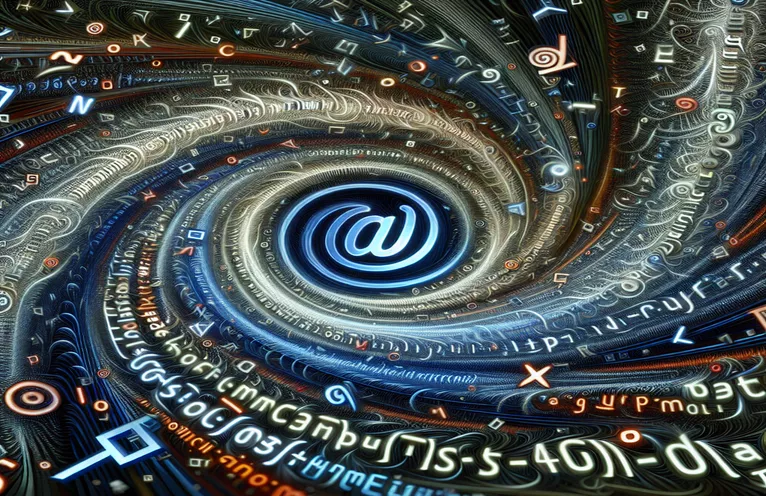Optimizing Regex for Email Address Verification
A crucial component of online form validation is email validation, which makes sure users supply a working email address for correspondence. Typically, this validation is done by accurately matching email patterns using regular expressions (regex). The conventional regex patterns, however, frequently provide difficulties, especially when handling email addresses that have a single letter between the "@" symbol and the first dot in the domain portion. This situation is quite common in some country codes and domain names, which emphasizes the need for a more adaptable regex solution.
The problem lies in a particular restriction in the regex used for email validation, which prevents it from identifying legitimate emails with shorter domain names, such "example@i.ua" or "user@x.co". This omission may cause legitimate emails to be mistakenly flagged as invalid, which could impede the registration and communication processes for users. To resolve this issue, the regex pattern must be modified to accept domain names that have a single character following the "@" sign. This will guarantee that a larger variety of email addresses are properly validated without jeopardizing the process's integrity.
| Command | Description |
|---|---|
| const emailRegex = /^[a-zA-Z0-9_!#$%&'*+/=?^_`{|}~-]+@[a-zA-Z0-9-]+(\.[a-zA-Z0-9-]+)*\.[A-Za-z]{2,6}$/; | Outlines a regex pattern that allows single characters in the domain part after "@" and before the first dot to be used for email address validation. |
| emailRegex.test(email); return; function validateEmail(email); } | Defines a JavaScript function that checks to see if an email string matches the regex pattern. |
| console.log() | Sends a message to the web console, which is utilized in this instance to show the test email validation result. |
| import re | Imports the Python regex module, which offers procedures for regex matching that resemble those in Perl. |
| email_regex.match(email) | Tries to match the entire email string against the regex pattern, returning a match object if successful. |
| print() | Prints the given message to the console, which is used in this case to show the Python test email validation result. |
Gaining an Understanding of Email Validation with Regex Improvement
The offered scripts aim to improve email validation by resolving a frequent problem with many regex patterns used in this manner. Conventional regex patterns for email validation, like the one given at the beginning, frequently can't handle email addresses where the domain name that comes right after the "@" sign only has one character before the first dot. This error affects specific country code top-level domains and specialized email providers, causing valid emails to be mistakenly tagged as invalid. To address this issue, the Python and JavaScript scripts modify the regex pattern to permit a domain part containing single-character segments between the first dot and the "@" symbol. This ensures greater compatibility with the wide variety of legitimate email address formats that are commonly found in real-world applications.
The updated regex pattern, which is the foundation of both programs, is made to allow email addresses that have domains that have a single character after the "@" symbol. The pattern is used in JavaScript in a function that compares given email strings to it and returns a boolean value that indicates whether the email follows the expected format or not. In a similar vein, the Python script generates the regex pattern using the re module and applies it to test email texts to demonstrate its validity. This method not only increases the number of email addresses that have been validated, but it also demonstrates how flexible regex patterns are when it comes to meeting certain validation needs. By using these examples, developers can learn how to create email validation procedures that are more inclusive and accurate, which lowers the likelihood that legitimate emails would be excluded because of unduly restrictive patterns.
Changing the Regex for Email Validation to Allow Single Characters in Domain
Frontend Solution with JavaScript
const emailRegex = /^[a-zA-Z0-9_!#$%&'*+/=?^_`{|}~-]+@([a-zA-Z0-9-]+(\.[a-zA-Z0-9-]+)*\.[A-Za-z]{2,6})$/;function validateEmail(email) {return emailRegex.test(email);}const testEmails = ['example@i.ua', 'john.doe@p.lodz.pl', 'invalid@.com'];testEmails.forEach(email => {console.log(\`Email: ${email} is \${validateEmail(email) ? 'valid' : 'invalid'}\`);});
Improving Email Validation on the Backend to Allow Single Character Domains
Backend Scripting with Python
import reemail_regex = re.compile(r"^[a-zA-Z0-9_!#$%&'*+/=?^_`{|}~-]+@[a-zA-Z0-9-]+(\.[a-zA-Z0-9-]+)*\.[A-Za-z]{2,6}$")def validate_email(email):return bool(email_regex.match(email))test_emails = ['example@i.ua', 'john.doe@p.lodz.pl', 'invalid@.com']for email in test_emails:print(f"Email: {email} is {'valid' if validate_email(email) else 'invalid'}")
Extending Email Validation's Scope
A crucial component of contemporary web development is email validation, which makes sure that input forms get correctly formed email addresses. Regex, or regular expressions, is a powerful tool for validating email formats; however, creating a pattern that is both inclusive and accurate can be difficult. Aside from changing the regex pattern to accommodate single-character domains, it's critical to comprehend how to balance strictness and leniency in email validation. A pattern that is too rigid could reject legitimate emails, while a design that is too tolerant could accept invalid formats. This balance is essential for any online operation that requests a user's email address, such as user registration forms and email subscription sign-ups. Additionally, developers can steer clear of typical mistakes such not taking into account newly added domain extensions or the usage of foreign characters in email addresses by being aware of the common dangers associated with regex patterns for email validation.
The influence of utilizing sophisticated regex patterns for email validation on performance is another factor that is frequently disregarded. The time required to perform validation grows with the complexity of regex expressions, potentially impacting the user experience for websites that provide real-time validation feedback. Thus, developers have to balance the requirement for thorough validation with the requirement for quick response times. Furthermore, validation patterns must be updated on a regular basis due to the introduction of new top-level domains and the growth of email standards. Updating regex patterns guarantees that email validation techniques continue to be efficient and applicable, giving consumers a seamless experience and preserving the accuracy of data gathered via web forms.
Email Validation FAQs
- What is the purpose of regex in validation of emails?
- When defining a search pattern for matching text, such email formats, Regex is used to make sure the text matches certain requirements before allowing it to be accepted as acceptable input.
- Why is email address validation on web forms important?
- By gathering precise contact information, email validation ensures that communication with users is feasible, helps prevent errors, and lowers the number of spam submissions.
- Are all formats of email addresses validated by regex patterns?
- Regex can validate the majority of common email formats, but because email address structures are so complicated and varied, it might not be able to validate every email that could be valid.
- How can I modify my regex pattern to take new TLDs into account?
- Review and amend the character set and length limits in the domain component of your regex pattern on a regular basis to incorporate new top-level domains.
- Can a regex pattern be either too strict or too lenient?
- It is true that a too stringent pattern may reject emails that are valid, but an overly tolerant pattern may accept erroneous formats. This emphasizes the importance of a balanced approach.
Regex Patterns: Striking a Balance for Validation
As we come to the end of our investigation into the nuances of regex email validation, it is evident that creating a successful regex pattern is a combination of art and science. Adding email addresses with single-character domains to the regex pattern was the first hurdle; these addresses are legitimate but are frequently missed by normal patterns. This change highlights the value of flexibility in regex expressions while also broadening the range of acceptable emails. The formats that are supported by the internet change along with its standards. In order to make sure that they do not unintentionally reject legitimate formats, developers need to be constantly testing and upgrading regex patterns. Furthermore, this exploration of regex modifications serves as a reminder of the need to strike a balance between inclusivity and specificity. A pattern that is too lax allows for invalid formats while being too rigorous runs the risk of rejecting valid inputs. Consequently, ongoing education, experimentation, and improvement are crucial elements of efficient email validation. This attempt promotes a more accessible and user-friendly digital environment in addition to improving the dependability of web forms and applications.