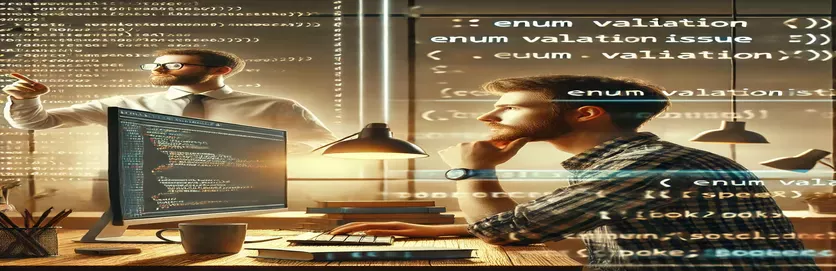Crafting Effective Type Guards for TypeScript Enums
Have you ever found yourself wrestling with TypeScript's type system while working with enums? One moment, everything feels under control, and the next, you're facing a frustrating compile error that seems impossible to resolve. This challenge often arises when creating generic validation guards for enums, especially when trying to ensure the return type matches the enum type itself. 🤔
Enums in TypeScript are an incredibly powerful feature, enabling developers to define a set of named constants that enhance code readability and maintainability. However, validating values against these enums using a generic function introduces complications in inferring the correct types, often leaving developers stuck with mismatched or overly broad type declarations.
In this article, we’ll explore the root cause of these issues and look into ways to create a reliable, generic validation guard for enums. With the help of practical examples, we'll address the common pitfalls and provide actionable solutions. Imagine you have an enum like MyStringEnum and need to validate that a dynamic value, say 'a', belongs to this enum. The steps ahead will make such validations seamless and type-safe.
Join us as we dive into solving this nuanced problem, ensuring your enums and guards work in harmony. By the end of this guide, you'll gain clarity and confidence in implementing generic validation guards without sacrificing type accuracy. 🚀
Enhancing TypeScript Enum Validation Guards for Type-Safe Programming
This solution utilizes TypeScript with a focus on creating a reusable, generic enum validation guard. The approach is designed for backend development with emphasis on accuracy and modularity.
export const ENUM_GENERIC = <T extends Record<string, string | number>>(e: T) =>(x: unknown): x is T[keyof T] => {if (typeof x !== 'string' && typeof x !== 'number') {return false;}return Object.values(e).includes(x as T[keyof T]);};// Usage Exampleenum MyStringEnum {A = 'a',B = 'b',C = 'c'}const val: unknown = 'a';if (ENUM_GENERIC(MyStringEnum)(val)) {const val2: MyStringEnum = val; // Correctly typed as MyStringEnum}
Using Specific Enums for Improved Validation in TypeScript
This approach defines a specialized enum validation guard with unit testing to ensure functionality. It's tailored for backend data validation and extensibility.
export const ENUM_SPECIFIC = (e: typeof MyStringEnum) =>(x: unknown): x is MyStringEnum => {if (typeof x !== 'string') {return false;}return Object.values(e).includes(x as MyStringEnum);};// Unit Test Exampleimport { describe, it, expect } from 'jest';describe('ENUM_SPECIFIC', () => {it('should validate values correctly', () => {enum TestEnum { A = 'A', B = 'B' }const isValid = ENUM_SPECIFIC(TestEnum)('A');expect(isValid).toBe(true);});it('should invalidate incorrect values', () => {enum TestEnum { A = 'A', B = 'B' }const isValid = ENUM_SPECIFIC(TestEnum)('C');expect(isValid).toBe(false);});});
Dynamic TypeScript Enum Validation for Frontend Interactions
This script adopts a frontend-oriented method, combining flexibility with secure data validation for enums in TypeScript-based UI applications.
export const DYNAMIC_ENUM = <T extends Record<string, string | number>>(e: T) =>(x: unknown): x is T[keyof T] => {if (typeof x !== 'string' && typeof x !== 'number') {return false;}return !!Object.values(e).find(v => v === x);};// Frontend Exampleenum ColorEnum {Red = 'red',Blue = 'blue',Green = 'green'}const selectedColor: unknown = 'blue';if (DYNAMIC_ENUM(ColorEnum)(selectedColor)) {console.log('Valid Color:', selectedColor);} else {console.error('Invalid Color');}
Unveiling TypeScript Enum Guards: A New Perspective
TypeScript enums provide a structured way to define constant values, enhancing code clarity and preventing hard-coded strings or numbers from creeping into your application. However, when we talk about making enums dynamic, a crucial concept is ensuring their validation and type safety, especially in scenarios where inputs may come from user actions or external data sources. For example, in a UI-driven application, dropdown selections mapped to enums must be validated for accuracy and consistency.
Another overlooked aspect of enums is their compatibility with other TypeScript utilities, such as union types or mapped types. Proper integration allows developers to create flexible, reusable code components. The ability to validate enums dynamically via guards ensures that these utilities work harmoniously. For instance, combining `ENUM_GENERIC` with TypeScript’s utility types allows you to validate user roles dynamically and assign precise types to them, avoiding pitfalls in runtime behavior.
One practical extension of enum guards is their application in APIs. When a server sends an enum-like response, validation guards can dynamically verify and typecast the response before usage. This ensures that no unexpected data format causes issues downstream. For example, if an API returns a status like `{"status": "success"}`, it can be validated and typed against an enum. Such scenarios showcase the necessity of robust and reusable enum validation tools in modern TypeScript development. 🌟
Key Questions About TypeScript Enum Guards
- What is a TypeScript enum validation guard?
- An enum validation guard is a function that verifies if a given value belongs to an enum. For example, ENUM_GENERIC ensures that input matches a valid enum value dynamically.
- Why do we need generic validation guards for enums?
- Generic guards like ENUM_GENERIC allow reusability across multiple enums, reducing redundant code and ensuring type safety across applications.
- How does TypeScript improve type safety with enums?
- TypeScript uses strict typing to ensure that validated values are correctly assigned. The x is T[keyof T] predicate helps enforce this during runtime checks.
- Can enum validation guards be optimized for performance?
- Yes, by combining checks like typeof x !== 'string' early and using methods like Object.values, we can improve performance and minimize unnecessary operations.
- What are the common pitfalls with enum validation guards?
- One common issue is ensuring the guard correctly narrows down types. Avoid using incorrect generic constraints or missing edge cases during validation with guards like ENUM_SPECIFIC.
Refining TypeScript Enum Guards
In conclusion, TypeScript's enums are essential for structured programming, but they require robust validation to ensure correctness. By addressing the challenges of generic guards, developers can maintain precise type inference and improve code reusability. Proper implementation saves time and reduces bugs. 😊
Using tools like `ENUM_GENERIC` or specific validations tailored to an enum's structure ensures performance and clarity. With these solutions, you can confidently validate inputs against enums in various environments, from frontend forms to backend APIs, while maintaining type integrity across your codebase.
Sources and References for TypeScript Enum Validation Guards
- Details on TypeScript type guards and advanced typing were referenced from the official TypeScript documentation. For more, visit TypeScript Handbook: Narrowing .
- Insights into enum handling and practical examples were drawn from this comprehensive blog on TypeScript features: Mastering Enums in TypeScript .
- Additional validation techniques and optimization strategies referenced from the open-source repository at: Microsoft TypeScript GitHub .