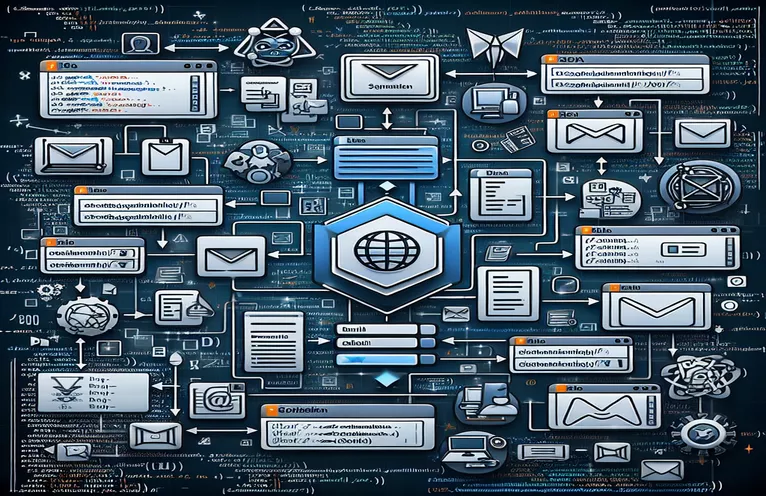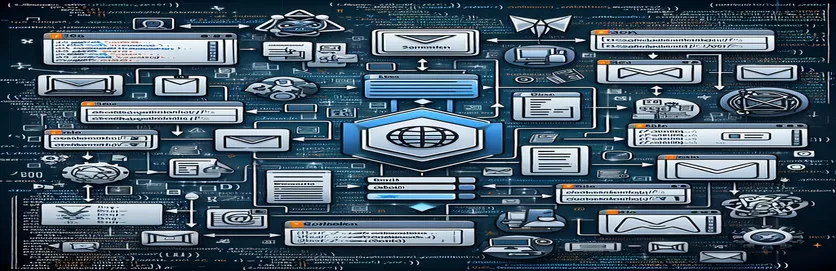Ensuring Reliable Email Validation in Java Applications
Validating email addresses in Java might seem straightforward, but anyone who has tackled this task knows the complexities involved. Whether you're building a login form or a newsletter signup, ensuring the accuracy of email addresses is crucial for smooth user experiences. 📨
One common mistake is assuming a regex pattern can solve everything. While it handles the basics, issues like internationalized domains or typos can slip through. Developers often turn to libraries like Apache Commons Validator, but is it the best choice for every project?
Beyond Commons Validator, there are other libraries and custom solutions that might suit your project's unique needs. For instance, I once worked on an enterprise application where Commons Validator fell short of handling advanced use cases, pushing us to explore alternatives. 🔍
In this article, we'll explore the best methods and libraries for validating email addresses in Java. Whether you're looking for regex tips, ready-made libraries, or alternatives to Commons Validator, we've got you covered. Let’s dive in! 🌟
| Command | Example of Use |
|---|---|
| Pattern.compile() | Used to compile a regular expression into a pattern for efficient reuse. Essential for validating email formats with regex patterns. |
| Matcher.matches() | Applies the compiled regex pattern to a given string to check for a full match, ensuring email strings strictly conform to the pattern. |
| EmailValidator.getInstance() | Creates or retrieves a singleton instance of the Apache Commons EmailValidator class, simplifying validation without reinitializing objects. |
| HttpURLConnection.setRequestMethod() | Sets the HTTP request method (e.g., GET or POST). In this case, used to fetch email validation data from an external API. |
| BufferedReader.readLine() | Reads data from an input stream line-by-line, useful for handling JSON responses from APIs in email validation. |
| assertTrue() | JUnit command for asserting that a condition is true. Used to confirm valid email addresses during unit tests. |
| assertFalse() | JUnit command for asserting that a condition is false. Used to verify invalid email addresses in unit tests. |
| StringBuilder.append() | Efficiently constructs strings by appending characters or substrings, ideal for assembling API responses line-by-line. |
| Pattern.matcher() | Creates a matcher object that applies the compiled regex pattern to a given input, enabling flexible and precise validation logic. |
| System.out.println() | Outputs messages to the console. Here, it provides feedback on email validation results and debugging information. |
Understanding Java Email Validation Techniques
The first script relies on the power of regular expressions to validate email addresses. It uses the `Pattern.compile()` command to create a reusable pattern that defines the structure of a valid email. This pattern checks for elements like an alphanumeric username, the "@" symbol, and a valid domain format. The method `Matcher.matches()` applies this pattern to user input, confirming whether the email conforms. This lightweight approach is efficient for simple use cases, but it requires carefully crafted regex to avoid false positives or negatives. 🛠️
The second script uses the Apache Commons Validator library, which provides a pre-built `EmailValidator` class. By calling `EmailValidator.getInstance()`, developers can access a singleton object designed to handle common email validation tasks. This eliminates the need to manually manage regex patterns, reducing the risk of errors. In a past project, I found this especially useful when dealing with inputs from a large user base, as it provided reliable results with minimal customization. This approach is ideal for developers seeking simplicity without sacrificing accuracy. 🌟
The third script integrates with an external API like ZeroBounce. By sending an email address to the API, you can validate it against advanced criteria like domain existence and mailbox activity. The script uses `HttpURLConnection` to establish a connection and `BufferedReader` to process the API's response. While this approach adds an extra layer of verification, it's best suited for applications requiring high accuracy, such as CRM systems or marketing platforms. I recall a scenario where an API-based solution prevented hundreds of invalid signups, saving resources and improving user engagement. 🔍
Lastly, the unit tests ensure that each solution works as intended. Using JUnit, `assertTrue()` confirms valid emails, while `assertFalse()` catches invalid ones. This modular testing ensures code reliability across different environments. During a recent development cycle, incorporating these tests early on saved countless hours in debugging and helped maintain consistent validation results across multiple application versions. Testing is a crucial step for any robust email validation system. 🚀
Effective Email Validation: Approaches for Java Applications
Using a regex-based solution with backend validation in Java
import java.util.regex.Pattern;import java.util.regex.Matcher;public class EmailValidator {// Define a regex pattern for email validationprivate static final String EMAIL_REGEX ="^[A-Za-z0-9+_.-]+@[A-Za-z0-9.-]+\\.[A-Za-z]{2,6}$";private static final Pattern pattern = Pattern.compile(EMAIL_REGEX);// Method to validate email addresspublic static boolean isValidEmail(String email) {if (email == null || email.isEmpty()) {return false;}Matcher matcher = pattern.matcher(email);return matcher.matches();}public static void main(String[] args) {String email = "example@domain.com";if (isValidEmail(email)) {System.out.println("Valid email address!");} else {System.out.println("Invalid email address.");}}}
Advanced Email Validation Using Libraries
Using Apache Commons Validator library for backend email validation
import org.apache.commons.validator.routines.EmailValidator;public class EmailValidatorCommons {public static void main(String[] args) {// Instantiate the EmailValidatorEmailValidator validator = EmailValidator.getInstance();String email = "test@domain.com";if (validator.isValid(email)) {System.out.println("Valid email address.");} else {System.out.println("Invalid email address.");}}}
Modern Approach: Email Validation with External APIs
Using an API like ZeroBounce for backend email validation
import java.net.HttpURLConnection;import java.net.URL;import java.io.BufferedReader;import java.io.InputStreamReader;public class EmailValidationAPI {public static void main(String[] args) throws Exception {String apiKey = "your_api_key_here";String email = "example@domain.com";String apiUrl = "https://api.zerobounce.net/v2/validate?api_key="+ apiKey + "&email=" + email;URL url = new URL(apiUrl);HttpURLConnection conn = (HttpURLConnection) url.openConnection();conn.setRequestMethod("GET");BufferedReader in = new BufferedReader(new InputStreamReader(conn.getInputStream()));String inputLine;StringBuilder response = new StringBuilder();while ((inputLine = in.readLine()) != null) {response.append(inputLine);}in.close();System.out.println("Response from API: " + response.toString());}}
Unit Testing for Email Validation
Using JUnit to test backend validation methods
import org.junit.jupiter.api.Test;import static org.junit.jupiter.api.Assertions.*;public class EmailValidatorTest {@Testpublic void testValidEmail() {assertTrue(EmailValidator.isValidEmail("valid@domain.com"));}@Testpublic void testInvalidEmail() {assertFalse(EmailValidator.isValidEmail("invalid-email"));}}
Advanced Strategies for Email Validation in Java
When considering email validation in Java, it’s essential to address internationalized email addresses. These emails use non-ASCII characters, which are increasingly common due to the global nature of online services. Standard regex patterns or libraries may fail to validate such addresses accurately. To handle this, developers can use libraries like JavaMail, which provide robust tools for parsing and verifying email addresses against the latest standards, including internationalized domain names (IDNs). Incorporating IDN handling ensures your application remains future-proof. 🌍
Another critical aspect is real-time validation. While APIs such as ZeroBounce provide detailed checks, using a library like Hibernate Validator with annotations can simplify server-side validation for Java-based web applications. By annotating fields with `@Email`, you can ensure that email inputs meet a basic level of validity before further processing. This method is particularly effective for maintaining clean database records in applications like e-commerce platforms or SaaS products, where input quality directly impacts functionality. 🛒
Lastly, security is an often-overlooked aspect of email validation. Improperly sanitized email inputs can lead to injection attacks or data leaks. Using frameworks like OWASP Validation API adds a layer of protection against malicious inputs. In one project, I implemented OWASP validators and avoided several potential security breaches, highlighting the importance of combining validation with input sanitation. Secure validation not only protects your application but also instills confidence in your users. 🔒
Common Questions About Email Validation in Java
- What is the easiest way to validate an email in Java?
- Using libraries like @Email annotation in Hibernate Validator or EmailValidator.getInstance() from Apache Commons is straightforward for basic validation needs.
- How can I handle international email addresses?
- Using libraries such as JavaMail or handling with IDN.toASCII() ensures compatibility with non-ASCII characters.
- Are there tools to verify the existence of an email address?
- APIs like ZeroBounce or Hunter.io perform detailed checks, including domain verification and email activity.
- How can I prevent injection attacks when validating emails?
- By sanitizing inputs with frameworks like OWASP Validation API, you can avoid vulnerabilities and ensure secure data handling.
- What regex pattern works best for email validation?
- A pattern such as ^[A-Za-z0-9+_.-]+@[A-Za-z0-9.-]+\\.[A-Za-z]{2,6}$ covers most valid email structures but should be used cautiously due to edge cases.
Key Takeaways for Reliable Address Validation
Java offers diverse solutions for validating user addresses, each tailored to specific needs. Simple approaches like regex or libraries such as Apache Commons Validator provide efficiency for most cases. However, projects requiring advanced checks benefit from APIs or internationalization support.
Ultimately, choosing the right method depends on your project’s requirements and complexity. Balancing usability, security, and performance ensures robust solutions. By testing and optimizing each validation step, you safeguard your application and enhance user trust. Keep exploring and adapting as technology evolves. 🔒
Trusted Resources for Java Validation Techniques
- Comprehensive guide to Apache Commons Validator: Apache Commons Validator Documentation
- Best practices for using Hibernate Validator: Hibernate Validator Official Page
- Regex patterns for email validation in Java: Regular Expressions for Email Validation
- Detailed API documentation for ZeroBounce: ZeroBounce API Documentation
- OWASP recommendations for input validation: OWASP Input Validation Cheat Sheet