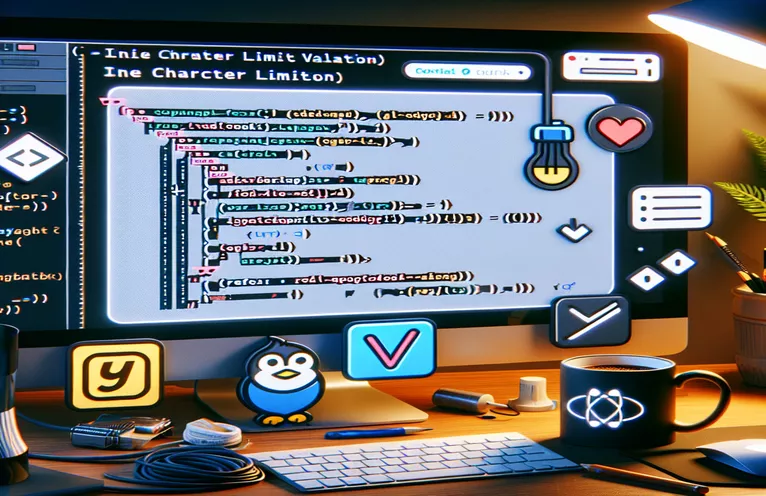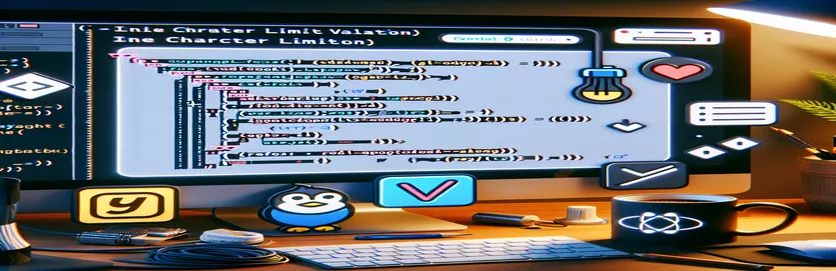Mastering Inline Validation for Character Limits in Formik Forms
Working with forms in React can often involve managing precise validation rules, especially when using libraries like Formik and Yup. One common scenario developers face is setting character limits on input fields—such as limiting descriptions or text areas to 250 characters.
While adding a maximum character limit seems straightforward, enabling inline validation errors when that limit is exceeded can present challenges. For instance, standard HTML properties like maxLength prevent users from typing beyond the limit, but this bypasses Yup's validation, which needs to register the 251st character to trigger an error message.
In situations like these, it can be tricky to strike the right balance between blocking the input and providing real-time feedback. Using workarounds such as setting extra limits or relying on field blur events often results in less responsive or unintuitive error handling.
In this guide, we'll explore a method to achieve immediate inline validation without relying on maxLength. By using Formik with Yup, we’ll enable custom validation rules that display a live error message when the character limit is exceeded, offering a seamless experience for users. 🚀
| Command | Example of Use |
|---|---|
| setFieldValue | Used to programmatically update the value of a specific form field in Formik. Here, it dynamically updates the description field as characters are typed, enabling real-time character count. |
| setFieldTouched | This command manually sets the “touched” state of a form field. In this script, it is triggered when the character count exceeds 250, enabling Yup validation feedback without requiring the user to blur the input field. |
| validationSchema | Specifies Yup validation rules to Formik. Here, it enforces a 250-character limit by integrating the descriptionValidation schema directly into the form’s configuration. |
| Yup.string().max() | A Yup validation method for defining a maximum length constraint on strings. In this script, it restricts the description field to 250 characters, showing an error if exceeded. |
| ErrorMessage | Displays inline error messages in Formik when validation fails. Here, it uses Formik’s error handling to show messages immediately if the character limit is surpassed. |
| inputProps | Defines additional attributes for TextField in Material-UI. This command sets properties like maximum rows or character limits, affecting how the field behaves and appears. |
| express.json() | Middleware in Express.js that parses incoming JSON payloads. In the backend validation script, this command enables the server to parse and handle the JSON data in req.body. |
| descriptionSchema.validate() | Applies Yup validation rules on the server side. In the backend script, it checks the incoming data against the character limit constraint and sends a response based on validation success or failure. |
| helperText | A Material-UI property in TextField that allows custom helper messages under the field. In this case, it displays the remaining character count or validation errors, enhancing user experience. |
| ErrorMessage component="div" | Used to customize the rendering of error messages in Formik. By setting it to div, this command controls the format and appearance of validation messages. |
Implementing Inline Validation with Formik and Yup for Real-Time Feedback
The React scripts provided here aim to achieve real-time inline validation on a character-limited text field within a Formik form. This setup uses Formik for easy form handling and Yup for defining the validation schema. The main challenge lies in the fact that standard HTML input attributes like maxLength prevent users from exceeding the character limit directly, which limits us from triggering Yup’s validation. So instead, we programmatically check the character count and update Formik’s touched status if the limit is exceeded. This approach allows users to see validation messages the moment they hit 251 characters, rather than waiting for them to leave the field. 🚀
The first script showcases a method where Formik’s setFieldValue and setFieldTouched commands are utilized to control the input’s behavior. Here, as the user types, Formik’s onChange handler dynamically updates the description field, allowing the character count to rise to 251. Once the count exceeds 250, setFieldTouched is triggered to mark the field as ‘touched,’ which activates Yup’s validation, and an error message is displayed inline. This immediate feedback is crucial for ensuring users are notified right away, enhancing usability and reducing errors. Imagine filling out an online application where immediate feedback helps you know if you need to edit your response without waiting for a submission error. 👍
The second approach removes the maxLength attribute entirely, relying solely on programmatic character count validation. In this version, the onChange event handler takes a proactive role by ensuring that if the character count is below or equal to 250, the field value is updated normally. If the input reaches the 251-character threshold, the input does not block the extra character but instead flags the field as touched. This maintains a seamless typing experience without hard limits, providing a softer way to handle overflows. The helperText also serves as a live character counter, helping users keep track of their remaining characters as they type, which can be extremely useful when character limits are tight, such as on social media bios or message boxes.
Lastly, the backend solution leverages Express and Yup to validate input length on the server side, which is helpful for additional security or when working with API endpoints. The server parses incoming JSON data, validates it against the Yup schema, and either confirms validation success or responds with an error message. This layer of validation helps safeguard against cases where client-side checks may be bypassed, ensuring that no input exceeds 250 characters regardless of where it comes from. Using layered validation in both frontend and backend is a best practice in secure application development, as it provides resilience against bypass attempts, making it a great choice for production environments. This way, if any client-side validation fails to activate or is circumvented, the backend will still catch and handle the error, protecting data integrity.
Implementing Inline Validation in a React Form Using Formik, Yup, and TypeScript
Solution 1: React Frontend Form with Yup Validation on Character Limit
import React from 'react';import { Field, Formik, Form, ErrorMessage } from 'formik';import * as Yup from 'yup';import TextField from '@material-ui/core/TextField';// Define the validation schema with Yup, setting max lengthconst descriptionValidation = Yup.string().max(250, 'Description cannot exceed 250 characters').optional();// Function componentconst DescriptionForm = () => {return (<FormikinitialValues={{ description: '' }}validationSchema={Yup.object({ description: descriptionValidation })}onSubmit={(values) => console.log('Submitted', values)}>{({ errors, touched, setFieldValue, setFieldTouched }) => (<Form><Fieldas={TextField}name="description"label="Description"multilinerows={4}placeholder="Optional"error={Boolean(errors.description && touched.description)}helperText={errors.description && touched.description? errors.description: 'Limit: 250 characters'}onChange={(event) => {const { value } = event.target;setFieldValue('description', value);if (value.length > 250) {setFieldTouched('description', true);}}}/><ErrorMessage name="description" component="div" className="error" /></Form>)}</Formik>);};export default DescriptionForm;
Alternative Inline Validation Without the maxLength Property
Solution 2: React with Manual Character Length Validation Without Blocking Input
import React from 'react';import { Field, Formik, Form, ErrorMessage } from 'formik';import * as Yup from 'yup';import TextField from '@material-ui/core/TextField';// Yup schema for 250-character limitconst descriptionValidation = Yup.string().max(250, 'Description cannot exceed 250 characters').optional();// Component definitionconst DescriptionForm = () => {return (<FormikinitialValues={{ description: '' }}validationSchema={Yup.object({ description: descriptionValidation })}onSubmit={(values) => console.log('Form Submitted:', values)}>{({ errors, touched, setFieldValue, setFieldTouched, values }) => (<Form><TextFieldname="description"label="Description"multilinerows={4}placeholder="Optional"value={values.description}error={Boolean(errors.description && touched.description)}helperText={errors.description && touched.description? errors.description: `Characters left: ${250 - values.description.length}`}onChange={(event) => {const { value } = event.target;if (value.length <= 250) {setFieldValue('description', value);} else {setFieldTouched('description', true);}}}/><ErrorMessage name="description" component="div" className="error" /></Form>)}</Formik>);};export default DescriptionForm;
Backend Validation Using Express.js and Yup for Character Limit
Solution 3: Backend Validation Using Node.js with Express and Yup
const express = require('express');const app = express();const Yup = require('yup');// Middleware for JSON parsingapp.use(express.json());// Define Yup schemaconst descriptionSchema = Yup.object().shape({description: Yup.string().max(250, 'Description cannot exceed 250 characters').optional(),});// POST route with validationapp.post('/submit', async (req, res) => {try {await descriptionSchema.validate(req.body);res.status(200).json({ message: 'Validation Passed' });} catch (error) {res.status(400).json({ error: error.message });}});// Server setupapp.listen(3000, () => console.log('Server running on port 3000'));
Expanding Inline Validation Techniques in Formik and React
When implementing inline validation in React with Formik and Yup, one alternative to standard onChange validation is to use custom debounce functions. By debouncing the input, you can delay validation checks until the user has paused typing for a set time, creating a smoother experience. This can prevent validation errors from appearing too early or unexpectedly, making it especially helpful when users are typing long responses in a field with a high character limit. By using a debounced onChange, developers can reduce unnecessary validations, which can improve both performance and user experience, especially on slower devices or large forms. Imagine typing your details into a long form and seeing error messages popping up only after you pause, which feels far less distracting.
Another approach involves utilizing Formik’s FieldArray for dynamic fields that might need similar validations, such as a list of comments or notes where each has its own character limit. With FieldArray, each input can maintain its own independent character counter and validation state, simplifying complex forms. You can set up each field to display real-time validation messages using Formik’s setFieldTouched and Yup’s max validator. For example, if users are required to add multiple short notes, FieldArray makes it easy to apply and manage validation limits on each entry, showing inline errors specific to each note.
In some cases, combining Formik’s validation with native JavaScript methods allows for even more granular control. For instance, using the substring method in JavaScript, you can dynamically trim input text to the required length before validation triggers. This method is highly useful when it’s crucial that the input meets exact standards, like when restricting input for tweets or SMS-length text messages. By combining Formik with JavaScript functions like substring, developers have a wider range of options to control both user experience and data integrity, ensuring that text is always within acceptable limits without manual edits or form resets.
Frequently Asked Questions About Inline Validation in Formik and Yup
- What is the main purpose of using Formik with Yup for validation?
- The combination of Formik and Yup simplifies form handling and validation in React applications, especially for larger forms or forms with complex validation needs. Formik manages form state, while Yup handles validation schemas.
- How does setFieldTouched differ from setFieldValue in Formik?
- setFieldTouched updates the “touched” status of a field, marking it as interacted with for validation purposes, while setFieldValue directly updates the value of the field. Together, they help manage when and how validation occurs.
- Can I use both native maxLength and Yup validation?
- Using maxLength limits input length on the front end but may prevent Yup’s validation from triggering for inline errors. If inline validation is required, consider removing maxLength and relying on Yup with Formik’s onChange handler instead.
- Why would I use FieldArray with validation in Formik?
- FieldArray allows developers to handle dynamic forms where multiple fields follow similar validation rules, making it ideal for lists of items like comments or tags where each entry has specific requirements.
- What is a debounce function, and why use it with Formik validation?
- Debouncing is a technique that delays validation until the user has paused typing, reducing excessive validation calls. It’s especially helpful for longer text fields, preventing premature validation messages that may distract users.
- What are best practices for validating multiple fields with Yup?
- Use Yup’s object and array schemas to define complex validation, and apply custom error messages to make it clear which fields are not meeting requirements.
- How can I display remaining characters to the user dynamically?
- Using helperText in Material-UI’s TextField component allows real-time character count display, which can improve usability by helping users track their remaining input capacity.
- Can backend validation replace frontend validation with Yup?
- Backend validation is crucial for data integrity, but frontend validation provides immediate feedback to users, improving their experience. Both are recommended to handle data securely and user-friendly.
- What’s the advantage of removing the maxLength attribute for inline validation?
- Removing maxLength gives Formik and Yup full control over the validation process, allowing inline errors to display as soon as the character limit is exceeded, without restricting input length directly.
Final Thoughts on Real-Time Inline Validation
Implementing inline validation with Formik and Yup provides a smoother, more interactive user experience for character-limited fields. By removing maxLength and using Formik's setFieldTouched strategically, users can get instant feedback without being interrupted by hard limits. This technique is ideal for scenarios like application forms or bio fields.
This approach offers flexibility and can be customized further to fit specific needs. Inline validation for character limits ensures data consistency and a user-friendly experience, especially when managing multiple character-based fields. By combining Formik, Yup, and JavaScript, developers can offer both intuitive and robust validation for users. 🚀
Sources and Further Reading on Inline Validation Techniques
- Provides a comprehensive overview of Formik and validation handling techniques in React. Formik Documentation .
- Details the use of Yup as a schema validation tool, especially useful for managing input constraints. Yup GitHub Repository .
- Discusses best practices for implementing inline validation in modern front-end frameworks, with a focus on React. Smashing Magazine: Form Validation UX .
- Explores dynamic field validation with Formik’s setFieldTouched and how it can be applied for inline errors. ReactJS Documentation: Forms .