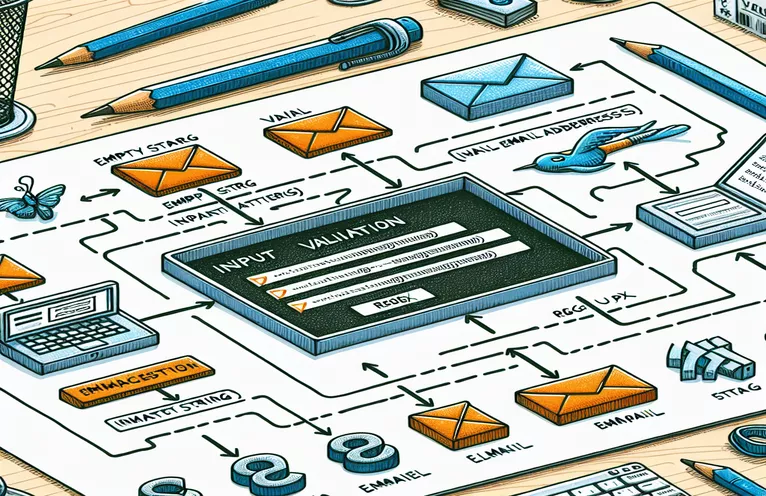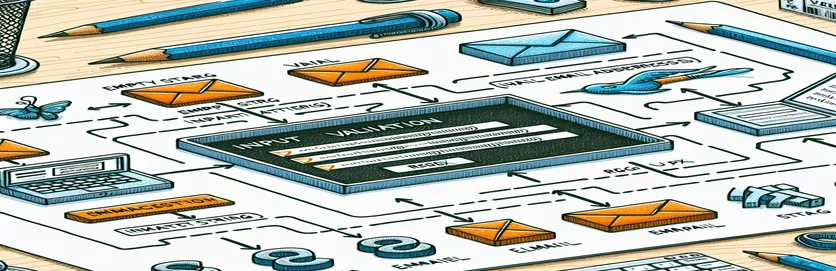Mastering Regex for Empty Strings and Email Validation
Have you ever stumbled across the challenge of validating user input where both an empty string and a valid email are acceptable? It might seem straightforward at first, but finding the right solution, especially with a single Regex, can be tricky. The need arises often in web forms where optional fields can be left blank or contain valid email addresses. 🤔
As developers, we encounter situations like optional email fields during user registration. In such cases, crafting the perfect Regex pattern becomes crucial for seamless validation. However, achieving this balance between allowing nothing and verifying an email isn't as simple as it appears.
Imagine you’re working on an input field for a sign-up page. If the user decides not to fill the email, it’s okay, but if they do, it should be correctly formatted. Ensuring this with a single line of Regex can save a lot of headache and unnecessary complexity in your code. 🛠️
This article dives into the nuances of creating such a Regex pattern, providing clarity for scenarios where validation needs to accept either an empty string or a properly formatted email address. Let’s explore how to master this technical yet practical solution. 🚀
| Command | Example of Use |
|---|---|
| re.match() (Python) | Used to check if a string matches a given regular expression pattern. For example, re.match(r'^[a-zA-Z]+$', 'Hello') will check if the string contains only alphabetic characters. |
| preg_match() (PHP) | Performs a regular expression match in PHP. For example, preg_match('/^[0-9]+$/', '123') checks if the input is numeric. |
| const regex (JavaScript) | Defines a regular expression object in JavaScript. For example, const regex = /^[a-z]+$/; creates a regex to match lowercase letters. |
| test() (JavaScript) | A method of a regular expression object to test if a string matches the pattern. Example: regex.test('abc') returns true if the string matches. |
| @app.route() (Flask) | Defines a route in a Flask application. For example, @app.route('/validate') maps a URL path to a Python function. |
| request.json (Flask) | Retrieves JSON data sent in a POST request. Example: data = request.json extracts the JSON payload. |
| jsonify() (Flask) | Converts a Python dictionary to a JSON response. Example: return jsonify({'key': 'value'}) returns a JSON object to the client. |
| foreach (PHP) | Iterates through arrays in PHP. Example: foreach($array as $item) loops through each element in $array. |
| test() (Jest) | Defines a unit test in Jest. For example, test('validates email', () => {...}) creates a test case to validate an email input. |
| console.log() (JavaScript) | Outputs messages to the web console. For example, console.log('Hello World') prints "Hello World" in the console. |
Understanding Validation Scripts for Emails and Empty Strings
The scripts designed for validating either an empty string or a valid email address serve a very practical purpose in both front-end and back-end development. In JavaScript, the function utilizes a Regex pattern that checks for either an empty input or a string formatted like an email. The core logic is encapsulated in the test method of the regex object, which determines if the input meets one of these criteria. For instance, a user filling out a sign-up form might skip the email field, and this logic ensures that such behavior doesn’t break the system. This solution is especially useful in dynamic web environments where immediate feedback is needed. 😊
The Python Flask-based script demonstrates a robust server-side approach to handle validation. The route decorator connects a specific endpoint to a function that performs validation using a Regex pattern. Flask’s request.json method retrieves user data from a POST request, while jsonify generates a clean JSON response, informing the client if the input was valid. For example, a backend might receive an input like "user@example.com" or "", and this system would return accurate feedback for both cases, maintaining the integrity of the application.
On the PHP side, the script offers a lightweight and highly effective way to validate inputs directly on the server. Using preg_match, a regular expression is applied to determine if the input is either blank or a valid email. This is a powerful approach for systems where the back-end plays a central role in enforcing data consistency. For example, in a legacy system without modern front-end frameworks, such a PHP script ensures inputs adhere to strict requirements, preventing data corruption or processing errors. 🛠️
Unit testing, as shown in the Jest examples, is a critical part of ensuring these scripts perform reliably in various scenarios. By writing multiple test cases, the scripts are validated against common and edge cases, such as inputs with extra spaces or invalid email formats. These tests provide a safety net, ensuring the logic remains robust even as other parts of the system evolve. This step is indispensable for teams practicing continuous integration and deploying updates frequently, as it guarantees the validation logic works flawlessly across all environments.
Regex to Validate Empty Strings or Email Addresses
This solution uses JavaScript for front-end validation in a dynamic web form.
// A function to validate empty string or email formatfunction validateInput(input) {const regex = /^(|[a-zA-Z0-9._%+-]+@[a-zA-Z0-9.-]+\.[a-zA-Z]{2,})$/;return regex.test(input);}// Example Usageconst testInputs = ["", "user@example.com", "invalid-email", " "];testInputs.forEach(input => {console.log(\`Input: "\${input}" is \${validateInput(input) ? "valid" : "invalid"}\`);});
Server-Side Validation for Empty Strings or Emails
This implementation demonstrates a backend validation approach using Python with Flask.
from flask import Flask, request, jsonifyimport reapp = Flask(__name__)@app.route('/validate', methods=['POST'])def validate():data = request.jsoninput_value = data.get("input", "")regex = r"^(|[a-zA-Z0-9._%+-]+@[a-zA-Z0-9.-]+\.[a-zA-Z]{2,})$"is_valid = re.match(regex, input_value) is not Nonereturn jsonify({"input": input_value, "valid": is_valid})if __name__ == '__main__':app.run(debug=True)
PHP Backend Script for Validation
This script demonstrates validation for empty strings or emails using PHP.
// PHP function to validate email or empty stringfunction validateInput($input) {$regex = "/^(|[a-zA-Z0-9._%+-]+@[a-zA-Z0-9.-]+\.[a-zA-Z]{2,})$/";return preg_match($regex, $input);}// Example Usage$testInputs = ["", "user@example.com", "invalid-email", " "];foreach ($testInputs as $input) {echo "Input: '$input' is " . (validateInput($input) ? "valid" : "invalid") . "\\n";}
Unit Tests for Regex Validation
Unit tests written in JavaScript using Jest framework to validate multiple cases.
const validateInput = (input) => {const regex = /^(|[a-zA-Z0-9._%+-]+@[a-zA-Z0-9.-]+\.[a-zA-Z]{2,})$/;return regex.test(input);};test('Validate empty string', () => {expect(validateInput("")).toBe(true);});test('Validate valid email', () => {expect(validateInput("user@example.com")).toBe(true);});test('Validate invalid email', () => {expect(validateInput("invalid-email")).toBe(false);});test('Validate whitespace only', () => {expect(validateInput(" ")).toBe(false);});
Exploring the Flexibility of Regex in Optional Input Validation
When working with Regex for validating both empty strings and email addresses, a key consideration is its adaptability to diverse use cases. While the primary focus might be on ensuring correct syntax for optional email fields, Regex can also be extended to manage inputs with specific conditions, such as limiting domain names or allowing localized email formats. For instance, in international applications, ensuring compatibility with Unicode characters in email validation can make the script more inclusive and robust.
Another intriguing use case for this Regex pattern is in data migration or cleaning tasks. In legacy databases, fields often contain inconsistent or null data that must conform to modern standards. Using Regex as part of a cleaning pipeline can help standardize inputs while preserving valid entries. For example, a batch process could iterate over records, applying a validation filter to separate invalid data from the usable entries, ensuring database integrity and reducing manual intervention. 🌍
Lastly, performance considerations are essential when using Regex in real-time applications. Overly complex patterns can lead to inefficiencies, particularly in high-traffic environments. Optimizing your Regex for readability and speed ensures it works efficiently even at scale. This is especially important in systems handling large numbers of user inputs, such as subscription services or survey platforms. Simple, well-constructed Regex patterns help balance functionality and performance, offering a smooth user experience while maintaining system reliability. 🚀
Frequently Asked Questions About Regex for Empty Strings and Email Validation
- What does the Regex pattern ^(|[a-zA-Z0-9._%+-]+@[a-zA-Z0-9.-]+\.[a-zA-Z]{2,})$ do?
- It matches either an empty string or a valid email format. The pattern ensures that no extra spaces or invalid characters are included.
- How can I modify this Regex to accept only specific email domains?
- You can append a domain check to the pattern, such as @example\.com$, to limit matches to a specific domain.
- Can this Regex be used for live form validation?
- Yes, it works perfectly in both front-end and back-end scripts for validating user input in real time. For example, using JavaScript’s regex.test() method.
- Does this Regex handle case-insensitive email validation?
- Yes, but you must enable the case-insensitive flag in your language of choice. For example, in Python, add re.IGNORECASE when compiling the Regex.
- What are the limitations of this Regex?
- While effective for basic validation, it doesn't enforce some email rules, such as prohibiting consecutive dots or exceeding character limits.
Key Takeaways on Regex for Flexible Validation
Mastering Regex patterns for optional fields is a valuable skill for developers. Whether dealing with form inputs or cleaning legacy data, this approach ensures accurate and secure validation while minimizing errors. It's a powerful way to maintain data integrity and user experience.
By leveraging the techniques shared, you can optimize input handling for a variety of scenarios, from real-time web form checks to large-scale database updates. This balance of functionality and efficiency is crucial in delivering reliable applications. 🚀
Resources and References for Regex Validation
- This article referenced a detailed Regex validation discussion on Stack Overflow. Visit the original post here: Stack Overflow Regex Tag .
- Guidelines and best practices for email validation were inspired by documentation from Mozilla Developer Network (MDN). Learn more at: MDN Regular Expressions Guide .
- Additional insights on crafting performance-efficient Regex patterns were adapted from the Regex101 community. Explore examples at: Regex101 .