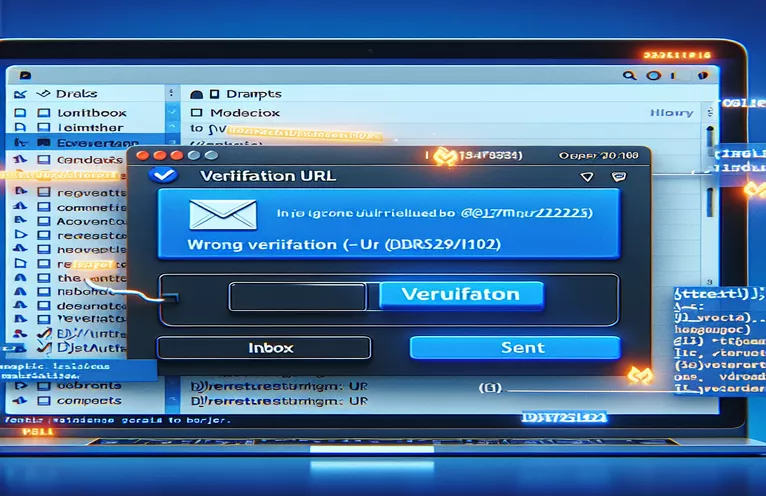Fixing dj-rest-auth Email Verification URL Issues
One typical issue that developers run across when integrating dj-rest-auth into a Django project for authentication purposes is the email verification procedure. In particular, the problem is that customers occasionally receive verification emails that contain the wrong URL. This setting error not only degrades the user experience but also creates a major obstacle to successfully completing the registration process. Often, this problem stems from an incorrect configuration of the email URL domain in the dj-rest-auth configuration or the Django settings, which can cause confusion and annoyance for users trying to confirm their email addresses.
To solve this issue, one must have a solid understanding of dj-rest-auth's configuration choices as well as Django's email handling capabilities. Developers may create a more dependable authentication process by exploring the nuances of email verification workflows and realizing how important it is to generate URLs correctly. In order to guarantee that the verification emails sent to users point them in the right direction, this talk will examine possible misconfigurations and offer workable fixes, paving the way for a smooth user authentication process.
| Command / Configuration | Description |
|---|---|
| EMAIL_BACKEND | Indicates which email backend should be used to send emails. To print emails to the console for development purposes, use 'django.core.mail.backends.console.EmailBackend'. |
| EMAIL_HOST | Specifies the address of the email hosting server. required in order to send emails in production. |
| EMAIL_USE_TLS | Enables or disables email transmission Transport Layer Security (TLS). Usually set to True for protection. |
| EMAIL_PORT | Specifies the email server's port to be used. typically set, when TLS is enabled, to 587. |
| EMAIL_HOST_USER | Email address that is used for correspondence. set up within the email server. |
| EMAIL_HOST_PASSWORD | The EMAIL_HOST_USER email account password. |
| DEFAULT_FROM_EMAIL | The default email address that the Django application uses for different types of automated correspondence. |
In-Depth Look at Resolving dj-rest-auth Email Verification URL Problems
The main cause of problems with the email verification URL for dj-rest-auth is frequently a misconfiguration in the Django settings or the library itself. This issue affects the user's capacity to effectively validate their email address and utilize the Django application to its fullest extent, making it more than just a small annoyance. As a gatekeeper for user activation and engagement, the verification email plays a crucial role in the authentication process. This procedure can be thwarted by a wrong URL, frustrating users and possibly eroding their faith in the program. Developers must make sure that the domain setup and email sending settings are configured correctly in order to address this problem. To guarantee that emails are sent and contain the correct URLs for email verification, this involves setting up the EMAIL_BACKEND, EMAIL_HOST, and other relevant parameters correctly.
Furthermore, a thorough comprehension of both systems is necessary for the integration of dj-rest-auth with Django's email system. Users can be directed to the correct page after verifying their email by modifying the EMAIL_CONFIRMATION_ANONYMOUS_REDIRECT_URL and EMAIL_CONFIRMATION_AUTHENTICATED_REDIRECT_URL parameters, for instance. Verifying the site name and domain in Django's Sites framework is also essential, as dj-rest-auth utilizes it to construct the whole URL for email verification links. Developers can streamline the user registration and verification process by closely examining and modifying these variables to avoid the typical mistake of sending out verification emails with wrong URLs. By guaranteeing that users can validate their accounts as intended, putting these solutions into practice not only improves the user experience but also fortifies the application's security and integrity.
Setting Up Django to Use Accurate Email Verification URLs
Django settings adjustment
<code>EMAIL_BACKEND = 'django.core.mail.backends.smtp.EmailBackend'</code><code>EMAIL_HOST = 'smtp.example.com'</code><code>EMAIL_USE_TLS = True</code><code>EMAIL_PORT = 587</code><code>EMAIL_HOST_USER = 'your-email@example.com'</code><code>EMAIL_HOST_PASSWORD = 'yourpassword'</code><code>DEFAULT_FROM_EMAIL = 'webmaster@example.com'</code><code>ACCOUNT_EMAIL_VERIFICATION = 'mandatory'</code><code>ACCOUNT_EMAIL_REQUIRED = True</code><code>ACCOUNT_CONFIRM_EMAIL_ON_GET = True</code><code>ACCOUNT_EMAIL_SUBJECT_PREFIX = '[Your Site]'</code><code>EMAIL_CONFIRMATION_AUTHENTICATED_REDIRECT_URL = '/account/confirmed/'</code><code>EMAIL_CONFIRMATION_ANONYMOUS_REDIRECT_URL = '/account/login/'</code>Methods for Fixing Inaccurate DJ-rest-auth URLs for Email Verification
The erroneous URL in the verification email sent to users is one of the common problems developers have when using dj-rest-auth for authentication in Django projects. This problem may seriously impair the user's experience by making it more difficult for them to use the application and activate their account. Usually, the dj-rest-auth package or Django's wrong configuration settings are the source of the issue. To be more precise, the site's domain and email settings are important factors in determining the exact URL. To begin addressing this issue, make sure these settings are adjusted correctly. It entails verifying that the email service provider's specifications are met by the EMAIL_BACKEND, EMAIL_HOST, EMAIL_PORT, and related parameters.
Furthermore, the URL generated in the email verification link is directly impacted by how the site's domain is configured in Django's Sites framework. The domain context required by dj-rest-auth to build the full verification URL is provided by this framework. Developers are required to verify that the domain is properly configured in the Sites area of the Django admin. Beyond setting, knowledge of Django's URL routing and email template modification capabilities is necessary to comprehend how dj-rest-auth creates email verification URLs. Developers can improve the user authentication process by ensuring that the verification email leads users to the right domain by making adjustments to the email templates and URL parameters.
FAQs Regarding dj-rest-auth Handling Problems with the Email Verification URL
- Why is the dj-rest-auth emails' verification URL wrong?
- In Django's settings.py file or the Django admin Sites framework, email or site domain settings are frequently misconfigured, which results in wrong URLs.
- How can I update the dj-rest-auth email verification URL?
- Make sure your Django site domain, EMAIL_HOST, EMAIL_USE_TLS, EMAIL_BACKEND, and EMAIL_PORT settings are set up correctly to fix the URL.
- What part does email verification URLs play in the Django Sites framework?
- The domain context that dj-rest-auth uses to build full verification URLs is provided by the Django Sites framework, therefore it needs to match the real domain of your website.
- Is it possible for me to alter the dj-rest-auth email verification template?
- Yes, you may add the correct URL to the email template by altering the default template in your Django project.
- Why is the user not getting the email verification?
- Incorrect email settings, like EMAIL_BACKEND or EMAIL_HOST, or problems with your email service provider may be the cause of non-receipt.
- Is email verification using TLS required?
- Enabling TLS (EMAIL_USE_TLS=True) is advised for secure email communication, however it is not required.
- How can I locally test email verification?
- Set EMAIL_BACKEND to 'django.core.mail.backends.console.EmailBackend' to utilize Django's console email backend for local testing.
- Once email verification is complete, how can I reroute users?
- To provide redirect URLs, use the ACCOUNT_EMAIL_CONFIRMATION_AUTHENTICATED_REDIRECT_URL and ACCOUNT_EMAIL_CONFIRMATION_ANONYMOUS_REDIRECT_URL options.
- Which email backend does Django by default use?
- 'django.core.mail.backends.smtp.EmailBackend' is the email backend that Django uses by default.
- Does email delivery change when the email port is changed?
- Yes, to prevent problems with email delivery, make sure the EMAIL_PORT option complies with the specifications specified by your email provider.
Concluding the dj-rest-auth URL for email verification Conundrum
Maintaining a smooth user authentication process requires addressing the problem of incorrect verification URLs in dj-rest-auth emails. The significance of precise Django configuration settings, the function of the Django Sites framework, and the requirement for email template customization in order to guarantee the transmission of valid verification links have all been emphasized in this article. Developers can enhance user satisfaction and application trust by avoiding typical issues related to email verification by implementing these measures. In addition, knowing the root causes and fixes for incorrectly configured URLs promotes a safer and more effective registration procedure, which eventually helps users and developers alike. Remaining knowledgeable and flexible in these configurations is crucial for user management and authentication tactics to succeed as Django and dj-rest-auth develop.