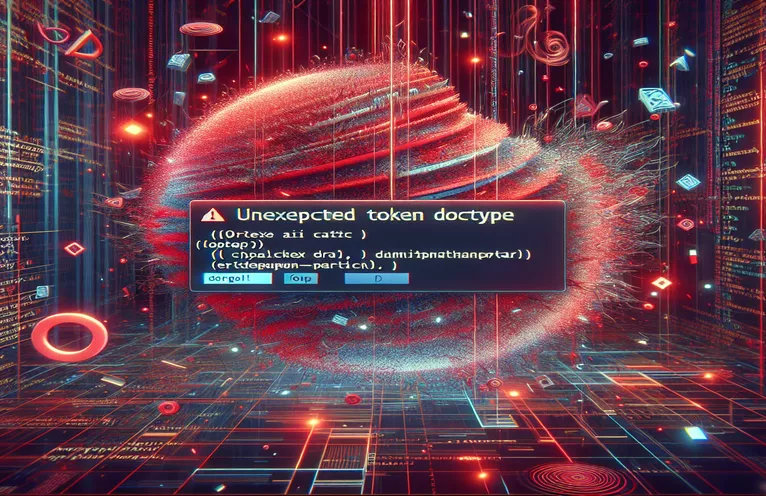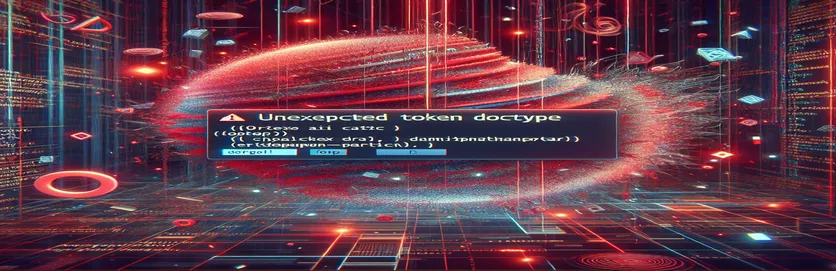Understanding the Vertex AI generateContent DOCTYPE Error in Node.js
When integrating Google Cloud Vertex AI with Node.js, developers sometimes encounter unexpected errors, such as the "Unexpected Token DOCTYPE" issue. This error typically occurs when trying to run code that works fine with cURL, but fails within a Node.js environment. Such problems can be frustrating, especially for those new to Vertex AI.
The error message, which includes references to a DOCTYPE and invalid JSON, is often an indication that the response from the API is not in the expected format. This happens when HTML content is returned instead of the expected JSON response, making it difficult to process. In such cases, troubleshooting becomes essential.
While the error might point to issues within the code, such as improper request handling, it is crucial to also investigate potential setup problems, particularly when using Google Cloud CLI on a local machine, like Windows. Even though the Vertex AI documentation offers sample code, slight differences in environment setup can cause inconsistencies.
This article dives into the specifics of this error and explores common troubleshooting steps. We will examine code snippets, explore the potential causes, and offer practical solutions for developers facing the DOCTYPE error in Vertex AI's generateContent function.
| Command | Example of use |
|---|---|
| vertexAI.getGenerativeModel() | This command is specific to Google Cloud's Vertex AI SDK. It retrieves a particular generative model by name (e.g., 'gemini-1.0-pro') which is then used to generate content. It’s essential for accessing the correct model in your project. |
| generateContent() | This method from the Vertex AI SDK is used to generate content based on input data. It takes user content as input and returns generated responses from the AI model. It is crucial for interacting with AI-driven content generation. |
| result.json() | This method is used to parse the response from the API as JSON. It ensures that the returned data is in the correct format and is key to extracting usable information from the API's response. |
| headers.get('content-type') | This command checks the response headers to ensure the content type is JSON. It is used to verify that the returned data is in the expected format, preventing issues caused by receiving HTML or other non-JSON data. |
| sinon.stub() | This is a method from the Sinon.js library, used to replace a function or method with a "stub" for testing purposes. It’s useful for simulating function behaviors during unit tests, particularly for testing how functions handle responses. |
| chai.expect() | The expect method from the Chai assertion library is used to define expectations in unit tests. It helps in verifying if the actual output matches the expected results, ensuring the correctness of the code. |
| async function | This is a key command for handling asynchronous operations in JavaScript. It ensures that code execution waits for the API response or any promise to resolve before moving forward, which is vital for working with cloud services. |
| result.headers.get() | This method is used to access specific headers from the API response. It is crucial in this context for verifying the type of data returned (JSON, HTML, etc.) and handling different response formats accordingly. |
| try...catch | This block is critical for error handling in JavaScript. It allows the code to gracefully catch and manage errors that may occur during the execution of asynchronous functions, such as API requests or parsing responses. |
Breaking Down the Vertex AI Script and Error Handling
The scripts provided earlier are designed to handle the process of generating content using Google Cloud Vertex AI in a Node.js environment. The main purpose of the script is to query the Vertex AI generative models, like "gemini-1.0-pro", by sending a user input and receiving the AI's response. However, when handling APIs, unexpected issues such as receiving HTML content instead of JSON can occur. This is where the critical methods and error-handling techniques come into play. The script ensures that the response is properly parsed into JSON format, preventing the "DOCTYPE error" issue mentioned.
The first solution focuses on error handling using the try...catch block. This ensures that if an error is encountered while calling the generateContent function, the script does not crash. Instead, the error is caught, and a meaningful message is logged to the console. This kind of robust error handling is especially important when dealing with external services like Google Cloud Vertex AI, where network issues or incorrect API responses may result in failures. Furthermore, the use of asynchronous functions ensures that the API call is properly handled without blocking other operations, which is essential for optimizing performance.
Another key element in the script is the use of result.json(), which is crucial for parsing the API's response into a usable format. The problem in this case arises because the API response is not always guaranteed to be in JSON format. By checking the Content-Type header, the second solution ensures that the response is actually in JSON format before attempting to parse it. This helps prevent the script from trying to parse an HTML error page (like the one in the DOCTYPE error) as JSON, which would lead to the "Unexpected token '<'" error.
In the third solution, the focus shifts to testing. Here, unit tests are implemented using the Mocha and Chai libraries. Unit testing is a critical step in ensuring that the code behaves as expected across different environments and scenarios. By stubbing the API calls, the tests can simulate various responses from the Vertex AI service, allowing developers to verify that the code can handle both success and error cases properly. This approach ensures that the final product is more resilient and reliable, as it has been tested for a range of possible outcomes.
Resolving Vertex AI generateContent Error: Different Approaches in Node.js
Using Node.js with Google Cloud Vertex AI SDK for content generation
// Solution 1: Handling Unexpected HTML Response with Correct Fetchingconst { VertexAI } = require('@google-cloud/vertexai');const vertexAI = new VertexAI({ project: 'your-project-id', location: 'your-location' });const model = vertexAI.getGenerativeModel({ model: 'gemini-1.0-pro' });async function run(command) {try {const result = await model.generateContent({ contents: [{ role: 'user', parts: command }] });const jsonResponse = await result.json();console.log(jsonResponse);} catch (error) {console.error('Error processing response:', error.message);}}run("What is the capital of India?");
Improving Error Handling and Adding Content-Type Validation
Node.js: Validating Response and Handling Non-JSON Responses
// Solution 2: Checking Content-Type Header to Ensure JSONconst { VertexAI } = require('@google-cloud/vertexai');const vertexAI = new VertexAI({ project: 'your-project-id', location: 'your-location' });const model = vertexAI.getGenerativeModel({ model: 'gemini-1.0-pro' });async function run(command) {try {const result = await model.generateContent({ contents: [{ role: 'user', parts: command }] });if (result.headers.get('content-type').includes('application/json')) {const jsonResponse = await result.json();console.log(jsonResponse);} else {console.error('Unexpected response format:', result.headers.get('content-type'));}} catch (error) {console.error('Error fetching content:', error.message);}}run("What is the capital of India?");
Adding Unit Tests to Validate JSON Parsing and Error Handling
Node.js: Testing with Mocha and Chai for Valid JSON Responses
// Solution 3: Writing Unit Tests for Vertex AI with Mocha and Chaiconst chai = require('chai');const { expect } = chai;const sinon = require('sinon');const { VertexAI } = require('@google-cloud/vertexai');describe('Vertex AI Generate Content', () => {it('should return valid JSON content', async () => {const vertexAI = new VertexAI({ project: 'test-project', location: 'test-location' });const model = vertexAI.getGenerativeModel({ model: 'gemini-1.0-pro' });const stub = sinon.stub(model, 'generateContent').returns(Promise.resolve({json: () => ({ response: 'New Delhi' }),headers: { get: () => 'application/json' }}));const result = await model.generateContent('What is the capital of India?');const jsonResponse = await result.json();expect(jsonResponse.response).to.equal('New Delhi');stub.restore();});});
Understanding Vertex AI Response Issues in Node.js
When working with Google Cloud Vertex AI in Node.js, a key aspect to consider is how data is exchanged between the API and the application. One common issue, as seen in this scenario, is receiving an unexpected HTML response instead of the expected JSON format. This can lead to syntax errors, such as "Unexpected token DOCTYPE," which occur because the code tries to parse HTML as if it were JSON. The root cause is usually a misconfigured request, an incorrect API endpoint, or a problem with authentication.
Additionally, it’s important to remember that Node.js operates differently than command-line tools like cURL. While cURL directly interacts with the API over HTTP, Node.js makes use of packages like the Google Cloud SDK. These libraries add layers of abstraction, meaning extra error handling and validation are necessary to ensure proper data exchange. Setting up headers correctly, especially the "Content-Type" for both requests and responses, is critical for handling API calls smoothly.
Another factor that could lead to errors is network configuration or local environment settings. When running the Vertex AI SDK on a local machine, the CLI environment might behave differently than a cloud-based environment. Issues like local proxy settings, firewall configurations, or missing environment variables may affect the response from Vertex AI. Thus, developers should ensure that their local environment mimics the cloud environment as closely as possible to avoid inconsistencies when switching between them.
Common Questions About Vertex AI DOCTYPE Errors in Node.js
- What causes the "DOCTYPE" error in Vertex AI responses?
- The "DOCTYPE" error occurs when the API returns an HTML response instead of the expected JSON format. This often happens due to incorrect API calls, improper endpoints, or authentication issues.
- How can I avoid HTML responses in Node.js when using Vertex AI?
- Ensure that you are making API requests to the correct endpoint, and always validate the response headers. Use result.headers.get('content-type') to check if the response is JSON before parsing it.
- Why does my cURL command work but not my Node.js script?
- cURL interacts directly with the API using HTTP, while Node.js uses additional libraries, such as the Google Cloud SDK. Ensure the SDK is correctly configured and handling authentication and request formatting properly.
- How can I handle unexpected responses in my Node.js application?
- Use try...catch blocks in asynchronous functions to catch errors and implement checks for the Content-Type header to avoid parsing errors from unexpected HTML responses.
- How can I test my Vertex AI Node.js code locally?
- You can simulate API responses using libraries like sinon.stub to create test cases and use Mocha and Chai to write unit tests. This ensures your code behaves as expected in different environments.
Final Thoughts on Troubleshooting Vertex AI Errors
Dealing with "Unexpected token DOCTYPE" errors in Vertex AI usually indicates a response format issue. Checking the API configuration and ensuring the correct content type is returned can help prevent such issues. Proper error handling is key to solving this problem.
By addressing these issues, developers can avoid JSON parsing errors and ensure smooth interaction with Google Cloud's AI services. Using appropriate validation, testing, and troubleshooting techniques guarantees robust and reliable application performance.
Sources and References for Vertex AI Error Resolution
- Information on the Vertex AI SDK and its documentation can be found on the official Google Cloud documentation page. For more details, visit the Google Cloud Vertex AI Documentation .
- Guidance on using Node.js with Vertex AI, including troubleshooting common issues, is available in the developer community. Explore further in the Google Node.js Vertex AI GitHub Repository .
- General insights on error handling in asynchronous JavaScript applications were sourced from the MDN Web Docs on Async/Await .