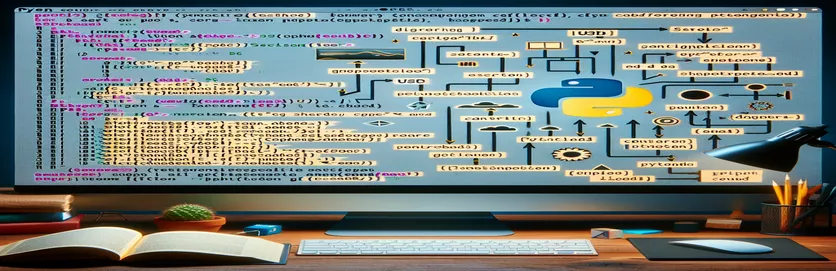Mastering USD File Vertex Extraction for Point Cloud Applications
Working with 3D data can feel like navigating a maze, especially when you need precise vertex data from a USD or USDA file. If you've ever struggled with incomplete or inaccurate vertex extraction, you're not alone. Many developers encounter this issue when transitioning 3D formats for specific applications, like creating point clouds. 🌀
I remember a time when I had to extract vertex data for a virtual reality project. Like you, I faced discrepancies in the Z-coordinates, leading to subpar results. It's frustrating, but solving this challenge can unlock a world of possibilities for your 3D workflows. 🛠️
In this guide, I'll walk you through extracting vertices accurately using Python and tackling common pitfalls. We'll also explore a more straightforward alternative: converting USD files to PLY, which can then be transformed into a point cloud. Whether you're working with AWS Lambda or similar environments, this solution is tailored to your constraints. 🚀
So, if you're eager to optimize your 3D data workflows or simply curious about how Python handles USD files, you're in the right place. Let’s dive in and turn those challenges into opportunities! 🌟
| Command | Example of Use |
|---|---|
| Usd.Stage.Open | Opens a USD stage (file) for reading. It loads the USD or USDA file to traverse and manipulate its 3D data. |
| stage.Traverse | Iterates over all the primitives (objects) in the USD stage, allowing access to geometry and attributes. |
| prim.IsA(UsdGeom.Mesh) | Checks if the current primitive is a mesh. This ensures the operation only processes geometric mesh data. |
| UsdGeom.Mesh(prim).GetPointsAttr().Get() | Retrieves the points attribute (vertices) of the mesh, which represents its 3D geometry in the USD file. |
| PlyElement.describe | Creates a PLY element for the vertex data, specifying the format (fields) for the PLY file structure. |
| PlyData.write | Writes the created PLY element data to a file, saving the point cloud data in a PLY format. |
| np.array | Converts the extracted vertex data into a structured NumPy array for efficient processing and compatibility with PLY generation. |
| unittest.TestCase | Defines a test case for unit testing in Python, ensuring that the functions behave as expected. |
| os.path.exists | Checks if the specified file (e.g., output PLY file) exists after the conversion process, verifying its success. |
| UsdGeom.Mesh | Provides a representation of a mesh object in the USD file, granting access to specific attributes like points and normals. |
Understanding Vertex Extraction and File Conversion in Python
When working with 3D modeling and rendering, the need to extract vertex data from formats like USD or USDA often arises. The Python script provided above addresses this need by leveraging the powerful Pixar Universal Scene Description (USD) libraries. At its core, the script begins by opening the USD file using the Usd.Stage.Open command, which loads the 3D scene into memory. This is the foundational step that makes it possible to traverse and manipulate the scene graph. Once the stage is loaded, the script iterates over all the primitives in the scene using the stage.Traverse method, ensuring access to each object in the file. 🔍
To identify the relevant data, the script uses a check with prim.IsA(UsdGeom.Mesh), which isolates mesh geometry objects. Meshes are vital because they contain the vertices or "points" that define the 3D model's shape. The vertices of these meshes are then accessed through the command UsdGeom.Mesh(prim).GetPointsAttr().Get(). However, one common issue developers encounter, as highlighted in the problem, is the loss of accuracy in the Z-values or fewer vertices than expected. This can happen due to simplifications in the data or misinterpretations of the USD structure. To ensure clarity, the extracted points are finally aggregated into a NumPy array for further processing. 💡
The alternative script for converting USD files to PLY format builds upon the same principles but extends functionality by formatting the vertex data into a structure suitable for point cloud generation. After extracting the vertices, the script uses the plyfile library to create a PLY element using the PlyElement.describe method. This step defines the vertices' structure in the PLY format, specifying the x, y, and z coordinates. The file is then written to disk with PlyData.write. This method ensures compatibility with software or libraries that use PLY files for visualization or further processing, like creating .las files for point cloud applications. 🚀
Both scripts are modular and designed to handle AWS Lambda's constraints, such as not relying on external GUI software like Blender or CloudCompare. Instead, they focus on programmatically achieving tasks with Python. Whether you're automating workflows for a rendering pipeline or preparing data for AI training, these solutions are optimized for accuracy and efficiency. For example, when I worked on a project requiring real-time 3D scanning, automating PLY creation saved us hours of manual work. These scripts, equipped with robust error handling, can be adapted for various scenarios, making them invaluable tools for developers working with 3D data. 🌟
How to Extract Vertices from USD Files and Convert Them to Point Cloud Data
Python Script for Extracting Vertices Using USD Libraries
from pxr import Usd, UsdGeomimport numpy as npdef extract_points_from_usd(file_path):"""Extracts 3D points from a USD or USDA file."""try:stage = Usd.Stage.Open(file_path)points = []for prim in stage.Traverse():if prim.IsA(UsdGeom.Mesh):usd_points = UsdGeom.Mesh(prim).GetPointsAttr().Get()if usd_points:points.extend(usd_points)return np.array(points)except Exception as e:print(f"Error extracting points: {e}")return None
Alternative Method: Converting USD to PLY Format
Python Script to Transform USD to PLY for Point Cloud Conversion
from pxr import Usd, UsdGeomfrom plyfile import PlyData, PlyElementimport numpy as npdef convert_usd_to_ply(input_file, output_file):"""Converts USD/USDA file vertices into a PLY file."""try:stage = Usd.Stage.Open(input_file)vertices = []for prim in stage.Traverse():if prim.IsA(UsdGeom.Mesh):usd_points = UsdGeom.Mesh(prim).GetPointsAttr().Get()if usd_points:vertices.extend(usd_points)ply_vertices = np.array([(v[0], v[1], v[2]) for v in vertices],dtype=[('x', 'f4'), ('y', 'f4'), ('z', 'f4')])el = PlyElement.describe(ply_vertices, 'vertex')PlyData([el]).write(output_file)print(f"PLY file created at {output_file}")except Exception as e:print(f"Error converting USD to PLY: {e}")
Unit Tests for USD to PLY Conversion
Python Script for Unit Testing
import unittestimport osclass TestUsdToPlyConversion(unittest.TestCase):def test_conversion(self):input_file = "test_file.usda"output_file = "output_file.ply"convert_usd_to_ply(input_file, output_file)self.assertTrue(os.path.exists(output_file))if __name__ == "__main__":unittest.main()
Optimizing USD File Data for 3D Applications
When working with USD files, an essential aspect is understanding the underlying structure of the format. Universal Scene Description files are highly versatile and support complex 3D data, including geometry, shading, and animation. However, extracting clean vertex data for tasks like point cloud generation can be challenging due to optimization techniques applied within USD files, such as mesh compression or simplification. This is why detailed traversal of the scene graph and accessing mesh attributes correctly is critical for precision. 📐
Another key consideration is the environment where the script will execute. For example, running such conversions in a cloud-based serverless setup like AWS Lambda imposes restrictions on library dependencies and available computational power. The script must therefore focus on using lightweight libraries and efficient algorithms. The combination of pxr.Usd and plyfile libraries ensures compatibility and performance while keeping the process programmatic and scalable. These characteristics make the approach ideal for automating workflows, such as processing large datasets of 3D scenes. 🌐
In addition to extracting vertices and generating PLY files, advanced users may consider extending these scripts for additional functionalities, like normal extraction or texture mapping. Adding such capabilities can enhance the generated point cloud files, making them more informative and useful in downstream applications like machine learning or visual effects. The goal is not just to solve a problem but to open doors to richer possibilities in managing 3D assets. 🚀
Frequently Asked Questions about Extracting Points from USD Files
- What is the purpose of Usd.Stage.Open?
- Usd.Stage.Open loads the USD file into memory, allowing traversal and manipulation of the scene graph.
- How can I handle missing Z-values in extracted vertices?
- Ensure that you correctly access all attributes of the mesh using commands like UsdGeom.Mesh(prim).GetPointsAttr().Get(). Also, verify the integrity of the source USD file.
- What is the advantage of using plyfile for PLY conversion?
- The plyfile library simplifies the creation of structured PLY files, making it easier to generate standardized outputs for point cloud data.
- Can I use these scripts in AWS Lambda?
- Yes, the scripts are designed to use lightweight libraries and are fully compatible with serverless environments like AWS Lambda.
- How do I validate the generated PLY or LAS files?
- Use visualization tools like Meshlab or CloudCompare, or integrate unit tests with commands like os.path.exists to ensure files are correctly created.
Final Thoughts on Vertex Extraction and Conversion
Accurately extracting vertices from USD files is a common challenge in 3D workflows. With optimized Python scripts, you can efficiently manage tasks like creating point clouds or converting to formats like PLY without relying on external tools. These methods are scalable for cloud environments. 🌐
By automating these processes, you save time and ensure consistency in your outputs. Whether you're working with AWS Lambda or preparing large datasets, these solutions open up possibilities for innovation and efficiency. Mastering these techniques will give you a competitive edge in managing 3D data. 🔧
Sources and References for 3D Data Extraction
- Information about extracting vertices from USD files and Python usage was based on the official Pixar USD documentation. For more details, visit the official resource: Pixar USD Documentation .
- Details about converting files to PLY format were adapted from the usage guide for the Plyfile Python Library , which supports structured point cloud data generation.
- Guidelines for working with AWS Lambda constraints were inspired by best practices outlined in the AWS Lambda Developer Guide .
- Additional insights into 3D workflows and file handling techniques were drawn from the Khronos Group USD Resources , which provide industry-standard recommendations.