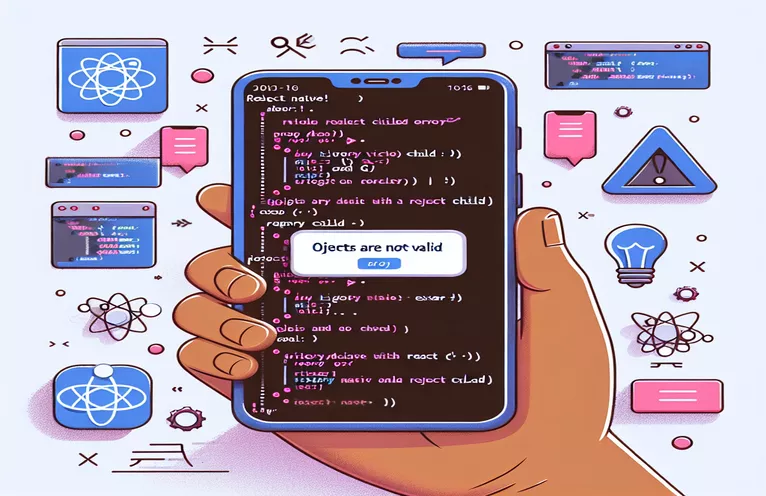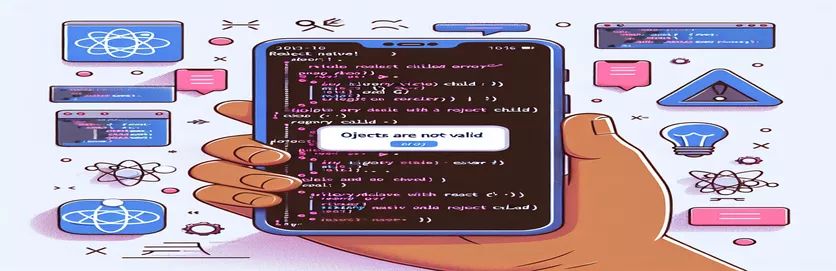Troubleshooting Chart Rendering Issues in Expo with Victory Native
React Native developers often rely on libraries like Victory Native to create versatile, visually appealing charts for mobile applications. However, when integrating with Expo Go, unexpected errors can sometimes disrupt the development process. One common issue developers face is the "Objects are not valid as a React child" error, which can be particularly frustrating when working with complex data visualizations.
This issue typically surfaces when rendering chart components in an Expo Go environment, causing confusion for developers who expect Victory Native to work seamlessly. The error message, although informative, often leaves users puzzled about how to resolve it, especially since the underlying code appears correct and follows documentation guidelines.
In this article, we’ll explore what might cause this issue, focusing on compatibility nuances between Victory Native and Expo Go. We'll dissect the root of the error, addressing why certain data structures may not render as expected within Expo’s ecosystem. Additionally, solutions and workarounds will be discussed to help you seamlessly integrate Victory Native in your project.
By the end of this guide, you'll have the tools needed to troubleshoot and resolve this error, allowing you to deliver smooth charting experiences without compromising your Expo Go setup.
| Command | Example of Use |
|---|---|
| VictoryChart | The VictoryChart component is a container for Victory charts, allowing various types of data visualizations to be plotted within it. It’s used here to manage layout and spacing for chart elements such as VictoryLine. |
| VictoryLine | Specifically designed for line graphs, VictoryLine renders data points as a continuous line. It accepts a data prop, which takes an array of objects with x and y keys, helping to plot the temperature data by day. |
| CartesianChart | This component from Victory Native is used to create Cartesian coordinate-based charts. It’s ideal for data with distinct x and y relationships, such as temperature changes over days. |
| xKey and yKeys | In CartesianChart, xKey and yKeys define which properties from the dataset should be treated as x-axis and y-axis values, respectively. Here, they map the dataset’s day to x-axis and lowTmp, highTmp to y-axis for temperature variations. |
| points | A function passed as a child to CartesianChart, points represents an array of coordinates. In this context, it's used to define each point on the line, dynamically generating Line components to match the dataset. |
| ErrorBoundary | This React component catches errors in its child components, displaying fallback content. Here, it wraps the chart components to prevent unhandled errors from stopping the app and provides a user-friendly error message. |
| getDerivedStateFromError | A lifecycle method within ErrorBoundary that updates the component’s state when an error occurs. It’s used to detect chart rendering issues, setting hasError to true so an alternative message can be displayed. |
| componentDidCatch | Another lifecycle method in ErrorBoundary, componentDidCatch logs error details to the console, enabling debugging of chart rendering issues specific to Victory Native and Expo. |
| style.data.strokeWidth | This prop in VictoryLine defines the line's thickness. Adjusting strokeWidth helps emphasize the line on the chart, enhancing clarity when displaying temperature differences visually. |
| map() | The map() function iterates over the dataset to transform values into chart-friendly formats. Here, it’s used to create coordinate arrays for VictoryLine by restructuring day and temperature data into an x-y format. |
Understanding Solutions to Resolve Victory Native and Expo Go Compatibility Issues
In this example, the main goal is to address the common error faced by developers: "Objects are not valid as a React child" when using Victory Native with Expo Go. This error arises when trying to render chart components within an Expo environment, especially on iOS devices. The first solution involves creating a chart with Victory components using the VictoryChart and VictoryLine elements. Here, VictoryChart serves as a container for other chart elements and manages layout, axis rendering, and spacing. Inside this container, VictoryLine is used to plot data points as a continuous line, and it can be customized with styling options such as stroke color and line thickness. By transforming temperature data into x and y coordinate points, this approach allows for a clear visual representation of temperature trends over time. This approach simplifies the handling of data and eliminates the error related to child rendering.
The second solution introduces a method using CartesianChart and Line from Victory Native, which provides a way to handle complex data by specifying xKey and yKeys for data mapping. These props are specifically useful for structured datasets, as they enable us to define which parts of the data correspond to each axis. For instance, setting xKey to "day" and yKeys to "lowTmp" and "highTmp" allows the chart to correctly interpret day as the x-axis and temperature values as the y-axis. Here, using a function to pass the data as points and then mapping them to the line component ensures that only the necessary data is rendered, resolving the error.
In addition to these approaches, an ErrorBoundary component is added to handle any potential errors during rendering. This component catches errors in its child components and prevents unhandled exceptions from disrupting the user experience. It uses React’s lifecycle methods, such as getDerivedStateFromError and componentDidCatch, to manage errors effectively. The getDerivedStateFromError method updates the component's state whenever an error is encountered, setting a hasError flag, which prompts the ErrorBoundary to display an error message rather than causing the entire app to crash. This solution provides a better user experience and aids developers in debugging by logging error details directly to the console.
By using modular functions and data transformations, these scripts achieve both performance and maintainability. The map function is a critical part of this process, iterating over the dataset to convert raw data into chart-friendly formats. This conversion, combined with the selective rendering of data points in CartesianChart, allows us to optimize the component for real-time data handling. This approach also improves compatibility with Expo Go, ensuring that the React Native environment can correctly interpret the structured data without errors. Each solution, combined with data handling and error management, provides flexibility and helps developers create responsive and efficient charts compatible with Expo Go.
Resolving Victory Native Error in Expo Go by Using Different Data Rendering Approaches
React Native with Expo, using JavaScript and modular component design
import React from 'react';import { View, Text } from 'react-native';import { VictoryChart, VictoryLine } from 'victory-native';// Main component function rendering the chart with error handlingfunction MyChart() {// Sample data generationconst DATA = Array.from({ length: 31 }, (_, i) => ({day: i,lowTmp: 20 + 10 * Math.random(),highTmp: 40 + 30 * Math.random()}));return (<View style={{ height: 300, padding: 20 }}><VictoryChart><VictoryLinedata={DATA.map(d => ({ x: d.day, y: d.highTmp }))}style={{ data: { stroke: 'red', strokeWidth: 3 } }}/></VictoryChart></View>);}export default MyChart;
Using the CartesianChart Component with an Enhanced Data Mapping
React Native with Victory Native for Cartesian charts in Expo
import React from 'react';import { View } from 'react-native';import { CartesianChart, Line } from 'victory-native';// Sample dataset generationconst DATA = Array.from({ length: 31 }, (_, i) => ({day: i,lowTmp: 20 + 10 * Math.random(),highTmp: 40 + 30 * Math.random()}));// Main component function rendering chart with improved mapping and error handlingfunction MyChart() {return (<View style={{ height: 300 }}><CartesianChart data={DATA} xKey="day" yKeys={['lowTmp', 'highTmp']}>{({ points }) => (<Linepoints={points.highTmp.map(p => p)}color="red"strokeWidth={3}/>)}</CartesianChart></View>);}export default MyChart;
Alternative Solution with Conditional Rendering and Error Boundary for Improved Debugging
React Native using Expo Go with an error boundary for React components
import React, { Component } from 'react';import { View, Text } from 'react-native';import { VictoryChart, VictoryLine } from 'victory-native';// ErrorBoundary class for handling errors in child componentsclass ErrorBoundary extends Component {state = { hasError: false };static getDerivedStateFromError(error) {return { hasError: true };}componentDidCatch(error, info) {console.error('Error boundary caught:', error, info);}render() {if (this.state.hasError) {return <Text>An error occurred while rendering the chart</Text>;}return this.props.children;}}// Chart component using the ErrorBoundaryfunction MyChart() {const DATA = Array.from({ length: 31 }, (_, i) => ({day: i,lowTmp: 20 + 10 * Math.random(),highTmp: 40 + 30 * Math.random()}));return (<ErrorBoundary><View style={{ height: 300 }}><VictoryChart><VictoryLinedata={DATA.map(d => ({ x: d.day, y: d.highTmp }))}style={{ data: { stroke: 'red', strokeWidth: 3 } }}/></VictoryChart></View></ErrorBoundary>);}export default MyChart;
Addressing Compatibility Issues Between Victory Native and Expo Go
One of the primary issues developers face when using Victory Native with Expo Go is a lack of clarity regarding library compatibility and component functionality within the Expo framework. Victory Native, while powerful, can sometimes cause issues when working with dynamically generated data, especially in mobile apps running on iOS. This is often due to the way Expo Go interprets JavaScript and React Native components, where certain libraries and chart rendering methods may conflict. In this context, it’s important to understand that Expo’s managed workflow, which simplifies mobile development, can occasionally restrict compatibility with third-party libraries, including some of Victory Native’s advanced chart components.
To address these compatibility concerns, developers should consider alternative data handling and rendering techniques, especially when chart components don’t render as expected. For instance, Victory Native’s CartesianChart and VictoryLine components both rely on structured data; however, errors often occur if data is not appropriately formatted for React to interpret within Expo. Adjusting the way data points are passed into these components—such as mapping the data before rendering—can help Expo Go better handle data-intensive components. Additionally, wrapping Victory Native components in an ErrorBoundary can improve stability by catching unhandled errors and providing meaningful feedback without interrupting the app's functionality.
Another effective approach for maintaining compatibility with Expo is to use development-friendly libraries that support lightweight charting and align with React Native’s specifications. Testing each component in a separate environment before integration can also prevent runtime errors and incompatibilities. By thoroughly testing and applying specific formatting practices, developers can achieve reliable data rendering in Expo Go and avoid issues associated with child components. These proactive steps ultimately streamline the development process, enabling developers to produce high-quality, performance-optimized charts without compatibility issues.
Frequently Asked Questions About Using Victory Native in Expo Go
- What causes the "Objects are not valid as a React child" error in Expo?
- This error usually occurs when trying to render incompatible data types in React. In the context of Victory Native, it often results from passing improperly formatted data as children to chart components in Expo Go.
- How can I prevent errors when rendering Victory Native charts in Expo?
- To avoid errors, ensure all data is correctly formatted for rendering, and use an ErrorBoundary to catch any unhandled exceptions. This will provide a fallback and prevent crashes.
- Is Victory Native compatible with Expo’s managed workflow?
- Victory Native works with Expo, but certain components may need adjustments or alternative data handling methods due to Expo’s restrictions on third-party libraries. Using mapped data arrays and formatting methods helps maintain compatibility.
- Why is data mapping important in Victory Native components?
- Data mapping allows you to structure your data specifically for chart components, ensuring that Expo can interpret the information without errors. This can prevent the "Objects are not valid as a React child" issue by using properly formatted data arrays.
- What’s the role of the ErrorBoundary component in React Native?
- ErrorBoundary components catch errors that occur within their child components, displaying fallback content instead. They are particularly useful in Expo Go, where unhandled exceptions in third-party libraries can halt app functionality.
- How does CartesianChart handle data differently than VictoryChart?
- CartesianChart uses xKey and yKeys to map specific data properties to the chart axes. This approach is more structured and can reduce errors when handling multi-dimensional data.
- Can I use alternative chart libraries with Expo?
- Yes, other libraries such as react-native-chart-kit are compatible with Expo and offer similar features. They may provide better support in Expo’s managed environment than Victory Native for certain chart types.
- Are there common compatibility issues between React Native libraries and Expo?
- Yes, some third-party libraries may not function as expected due to Expo’s managed workflow. Issues often arise with libraries that require native code or complex data handling, as seen with Victory Native.
- What’s the recommended method to test Victory Native charts in Expo?
- Testing each chart component in isolation, preferably on both Android and iOS simulators, is ideal. Also, use ErrorBoundary components to capture and debug any rendering issues in real-time.
- How does the map function improve data handling for charts?
- The map function restructures data arrays, making them more readable and usable by Victory Native. This helps prevent runtime errors related to data interpretation in chart rendering.
Resolving Compatibility Issues for Seamless Chart Rendering
Integrating Victory Native with Expo Go is achievable by carefully handling data formats and utilizing structured rendering methods. The solutions offered address common issues by showing how to convert data into readable formats and implementing error handling with components like ErrorBoundary.
Ensuring data compatibility within Expo’s managed environment minimizes rendering errors, allowing developers to deliver smoother, more reliable chart displays. With these methods, you can confidently use Victory Native in Expo, optimizing both user experience and app performance.
Sources and References for Victory Native & Expo Go Error Resolution
- Provides detailed documentation on the use of Victory Native chart components, including VictoryChart and VictoryLine, and outlines common issues and solutions in React Native charting. Available at Victory Native Documentation .
- Guides on managing compatibility issues between third-party libraries and Expo Go environments, including handling component rendering errors on iOS devices. Check at Expo Documentation .
- Includes best practices for error handling in React Native applications, with examples of using ErrorBoundary components to catch runtime errors in Expo environments. Read more on React Native Error Handling .
- Explores common JavaScript errors in React applications, such as "Objects are not valid as a React child," offering solutions for compatibility and rendering issues in mobile app development. Detailed information at Stack Overflow Discussion .