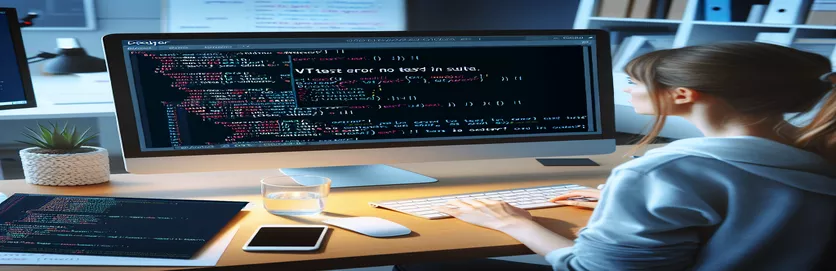Diagnosing Missing Tests in Vitest: Common Causes and Fixes
Setting up a testing environment can be tricky, and errors like "No test found in suite" can appear unexpectedly, especially with tools like Vitest. 😅 This particular error can feel puzzling, especially when you believe everything in your setup looks correct.
When I encountered this error, I’d just written a new test, thinking everything would work smoothly. However, the console showed this message, which left me scratching my head. Like you, I scoured forums, especially StackOverflow, but couldn't find a direct solution.
Understanding the cause of "No test found in suite" requires a deeper look at how Vitest interprets and registers test suites. Simple misconfigurations or minor syntax oversights can sometimes be the culprits. This article will guide you through identifying these common issues and provide solutions that worked for me in my testing setup.
Let’s dive into troubleshooting and resolving this Vitest error so that you can get your tests running smoothly and avoid any more frustrating surprises along the way! 🚀
| Command | Example of Use |
|---|---|
| describe | The describe block in Vitest groups related tests under a common description. In our example, it wraps tests for the LinkGroupModal component, giving structure and organization to related test cases. |
| it | Used to define individual test cases within a describe block, the it function contains a descriptive string and a callback with the test code. For example, it("renders LinkGroupModal for new group", () => {...}) describes and runs the test for rendering a new modal. |
| vi.fn() | The Vitest vi.fn() command creates a mock function. This mock is essential for testing callback functions like onClose and onFormSubmit, allowing tests to check if these callbacks are triggered without executing any real logic. |
| render | From @testing-library/react, the render function mounts a component for testing and returns utility functions for querying its elements. Here, it’s used to render LinkGroupModal with mock props, enabling us to test its output. |
| getByText | This query method from @testing-library/react retrieves an element containing a specific text. In our tests, getByText("Add New Group") finds and verifies that the "Add New Group" text is present, checking if the modal renders as expected. |
| getAllByText | Similar to getByText, getAllByText fetches all elements with a matching text and returns an array. In this context, getAllByText("Link Name") verifies that multiple fields are rendered with the "Link Name" label, as expected in the form. |
| screen.getByText | Accessing screen directly in @testing-library/react is an alternative to destructuring methods like getByText. This command finds and verifies elements by text without destructuring the return value of render, offering flexibility in queries. |
| expect(...).toBeTruthy() | Vitest’s expect function verifies that a specific condition is met. toBeTruthy() checks if the expression evaluates as true, ensuring that required elements are correctly rendered. For instance, expect(getByText("Group Name")).toBeTruthy() confirms the element is present in the DOM. |
| expect(...).toHaveLength() | This expect method checks the number of elements found. expect(getAllByText("URL")).toHaveLength(4) ensures exactly four instances of "URL" are rendered, confirming the modal’s layout consistency. |
| renderLinkGroupModal | A custom helper function defined to modularize the test setup, renderLinkGroupModal centralizes rendering logic with configurable props. This makes tests more readable and DRY (Don't Repeat Yourself) by reusing a single setup function. |
Exploring Solutions to Vitest Suite Error: Key Commands and Structure
The scripts provided are designed to address the "No test found in suite" error when using Vitest in a testing environment. This error commonly arises from unnamed or improperly structured test suites, which causes Vitest to overlook the test block entirely. To fix this, the first script example includes a named describe block. The describe block groups related tests and gives Vitest a clear context to run them, ensuring the test suite is recognized. By naming this suite, we signal to Vitest that it’s ready to execute the included tests, which prevents the "anonymous suite" error.
Within each describe block, it functions define individual test cases. For instance, we have a test that checks if "LinkGroupModal" renders correctly when provided with specific props. The render method from @testing-library/react is used here to mount this component and allow querying within its rendered output. This method is vital for rendering components as it simulates the behavior of a real user interacting with the UI. The render method also gives us access to tools like getByText and getAllByText, which we use to check if specific elements are present in the DOM. This helps ensure that the LinkGroupModal component loads accurately with the expected text content like "Add New Group" and "Group Name."
The vi.fn function, unique to Vitest, is another critical part of these scripts. It creates mock functions for props such as onClose and onFormSubmit. In testing, we often need to simulate callbacks to ensure a component is behaving as expected without executing any real logic. These mock functions make the test more versatile and isolated, allowing us to observe whether specific events were triggered without depending on any external implementations. This modularity makes the tests more predictable and repeatable, key principles in robust testing. 👍
Finally, an optimized setup function called renderLinkGroupModal is introduced in the last script. By creating a single function to handle repeated rendering setup, we can make our test suite more modular and reduce redundancy. Each test can simply call renderLinkGroupModal instead of rewriting the same code. This follows the DRY principle (Don’t Repeat Yourself) and makes the tests more manageable. Additionally, test assertions like expect(...).toBeTruthy and expect(...).toHaveLength ensure that specific elements not only exist but also meet particular criteria. This attention to detail is crucial for validating that our component behaves as expected in various scenarios, helping us catch bugs before they reach production. 🚀
Solution 1: Ensuring Proper Suite Naming in Vitest Tests
Solution using Vitest for testing in a frontend environment, addressing suite naming issues
import { emptyLinkGroupInfo } from "@/constants";import { describe, expect, it, vi } from "vitest";import LinkGroupModal from "./LinkGroupModal";import { render } from "@testing-library/react";// Naming the suite to avoid the anonymous suite error in Vitestdescribe("LinkGroupModal Component Tests", () => {it("renders LinkGroupModal for new group", () => {const { getByText, getAllByText } = render(<LinkGroupModallinkGroupInfo={emptyLinkGroupInfo}onClose={vi.fn()}isModalOpen={true}onFormSubmit={vi.fn()}onDeleteGroup={vi.fn()}/>);expect(getByText("Add New Group")).toBeTruthy();expect(getByText("Group Name")).toBeTruthy();expect(getByText("Color")).toBeTruthy();expect(getAllByText("Link Name")).toHaveLength(4);expect(getAllByText("URL")).toHaveLength(4);});});
Solution 2: Adding Unit Test Coverage with Error Handling for Robustness
Solution using Vitest with additional error handling and enhanced unit tests for each method
import { emptyLinkGroupInfo } from "@/constants";import { describe, expect, it, vi } from "vitest";import LinkGroupModal from "./LinkGroupModal";import { render, screen } from "@testing-library/react";describe("LinkGroupModal Enhanced Tests", () => {// Test to check if LinkGroupModal renders and displays correctlyit("renders LinkGroupModal for new group with correct text", () => {try {render(<LinkGroupModallinkGroupInfo={emptyLinkGroupInfo}onClose={vi.fn()}isModalOpen={true}onFormSubmit={vi.fn()}onDeleteGroup={vi.fn()}/>);expect(screen.getByText("Add New Group")).toBeTruthy();expect(screen.getByText("Group Name")).toBeTruthy();} catch (error) {console.error("Rendering failed: ", error);}});// Test to validate if modal input fields are displayedit("displays modal input fields correctly", () => {const { getAllByText } = render(<LinkGroupModallinkGroupInfo={emptyLinkGroupInfo}onClose={vi.fn()}isModalOpen={true}onFormSubmit={vi.fn()}onDeleteGroup={vi.fn()}/>);expect(getAllByText("Link Name")).toHaveLength(4);expect(getAllByText("URL")).toHaveLength(4);});});
Solution 3: Modularized Test Functions with Mock Data for Better Reusability
Solution using Vitest with modular test functions and mock data for repeated test setups
import { emptyLinkGroupInfo } from "@/constants";import { describe, expect, it, vi } from "vitest";import LinkGroupModal from "./LinkGroupModal";import { render } from "@testing-library/react";// Reusable function to render LinkGroupModal with mock propsfunction renderLinkGroupModal(isModalOpen = true) {return render(<LinkGroupModallinkGroupInfo={emptyLinkGroupInfo}onClose={vi.fn()}isModalOpen={isModalOpen}onFormSubmit={vi.fn()}onDeleteGroup={vi.fn()}/>);}describe("LinkGroupModal Suite with Modular Rendering", () => {it("checks for main modal text when open", () => {const { getByText } = renderLinkGroupModal();expect(getByText("Add New Group")).toBeTruthy();expect(getByText("Group Name")).toBeTruthy();});it("checks for input fields existence", () => {const { getAllByText } = renderLinkGroupModal();expect(getAllByText("Link Name")).toHaveLength(4);expect(getAllByText("URL")).toHaveLength(4);});});
Understanding the “No Test Found” Error in Vitest: Causes and Solutions
The "No test found in suite" error in Vitest can be a bit frustrating, especially for developers new to this testing framework. It generally stems from a missing or improperly structured test suite. In a Vitest environment, each test suite needs to be wrapped in a describe block that defines its purpose. Unlike other testing frameworks, Vitest can be particular about the way test suites are set up. If the describe block is left anonymous or lacks any direct structure, Vitest may skip over the suite entirely, leading to this error. This can be confusing at first, but the solution often lies in minor adjustments to the syntax.
Another key aspect to watch out for is the use of proper imports. With Vitest, it's crucial to ensure that imports like describe, it, and expect are correctly referenced and active in the test file. In our example, any misspelling or missing import would render the test suite invisible to Vitest. This often happens when transitioning from another testing framework like Jest to Vitest, as subtle differences in syntax or importing methods can cause unexpected results. Developers can fix these issues by carefully checking imports and verifying that components and mock functions are accessible from the test file.
Lastly, consider using mock functions with vi.fn() to manage events without invoking actual callbacks. These mock functions allow you to simulate user interactions and check if expected responses are triggered, even when the components are disconnected from their typical context. Adding vi.fn() can enhance your testing by validating each function’s call without affecting the actual logic. This makes it easier to focus on individual component behavior without worrying about side effects, an essential step for more robust and reusable tests. 🌱
Troubleshooting the "No Test Found in Suite" Error in Vitest: FAQs
- What does “No test found in suite” mean in Vitest?
- This error means that Vitest cannot find any valid test suites in your test file. Ensure that each test is enclosed within a describe block, with at least one it test case inside.
- Why is it important to name the describe block?
- Vitest sometimes skips over anonymous test suites, so naming the describe block helps Vitest recognize and run it, resolving the “no test found” issue.
- How can I debug missing imports in my Vitest file?
- Check that all essential testing methods like describe, it, and expect are imported from Vitest, and avoid typos in these imports. Missing imports are often the cause of this error.
- Is using mock functions necessary in Vitest?
- Mock functions, such as vi.fn(), help simulate behavior like button clicks without calling real functions. They ensure isolated testing, making it easier to test events in components without external dependencies.
- What is the best way to test component rendering in Vitest?
- Use render from @testing-library/react to mount the component, then apply getByText and getAllByText to verify specific text elements, ensuring the component displays as expected.
- Why is expect(...).toBeTruthy() used so often?
- This assertion checks if an element exists in the DOM. It’s common in UI tests to ensure that essential elements are visible and loaded correctly.
- Can using Jest affect Vitest tests?
- When transitioning from Jest, double-check imports and syntax, as Vitest differs slightly. This can lead to missing tests if not updated carefully.
- Is it necessary to modularize test files?
- Yes, modularizing your tests with helper functions like renderLinkGroupModal reduces redundancy and makes testing simpler and more maintainable.
- Why do I see “getByText” used frequently in tests?
- getByText from @testing-library/react finds an element by its text, making it easy to verify content in components and ensure they are rendering specific labels or messages.
- How do I confirm multiple elements in a component?
- Use getAllByText to find all matching elements by text. It returns an array, so you can use toHaveLength to verify the correct number of occurrences.
- What if my suite still isn’t detected after changes?
- Try renaming your describe block or adding additional logging to pinpoint where Vitest might be missing the suite.
Wrapping Up with Key Takeaways
The “No test found in suite” error in Vitest can be tricky, but a few key adjustments often solve the issue. Adding a name to your describe block or verifying all imports are correct usually helps Vitest detect your test suites. With these solutions, you’ll spend less time debugging and more time focusing on the core functionality.
Always double-check syntax, especially when using mock functions and import statements. A bit of organization, such as using modular helper functions, will keep your tests clean and maintainable. By mastering these approaches, you can ensure efficient and effective testing workflows for your components. 🚀
References and Sources for Troubleshooting Vitest Errors
- For an in-depth overview of common Vitest errors and their solutions, see Vitest's official documentation on error handling Vitest Documentation .
- Additional insights on handling test suite detection issues can be found in testing discussions on Stack Overflow , where developers share real-world solutions.
- The React Testing Library guide was also used to outline best practices for component testing, including effective use of render, getByText, and getAllByText functions.