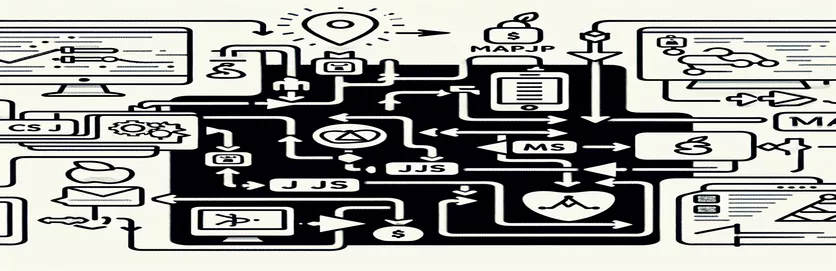Secure Token Generation for Apple MapKit in Modern JavaScript Environments
Transitioning from Node.js to an edge runtime introduces unique challenges, especially when dealing with cryptographic operations. 🛠️ A great example is generating secure tokens for Apple's MapKit JS, which demands precision and compatibility. This shift can seem daunting, but it opens the door to understanding the powerful Web Crypto API.
For developers used to Node.js, the absence of `node:crypto` in edge environments like Next.js' runtime necessitates a fresh approach. Adapting tasks like signing a JSON Web Token (JWT) to Web Crypto requires rethinking key handling and signing processes. This transition is not just technical but deeply practical.
Imagine deploying an application where scalability and performance depend on a seamless edge runtime. This scenario illustrates why modernizing your cryptographic methods with Web Crypto isn't just a technical improvement but a necessity. 🧑💻 With tools evolving, embracing the new can unlock potential you never considered.
In this guide, we’ll walk through the process of adapting Apple MapKit token generation from Node.js to Web Crypto. By the end, you’ll understand how to handle PKCS#8 keys, sign tokens, and ensure compatibility with cutting-edge runtime environments. 🚀
| Command | Example of Use |
|---|---|
| crypto.subtle.importKey | Imports a cryptographic key into the Web Crypto API. Specifically used here to handle PKCS#8 formatted private keys for ECDSA signature generation. |
| crypto.subtle.sign | Performs cryptographic signing using the provided key. In this case, it generates a signature for the unsigned JWT using ECDSA with SHA-256. |
| TextEncoder().encode | Converts strings into an Uint8Array, which is required for cryptographic operations that only accept binary data as input. |
| Uint8Array.from | Creates a typed array from a string. Used here to convert a Base64 string to binary for PKCS#8 key handling. |
| String.fromCharCode | Transforms a sequence of byte values into a string. In this script, it helps encode the binary signature data back into a Base64 string. |
| btoa | Encodes a string in Base64. Used to convert JSON data and cryptographic outputs into a Base64-encoded format required for JWTs. |
| crypto.createSign | Used in Node.js to create a signature object for cryptographic operations. This is leveraged for signing JWTs using a private key in Node.js. |
| signer.update | Part of the Node.js crypto module, this method allows appending data to the signature object before finalizing the signature. |
| signer.sign | Finalizes the cryptographic signing process and returns the signature. The key and its format (e.g., PEM) are specified during this step. |
| replace(/\\n/g, '\\n') | Processes multi-line PEM keys in string format by ensuring proper newline characters, essential for importing keys in cryptographic operations. |
Bridging Node.js and Web Crypto API for Secure Apple MapKit Tokens
The scripts provided aim to solve the challenge of generating secure JSON Web Tokens (JWT) for Apple MapKit, using both Node.js and the Web Crypto API. The Node.js script relies on the robust `crypto` module, designed for handling private keys in PEM format and signing tokens. This method is effective for server environments but becomes unusable in modern edge runtimes like Next.js, which lack support for `node:crypto`. This limitation necessitated the adaptation to Web Crypto API, enabling key import and token signing directly in the browser or edge context.
In the Web Crypto script, the first step involves encoding JWT header and claims into Base64, a common format for token creation. The TextEncoder utility ensures strings are converted into a binary array format, which is essential for cryptographic functions in Web Crypto. A practical example could be signing a JWT for a client-side mapping application to access Apple MapKit securely. The `crypto.subtle.importKey` command allows importing a private key in PKCS#8 format, ensuring compatibility with Web Crypto's ECDSA signing algorithm. 🛠️
One of the most crucial steps in the Web Crypto script is signing the data using `crypto.subtle.sign`. This operation generates a digital signature for the unsigned JWT, ensuring its integrity and authenticity. To make the private key compatible with Web Crypto, the PEM key is converted into binary format. Imagine a scenario where a developer needs to deploy an edge-rendered map application on Next.js. By using this method, they can generate secure tokens without relying on Node.js-specific modules. 🚀
The final step combines the unsigned JWT and the generated signature into a single string, formatted as `
Generating Apple MapKit JS Tokens with Web Crypto API: A Modular Approach
This script uses JavaScript's Web Crypto API in an edge environment, focusing on compatibility with Next.js runtime. It ensures optimized, modular, and reusable token generation for Apple's MapKit.
// Frontend solution using Web Crypto APIasync function generateAppleMapKitToken() {// Header for the JWTconst header = {alg: 'ES256',kid: 'your-key-id', // Replace with your actual key IDtyp: 'JWT'};const epoch = Math.floor(Date.now() / 1000);const claims = {iss: 'your-team-id', // Replace with your actual team IDiat: epoch,exp: epoch + 60 * 60 * 24 * 7,origin: 'http://localhost:3000'};const unsignedToken = btoa(JSON.stringify(header)) + '.' + btoa(JSON.stringify(claims));const privateKeyPem = `-----BEGIN PRIVATE KEY-----\\nYOUR_PRIVATE_KEY\\n-----END PRIVATE KEY-----`;const privateKeyBuffer = convertPemToBinary(privateKeyPem);const key = await crypto.subtle.importKey('pkcs8',privateKeyBuffer,{ name: 'ECDSA', namedCurve: 'P-256' },false,['sign']);const signature = await crypto.subtle.sign({ name: 'ECDSA', hash: { name: 'SHA-256' } },key,new TextEncoder().encode(unsignedToken));const base64Signature = btoa(String.fromCharCode(...new Uint8Array(signature)));return unsignedToken + '.' + base64Signature.replace(/=/g, '').replace(/\+/g, '-').replace(/\//g, '_');}// Helper function to convert PEM to binaryfunction convertPemToBinary(pem) {const base64 = pem.replace(/-----\\w+ PRIVATE KEY-----/g, '').replace(/\\s+/g, '');return Uint8Array.from(atob(base64), c => c.charCodeAt(0));}
Backend Alternative for Node.js
This version demonstrates using Node.js `crypto` module for PKCS#8 private key handling, leveraging server-side runtime capabilities.
const crypto = require('crypto');function generateAppleMapKitTokenNode() {const header = {alg: 'ES256',kid: process.env.APPLE_MAPS_P8_KEY_ID,typ: 'JWT'};const epoch = Math.floor(Date.now() / 1000);const claims = {iss: process.env.APPLE_TEAM_ID,iat: epoch,exp: epoch + 60 * 60 * 24 * 7,origin: 'http://localhost:3000'};const unsignedToken = Buffer.from(JSON.stringify(header)).toString('base64') + '.' +Buffer.from(JSON.stringify(claims)).toString('base64');const signer = crypto.createSign('sha256');signer.update(unsignedToken);signer.end();const signature = signer.sign({key: process.env.APPLE_MAPS_P8_KEY.replace(/\\n/g, '\\n'),format: 'pem'}).toString('base64').replace(/=/g, '').replace(/\\+/g, '-').replace(/\\//g, '_');return unsignedToken + '.' + signature;}
Mastering Secure Key Handling in Web Crypto API
When working with the Web Crypto API, one of the critical challenges is securely managing private keys. In the context of generating Apple MapKit JS tokens, the API relies on the PKCS#8 key format, which needs careful preparation before it can be imported. PKCS#8 keys are structured to ensure strong security but require precise encoding and binary conversion for compatibility. Understanding this process is essential for developers migrating from traditional Node.js environments to modern edge runtimes. 🔐
Another important aspect to consider is the proper handling of JWT structures. JWTs are composed of three Base64-encoded components: the header, payload, and signature. In edge runtimes, the TextEncoder plays a key role in converting these components into a binary format suitable for cryptographic operations. Without accurate encoding, even minor discrepancies can lead to errors like “invalid keyData.” This reinforces the need for thorough input validation and formatting to prevent runtime issues. 🛠️
Additionally, the use of ECDSA with the P-256 curve in the Web Crypto API highlights the API's emphasis on modern, efficient algorithms. This makes it ideal for edge environments where performance and scalability are critical. The signing process itself involves generating a secure digital signature to protect data integrity. For instance, in a mapping application, this ensures that API calls are authenticated and resistant to tampering, providing users with seamless access to mapping services.
Frequently Asked Questions About Web Crypto API and Apple MapKit Tokens
- What is PKCS#8, and why is it required for Web Crypto?
- PKCS#8 is a key encoding format used to store private keys securely. The Web Crypto API requires this format for compatibility and secure key import.
- How does the TextEncoder help in cryptographic operations?
- The TextEncoder converts strings into a binary Uint8Array, which is necessary for signing and other cryptographic processes.
- What is the role of ECDSA in this process?
- ECDSA (Elliptic Curve Digital Signature Algorithm) is used to generate a secure digital signature. The crypto.subtle.sign method applies this algorithm in the Web Crypto API.
- Why does my keyData become invalid during key import?
- Invalid keyData errors often occur due to incorrect PEM-to-binary conversion or misformatted key strings.
- How can I debug issues with unsigned tokens?
- Verify the Base64 encoding of your JWT components using btoa and ensure the string is accurately passed to the cryptographic functions.
Wrapping Up Secure Token Generation
Transitioning from Node.js to Web Crypto API offers a deeper understanding of modern cryptographic tools. Developers can adapt their processes by focusing on key handling, encoding techniques, and advanced APIs to meet the demands of edge runtimes and secure token generation. 🚀
Whether deploying on Next.js or building for browsers, using the Web Crypto API empowers developers to build scalable, secure applications. With its compatibility and efficiency, the API ensures that critical tasks like signing tokens remain robust, creating smoother user experiences. 🔐
Sources and References for Token Generation
- Explains the official Web Crypto API documentation and its usage for cryptographic operations. MDN Web Docs
- Provides details on adapting to edge runtimes in Next.js, focusing on available APIs like Web Crypto. Next.js Documentation
- Highlights best practices for generating and managing JWTs securely in web applications. JWT.io
- Offers a comprehensive explanation of PKCS#8 key structure and handling for cryptographic tasks. RFC 5208