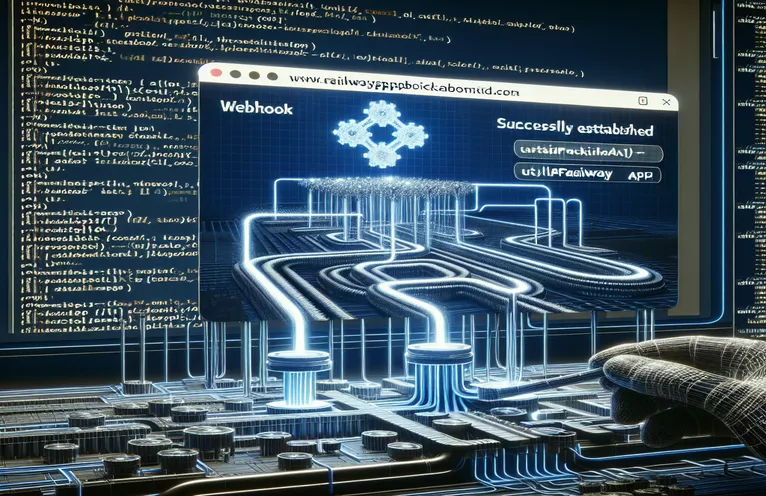Streamlining Instagram API Webhooks Configuration
Configuring webhooks for the Instagram API can feel like solving a puzzle, especially when errors disrupt the process. Recently, developers integrating Instagram Login with webhooks via the Facebook Developer platform have encountered specific challenges. 😓
For instance, many users report that despite entering a valid callback URL and verify token, the setup fails with the error: “The callback URL or verify token couldn’t be validated.” Frustratingly, no GET requests appear in the server logs either. This can be a time-consuming mystery to unravel. 🔍
These issues are not uncommon, especially when working with domains like Railway.app or when generating unique tokens. Even with multiple attempts and variations in token length and characters, success can remain elusive. Understanding what’s going wrong is the first step toward a solution.
In this guide, we’ll walk through common pitfalls when configuring webhooks on the Instagram API, practical solutions, and real-world examples to troubleshoot and resolve errors. With the right insights and a step-by-step approach, you can successfully set up your webhooks and move forward confidently with your integration. 🚀
| Command | Example of Use |
|---|---|
| require('dotenv').config() | Loads environment variables from a .env file into process.env. This is crucial for securely managing sensitive information like the VERIFY_TOKEN. |
| bodyParser.urlencoded() | Parses incoming request bodies with URL-encoded payloads, ensuring proper handling of webhook parameters sent as form data. |
| request.args.get() | Extracts query parameters in Flask. For example, retrieves the `hub.mode`, `hub.verify_token`, and `hub.challenge` from the incoming GET request. |
| response.status(200).send() | Sends a specific HTTP status (200) and a response back to the requester, which is essential for validating the webhook. |
| app.route('/webhook', methods=['GET']) | Defines a Flask route that listens specifically for GET requests to handle Facebook's webhook verification process. |
| console.log() | Logs messages to the console, which is helpful for debugging webhook-related events and ensuring data is received properly. |
| os.getenv() | Retrieves environment variables in Python, such as the VERIFY_TOKEN, for secure and dynamic configuration of the webhook. |
| app.use(bodyParser.json()) | Enables the server to parse incoming JSON payloads, which is required for handling webhook POST requests. |
| process.env.PORT | Accesses the PORT environment variable in Node.js, allowing the server to run on a dynamic port, especially in hosted environments like Railway.app. |
| request.get_json() | Extracts JSON payloads from POST requests in Flask, making it possible to process and log event data sent by Instagram. |
Understanding the Functionality of Webhook Scripts
The scripts provided earlier are designed to streamline the process of configuring webhooks for the Instagram API on the Facebook Developer platform. These scripts specifically address the common errors related to the callback URL and verify token validation. For example, the Node.js script initializes an Express server and listens for GET requests to validate the webhook. It uses the `VERIFY_TOKEN` from environment variables to match against the token sent by Facebook, ensuring that only authorized requests are accepted. This token validation is crucial to establishing a secure webhook connection. 🚀
The Python Flask example operates similarly but caters to developers working in the Python ecosystem. It also includes routes to handle GET requests for verification and POST requests for handling events. By separating these routes, the script makes debugging and expanding functionality straightforward. The use of environment variables like `os.getenv` is highlighted for managing sensitive information securely, such as tokens and domain-specific configurations. Both scripts emphasize clear and modular coding practices, enabling easy reuse in various setups.
A significant aspect of these scripts is the ability to log events effectively. Using commands like `console.log` in Node.js or `print` in Python, developers can track the webhook's activity in real-time. This helps identify issues, such as missing or incorrect parameters in incoming requests. For example, if no GET request is logged when a webhook is created, it might indicate a misconfigured callback URL. Testing these scripts with tools like Postman can further assist in verifying the endpoints before deploying to a live environment. 🔍
Finally, error handling is built into these scripts to provide meaningful feedback to users. If a token mismatch or an unexpected request type is received, the server responds with appropriate HTTP status codes, such as 403 for "Forbidden." This ensures that developers are immediately informed of potential issues, enabling a quicker resolution. In real-world scenarios, these measures not only save time but also ensure that the integration process remains secure and robust. With the provided examples, developers can confidently tackle common webhook configuration errors and move forward with their API integrations.
Handling Webhook Configuration Issues on Instagram API
Solution 1: Backend setup using Node.js and Express.js
// Import necessary modulesconst express = require('express');const bodyParser = require('body-parser');require('dotenv').config();// Initialize appconst app = express();const PORT = process.env.PORT || 3000;// Middleware for parsing request bodyapp.use(bodyParser.json());app.use(bodyParser.urlencoded({ extended: true }));// Webhook verification routeapp.get('/webhook', (req, res) => {const VERIFY_TOKEN = process.env.VERIFY_TOKEN;const mode = req.query['hub.mode'];const token = req.query['hub.verify_token'];const challenge = req.query['hub.challenge'];if (mode && token) {if (mode === 'subscribe' && token === VERIFY_TOKEN) {console.log('Webhook verified');res.status(200).send(challenge);} else {res.status(403).send('Forbidden');}}});// Endpoint to handle POST requests from Facebookapp.post('/webhook', (req, res) => {console.log('Webhook event received:', req.body);res.status(200).send('EVENT_RECEIVED');});// Start the serverapp.listen(PORT, () => {console.log(`Server running on port ${PORT}`);});
Troubleshooting Callback URL Validation Errors
Solution 2: Frontend testing using Postman to verify responses
// Steps to test the webhook setup with Postman// Step 1: Open Postman and create a new GET request// Step 2: Set the URL to: https://yourdomain.railway.app/webhook// Step 3: Add query parameters:// - hub.mode: subscribe// - hub.verify_token: your-generated-token// - hub.challenge: any-random-string// Step 4: Send the request// Step 5: Verify the response matches the challenge
Debugging Webhook Requests with Python Flask
Solution 3: Backend solution using Python and Flask
from flask import Flask, request, jsonifyimport osapp = Flask(__name__)VERIFY_TOKEN = os.getenv('VERIFY_TOKEN', 'your_verify_token')@app.route('/webhook', methods=['GET'])def verify_webhook():mode = request.args.get('hub.mode')token = request.args.get('hub.verify_token')challenge = request.args.get('hub.challenge')if mode and token:if mode == 'subscribe' and token == VERIFY_TOKEN:return challenge, 200else:return 'Forbidden', 403@app.route('/webhook', methods=['POST'])def handle_event():data = request.get_json()print('Event received:', data)return 'EVENT_RECEIVED', 200if __name__ == '__main__':app.run(port=5000)
Enhancing Webhook Configuration Understanding
One critical yet often overlooked aspect of configuring webhooks for the Instagram API is ensuring the reliability of the server environment. Platforms like Railway.app are convenient, but they require additional steps to handle webhook requests effectively. Developers must confirm that their server is publicly accessible and can respond to requests with the correct HTTP status codes. Without these checks, Facebook's validation system cannot verify the callback URL, resulting in errors. Tools like ngrok can be used during local testing to expose servers to the internet temporarily. 🛠️
Another important consideration is securing the webhook endpoint. Since callback URLs are public, they may be targeted by malicious actors. To mitigate this risk, developers can implement token validation as shown in the provided scripts and also add request signature verification. By checking that incoming requests are signed with Facebook’s app secret, developers can ensure that only legitimate traffic is processed. Such measures prevent unauthorized access and maintain data integrity. 🔒
Lastly, documentation and testing are crucial. Facebook provides extensive guides for integrating webhooks, but keeping detailed records of your specific configuration steps helps reduce troubleshooting time. Additionally, using Postman or curl to simulate webhook requests ensures that endpoints function as expected under different scenarios. By taking these precautions, developers can address common pitfalls and establish a robust integration that supports seamless interactions with the Instagram API.
Common Questions About Webhook Integration
- What is the purpose of the VERIFY_TOKEN?
- The VERIFY_TOKEN is a unique string used to validate webhook configuration. It ensures only authorized requests are processed by matching the token sent by Facebook to the server's stored token.
- How do I test my webhook endpoint?
- You can use tools like Postman or curl to simulate GET and POST requests. Ensure your server responds correctly to parameters like hub.verify_token and hub.challenge.
- Why is my callback URL not being validated?
- This error may occur if your URL is inaccessible from Facebook’s servers. Verify that the domain is public and that your server logs requests correctly.
- What are some common mistakes in webhook configuration?
- Issues often arise from mismatched tokens, misconfigured server routes, or missing environment variables like PORT or VERIFY_TOKEN.
- How can I improve the security of my webhook endpoint?
- Implement request signature verification using Facebook’s app secret and validate incoming requests against the signature to protect against unauthorized access.
Streamlining Your Webhook Setup
Properly configuring webhooks on the Facebook Developer platform for Instagram API requires attention to details like token matching and server accessibility. Using tools like Postman or curl for testing can save time by ensuring your endpoints respond correctly during setup. 🛠️
By implementing secure practices, such as validating request signatures, you can protect your integration from unauthorized access. A detailed approach and real-time testing make the process smoother, helping you build a robust and secure connection for Instagram Login functionality. 🔒
Useful Resources and References
- Details on Facebook Developer's webhook configuration and error troubleshooting can be found at Facebook Developer Community .
- Learn more about setting up webhooks and handling tokens effectively in the Facebook Graph API Documentation .
- For understanding best practices in server setups for webhooks, refer to Railway.app Documentation .