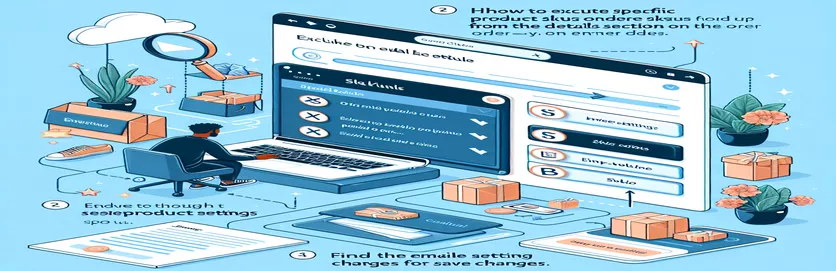Optimizing WooCommerce Email Notifications
Customizing email notifications delivered to consumers is only one of the many duties involved in managing an online store using WooCommerce. Since they provide a direct line of communication between the retailer and its customers, these emails are an essential component of the online shopping experience. In particular, the specifics in these alerts—like product names and SKUs—are extremely important for giving readers understandable and practical information. Nonetheless, in some cases, business owners may want to simplify the information provided in these emails or make them look cleaner by eliminating specific components, such as the product SKU.
Because of the default configurations and template structure of WooCommerce, it is difficult to remove product SKUs from mail notifications. Understanding WooCommerce's hooks and filters as well as taking a closer look at PHP coding are frequently necessary for customization efforts. For those without technical experience, this process might be intimidating. When first attempts, like disabling SKUs with particular criteria, do not provide the desired results, they can become frustrated. In order to improve your overall email correspondence with your consumers, this introduction will walk you through the process of successfully removing product SKUs from order data in WooCommerce email notifications.
| Command | Description |
|---|---|
| add_filter('woocommerce_order_item_name', 'custom_order_item_name', 10, 2); | Adds a method that enables the product name to be changed in order details to the 'woocommerce_order_item_name' filter hook. |
| $product = $item->get_product(); | Allows access to product information such as the SKU by retrieving the product object from the order item. |
| $sku = $product->get_sku(); | Obtains the product's SKU, which is meant to be deleted from the email item name. |
| add_filter('woocommerce_email_order_items_args', 'remove_sku_from_order_items_args'); | Applies a filter to change the parameters sent to the email order items template, hiding the SKU in particular. |
| $args['show_sku'] = false; | Alters the parameters to make sure the SKU is hidden from view in emails' order item information. |
| add_action('woocommerce_email_order_details', 'customize_order_email_details', 10, 4); | Adds a callback function to the action hook 'woocommerce_email_order_details' so that the email order details may be further customized. |
Exposing the Workings of WooCommerce Email SKU Removal Mechanisms
We used PHP scripting in the WordPress environment to customize WooCommerce email notifications by eliminating product SKUs, taking use of WooCommerce's robust hooks and filters system. The first script adds a filter to 'woocommerce_order_item_name' with the intention of changing the product name that displays in the order details. This crucial portion of the script stops WooCommerce from formatting the product name for emails, giving you the chance to remove the SKU before the product name even enters the customer's inbox. The script initially retrieves the product object linked to every order item in order to accomplish this. Because it holds all product-related information, including the SKU that is intended to be removed, this object is crucial. The script may then dynamically delete this part from the product name by collecting the SKU from the product object. This ensures that the final name displayed in the email is free of the SKU identifier.
The efficacy of the previously mentioned method is enhanced by an additional script that specifically targets the parameters supplied to WooCommerce's email template framework. The script modifies the'show_sku' argument to false by hooking into the 'woocommerce_email_order_items_args' function. This simple yet powerful line of code tells WooCommerce not to include SKUs in the list of order products, matching the business owner's wish for clarity and simplicity in the email text. Moreover, the addition of an action hook called "woocommerce_email_order_details" raises the prospect of additional email content customization in addition to SKU removal. This hook might act as a portal for altering different parts of the email template, giving store owners the ability to tailor the email notifications to better reflect their communication style and brand. The ability to remove product SKUs from WooCommerce email alerts is made possible by the combination of these scripts, which demonstrate the effectiveness of custom PHP code in improving e-commerce processes.
Removing SKU Information from Email Notifications for WooCommerce
Using PHP to Customize WooCommerce
add_filter('woocommerce_order_item_name', 'custom_order_item_name', 10, 2);function custom_order_item_name($item_name, $item) {// Retrieve the product object.$product = $item->get_product();if($product) {// Remove SKU from the product name if it's present.$sku = $product->get_sku();if(!empty($sku)) {$item_name = str_replace(' (' . $sku . ')', '', $item_name);}}return $item_name;}
Revision to the Backend to Remove Product SKUs from Order Emails
Using PHP Hooks in WooCommerce
add_filter('woocommerce_email_order_items_args', 'remove_sku_from_order_items_args');function remove_sku_from_order_items_args($args) {$args['show_sku'] = false;return $args;}// This adjusts the display settings for email templates to hide SKUsadd_action('woocommerce_email_order_details', 'customize_order_email_details', 10, 4);function customize_order_email_details($order, $sent_to_admin, $plain_text, $email) {// Code to further customize email contents can go here}
Investigating Deep Personalization in WooCommerce Emails
WooCommerce offers e-commerce websites a versatile platform that allows for a great deal of customisation, particularly with regard to email notification contact with clients. Store owners often want to change the platform's default settings for these emails in order to exhibit their brands more consistently and neatly. One such default setting is to have product SKUs shown after titles. There are other components of email personalization that, when implemented, can greatly improve the customer experience, even beyond the removal of SKUs. This can involve adding individualized customer messages, changing the email template to reflect the store's identity, or even adding dynamic material depending on the customer's past purchases. These additions are not merely for show; they are essential for projecting a professional image, fostering client loyalty, and possibly boosting repeat business.
Store owners can use WooCommerce's templating system, which lets them override default templates via themes, to put these modifications into effect. This method gives you unmatched control over the email's appearance and content, even if it is more complicated than just changing the plugin settings. Nevertheless, it necessitates a fundamental comprehension of PHP and the WooCommerce template structure. Many plugins provide GUI-based customisation of WooCommerce emails, including templates and drag-and-drop builders to make the process easier for people who aren't comfortable with coding. Customizing WooCommerce emails to change or delete SKUs or other components is a great way to set a business apart and improve the shopping experience, whether done with code or plugins.
WooCommerce Email Customization FAQs
- Can I take SKUs out of every email sent by WooCommerce?
- Yes, you may remove SKUs from all WooCommerce email kinds by utilizing custom PHP code or plugins.
- Is PHP knowledge required in order to personalize WooCommerce emails?
- While certain complicated customizations benefit from knowing PHP, numerous plugins provide no-code fixes for simpler changes.
- Are my WooCommerce emails customizable?
- It is possible to tailor WooCommerce emails to reflect your branding in terms of layout, color scheme, and typefaces.
- Will email template customization impact upcoming WooCommerce updates?
- Updates for WooCommerce shouldn't impact customizations if they are done correctly, using child themes or plugins.
- How can I personalize emails sent by WooCommerce?
- Either directly via the WooCommerce email settings or by modifying email templates, custom messages can be included.
- Exist plugins that make customizing WooCommerce emails easier?
- Yes, there are a number of plugins that offer user-friendly interfaces for customizing emails.
- Can emails I send using WooCommerce contain dynamic content?
- Yes, it is possible to integrate dynamic material based on consumer behaviors by using plugins or custom scripting.
- How can I test the WooCommerce emails I've customized?
- Email testing capabilities are available in WooCommerce, and many email customisation plugins provide preview functionality.
- Is it possible for me to test emails before they go live?
- You can send test emails using WooCommerce to confirm your adjustments.
- Where can I locate the pre-made WooCommerce email templates that I can edit?
- The /templates/emails/ directory of the WooCommerce plugin contains the pre-made templates.
Concluding Remarks on Personalizing WooCommerce Email Alerts
PHP and the WooCommerce architecture must be carefully understood in order to modify WooCommerce email notifications in order to delete product SKUs. Although it is a technical undertaking, store owners can better satisfy their branding requirements and enhance the clarity of messages sent to customers by customizing email communications. The included scripts serves as a fundamental manual for doing this customization, demonstrating WooCommerce's adaptability to particular business requirements. Crucially, WooCommerce has a deeper capacity to extensively customize the e-commerce experience, from the shop floor to the inbox, as evidenced by the solutions presented here. It is still essential for store owners to take use of these customisation choices as WooCommerce develops in order to improve customer satisfaction, expedite operations, and set themselves apart in a crowded online market. In the end, eliminating SKUs or other comparable changes has to be seen as a component of an all-encompassing plan to maximize e-commerce communications, guaranteeing that each consumer encounter reflects the store's principles and dedication to providing high-quality service.