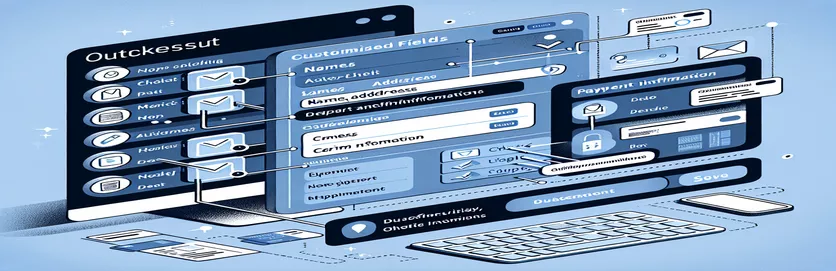Enhancing WooCommerce Checkout with Custom Fields
Personalized WooCommerce checkout experiences improve customer engagement while meeting particular business requirements. Businesses can obtain extra data from their consumers that is specific to their needs by incorporating custom fields into the checkout process. When it comes to goods or services that need more information than just the basic checkout information—like customized goods or event registrations—customization becomes essential.
There are two benefits to integrating these custom fields into WooCommerce email alerts. It guarantees that all information required is shared with the company for order processing and customer support as well as with the customers for their records. The difficulty is that this information is not supported out-of-the-box and must be smoothly incorporated into the automated emails that WooCommerce sends. In order to extend WooCommerce's fundamental functionality to incorporate custom data in order communications, this needs to be addressed by delving into its hooks and filters.
Custom Checkout Fields Explained
| Function | Description |
|---|---|
| get_specific_cart_item_quantity | Determines the amount of a particular product—designated by its product ID—in the cart. |
| add_custom_checkout_fields | Depending on the amount of a specific product in the cart, adds custom fields to the checkout page. |
| validate_custom_checkout_fields | Verifies the data entered in the customized checkout forms prior to submitting the order. |
| save_custom_checkout_fields | When an order is created, saves the custom field data as custom order metadata. |
Adding Custom Fields to the Checkout Process
PHP within the WooCommerce framework
//phpadd_action('woocommerce_checkout_before_customer_details', 'add_custom_checkout_fields');function add_custom_checkout_fields() {$item_qty = get_specific_cart_item_quantity();if($item_qty) {// Code to display custom fields}}
Validating Custom Fields
Using PHP for Validation in WooCommerce
//phpadd_action('woocommerce_after_checkout_validation', 'validate_custom_checkout_fields', 10, 2);function validate_custom_checkout_fields($data, $errors) {// Validation logic here}
Saving Custom Field Data
Utilizing PHP Code for WooCommerce Functions
//phpadd_action('woocommerce_checkout_create_order', 'save_custom_checkout_fields', 10, 2);function save_custom_checkout_fields($order, $data) {// Code to save custom field data}
Improving Emails from WooCommerce Using Custom Checkout Fields
One of the most effective ways to enhance and personalize customer communications is to incorporate custom checkout fields into WooCommerce email notifications. This adjustment makes it possible to keep a more thorough transaction record, giving the client and the company access to vital information that goes beyond the parameters of a typical order. It takes a thorough understanding of WooCommerce's hook system and the ability to modify email templates in order to incorporate dynamic data to implement these custom fields. The final objective is to guarantee that each and every pertinent piece of data gathered at the point of sale is appropriately represented in the emails that are sent to each party. This degree of specificity helps with internal order administration, guaranteeing that all relevant information is available for processing and customer support, and enhances the customer experience by keeping them informed.
Furthermore, incorporating custom fields into emails and having the freedom to add them in can greatly improve the post-purchase communication plan. If a company offers things that need extra information from the client, like delivery instructions or gift messages, for instance, including this information in the confirmation emails helps reassure the buyer that their requests have been received and will be taken into consideration. To avoid any disruptions, developers also need to make sure that these customizations are technically compatible with WooCommerce upgrades. This entails changing email templates to dynamically include these fields and using the proper hooks for adding, validating, and saving custom fields.
Commonly Asked Questions about Personalized WooCommerce Checkout Forms
- Can I include custom fields in the WooCommerce checkout process?
- Yes, you may use the relevant hooks and filters that WooCommerce provides to add custom fields to the checkout process.
- How may custom field data be shown in emails created with WooCommerce?
- You must hook into WooCommerce's email templates and utilize functions to retrieve and show the data in order to display custom field data in emails.
- Are the order details page and custom checkout fields included?
- Yes, by storing the information as order meta and then hooking into the order details template, custom checkout fields can be shown on the order details page.
- In WooCommerce, how can I validate custom checkout fields?
- By adding custom validation rules to the 'woocommerce_checkout_process' hook, you can validate custom checkout fields.
- Can custom fields be displayed conditionally depending on what's in the cart?
- Yes, you may use conditional logic in your function that adds the custom fields to the checkout to display custom fields conditionally dependent on the contents of the cart.
Both the consumer experience and the backend order processing workflow are greatly improved by adding custom fields to the WooCommerce checkout process and using these fields in email notifications. With the help of this strategy, companies may obtain and make use of individual client data, guaranteeing that all pertinent information—from private preferences to important purchase details—is properly sent. A thorough understanding of WooCommerce's architecture, including its email template structure and hook system, is necessary to implement these customizations. But the work pays off since it makes order management easier and more individualized customer interactions possible. Businesses may greatly increase both customer satisfaction and operational efficiency by carefully integrating custom fields into WooCommerce emails. This tactic, albeit being technical in nature, has significant advantages in terms of improved data processing and communication, highlighting the significance of customizing eCommerce systems to fulfill particular company needs.