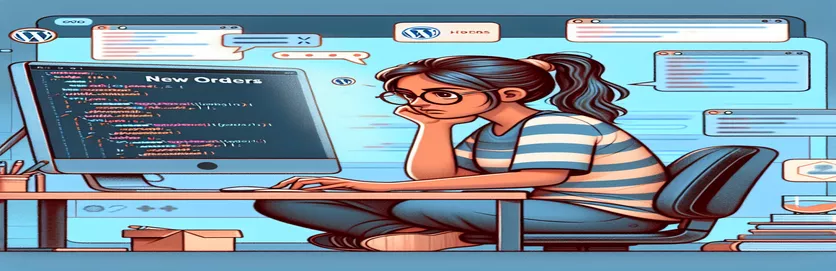Tackling New Order Email Challenges in WooCommerce
Although operating a WordPress online store with WooCommerce provides a wealth of features and flexibility, there are occasionally glitches, especially when it comes to email notifications. Store owners frequently experience the problem of fresh order emails not being sent following a purchase made using a specific payment channel. This issue may damage the company's brand and the trust of its patrons since it not only impairs communication between the store and its patrons but also the entire shopping experience. The problem doesn't seem to occur when orders are paid for with Cash on Delivery or Direct Bank Transfer, which suggests that WooCommerce's email system and particular payment gateways interact intricately.
A closer look reveals that the system's email function functions under specific circumstances. Typical troubleshooting techniques include checking WooCommerce email settings and sending test emails using YayMail, a well-liked WordPress SMTP plugin. The persistent inability to get email notifications for orders placed using particular payment methods, however, points to a more complex problem that might have to do with how these payment gateways are integrated or how the emails are configured. To maintain smooth communication for all kinds of transactions, this circumstance necessitates a thorough review of the settings and perhaps a look outside the box for alternatives.
| Command | Description |
|---|---|
| add_action() | Allows custom code to be executed at certain times during WordPress execution by attaching a function to a particular action hook that WordPress provides. |
| wc_get_order() | Returns the order object given an order ID, allowing access to all WooCommerce order details, including goods, status, and customer information. |
| has_status() | Determines whether the order is in a certain status. helpful for activities that are conditional on the status of the order at that moment. |
| WC()->mailer()->get_emails() | Retrieves every email class that is available by accessing WooCommerce's mailer instance, making it possible to manually trigger emails like the new order notice. |
| $phpmailer->isSMTP(); | Sets PHPMailer to use SMTP, allowing emails to be sent using an external SMTP server rather than PHPMailer's built-in mail function. |
| file_put_contents() | Logs a string to a file for debugging purposes; in this case, the log is used to record PHPMailer settings or problems. |
Interpreting Email Notification Scripts for WooCommerce
Two main approaches are described in the pseudo-code included in the examples to resolve the problem of WooCommerce new order emails not being delivered following transactions made using particular payment gateways. The first script targets orders that are in the "processing" stage and attempts to make sure that an email is sent as soon as a payment is received. This is important because, for payment options like Direct Bank Transfer or Cash on Delivery, WooCommerce usually sends out fresh order emails automatically upon order creation. However, because of the way the payment confirmation is handled, orders conducted through specific payment gateways might not result in this email being sent. Regardless of the payment method chosen, the script makes sure that the store owner and customer receive the confirmation email by hooking into the 'woocommerce_payment_complete' action and manually triggering the WooCommerce new order email for any order tagged as 'processing'.
The second script concentrates on the email sending method itself, using PHPMailer to implement custom SMTP settings. WooCommerce's default settings do not naturally cover this feature. This is especially helpful when emails are being flagged as spam or when the store's default email sending method—via the mail function on the server—is unstable. More dependable email delivery is made possible by the script, which overrides WordPress's built-in wp_mail() function by providing an SMTP server, authentication information, and a desired protocol (SSL/TLS). This technique offers improved security and customisation for the store's email communications in addition to making WooCommerce emails more deliverable. When combined, these scripts provide a thorough method for debugging and fixing typical email notification problems in WooCommerce-powered stores.
Resolving Email Notification Problems in WooCommerce Following Payment Gateway Transactions
Using pseudo-code to identify and resolve email issues with WooCommerce
// 1. Hook into WooCommerce after payment is processedadd_action('woocommerce_payment_complete', 'custom_check_order_status_and_send_email');// 2. Define the function to check order status and trigger emailfunction custom_check_order_status_and_send_email($order_id) {$order = wc_get_order($order_id);if (!$order) return;// 3. Check if the order status is 'processing' or any other specific statusif ($order->has_status('processing')) {// 4. Manually trigger WooCommerce emails for new ordersWC()->mailer()->get_emails()['WC_Email_New_Order']->trigger($order_id);}}// 5. Add additional logging to help diagnose email sending issuesadd_action('phpmailer_init', 'custom_phpmailer_logger');function custom_phpmailer_logger($phpmailer) {// Log PHPMailer settings and errors (adjust path as necessary)$log = sprintf("Mailer: %s \nHost: %s\nError: %s\n", $phpmailer->Mailer, $phpmailer->Host, $phpmailer->ErrorInfo);file_put_contents('/path/to/your_log_file.log', $log, FILE_APPEND);}
Setting Up Personalized SMTP Preferences for WooCommerce Emails
WordPress pseudo-code for SMTP configuration customization
// 1. Override the default wp_mail() function with custom SMTP settingsadd_action('phpmailer_init', 'custom_phpmailer_smtp_settings');function custom_phpmailer_smtp_settings($phpmailer) {$phpmailer->isSMTP();$phpmailer->Host = 'your.smtp.server.com';$phpmailer->SMTPAuth = true;$phpmailer->Port = 587; // or 465 for SSL$phpmailer->Username = 'your_smtp_username';$phpmailer->Password = 'your_smtp_password';$phpmailer->SMTPSecure = 'tls'; // or 'ssl'$phpmailer->From = 'your_email@domain.com';$phpmailer->FromName = 'Your Store Name';// Optional: Adjust PHPMailer settings to suit your SMTP server requirements}
Examining WooCommerce's Email Notification Workflows
A crucial component of e-commerce operations is revealed when exploring WooCommerce and its email notification system: the smooth interaction between a store and its consumers. WooCommerce's email handling capabilities extend beyond the specific problem of some payment gateway transactions not resulting in email alerts. These comprise transactional emails for order confirmation, order processing, and shipment notifications, among other phases of the order process. Each of these emails plays a crucial part in establishing rapport with clients and keeping the channels of communication open. Additionally, the ability to customize these emails using WooCommerce themes or plugins like YayMail enables a customized branding experience that may greatly improve client engagement and loyalty.
The integration of WooCommerce with email delivery services and SMTP plugins is another important factor to take into account. This greatly improves email deliverability and open rates in addition to working beyond the restrictions of web hosts' basic PHP mail capabilities. Robust analytics and tracking tools are offered by services like SendGrid, Mailgun, or the SMTP provider used in our samples. These insights into email effectiveness can be crucial for enhancing marketing tactics and customer outreach. These cutting-edge email services, along with WooCommerce's customizable email settings, make up a potent toolkit that helps businesses thrive by guaranteeing that every transaction and interaction is properly conveyed to clients, improving user experience overall.
WooCommerce Email Notification FAQs
- Why aren't emails from WooCommerce being sent?
- There could be several reasons for this, such as plugin incompatibilities, misconfigured email settings in WooCommerce, or limitations on the server mail function.
- How can emails from WooCommerce be tested?
- To send test emails, use the WooCommerce Email Test plugin or the built-in email testing feature in plugins such as YayMail.
- Are WooCommerce email templates customizable?
- Indeed, you may alter email designs with WooCommerce straight from the settings or, for more extensive adjustments, by using plugins.
- How can I utilize WooCommerce emails on a custom SMTP server?
- Install and configure an SMTP-capable plugin (like WP Mail SMTP) using your SMTP server information.
- Why are emails from WooCommerce turning into spam?
- Emails may be flagged as spam if they include spammy content, have a bad server reputation, or lack email authentication (DKIM, SPF).
- When an order status changes, can WooCommerce send emails?
- Indeed, you can set which emails are sent for each status, and WooCommerce can send emails automatically when the order status changes.
- Can email delivery from WooCommerce be tracked?
- Sure, with the use of SMTP services that provide email tracking, such as SendGrid or Mailgun.
- How can I set up a personalized email in WooCommerce?
- By extending the WooCommerce email class and connecting it to the WooCommerce email system, you may add custom emails.
- What are the best ways to guarantee that emails from WooCommerce are delivered?
- Make sure email authentication is configured, use a reliable SMTP provider, and keep an eye on and clean your email list on a regular basis.
- Can I turn off specific emails from WooCommerce?
- Yes, by unchecking the "Enable this email notification" option, you can disable particular mailings from the WooCommerce Email settings page.
A diversified approach is necessary to address WooCommerce email notification issues, especially those resulting from transactions conducted through particular payment gateways. Finding and comprehending the fundamental issue is crucial, regardless of whether it has to do with WooCommerce's email sending system or the payment gateway integration itself. Store owners may guarantee a constant and dependable email communication process by doing thorough troubleshooting, which includes checking WooCommerce's email settings, using SMTP plugins for email delivery, and putting custom code snippets for particular cases into practice. Email deliverability and customer happiness can also be greatly increased by adopting best practices, such as monitoring email delivery metrics and employing reliable SMTP services. In the end, the objective is to keep up smooth and efficient customer interactions while creating a reliable atmosphere that promotes repeat business and aids in the store's expansion.