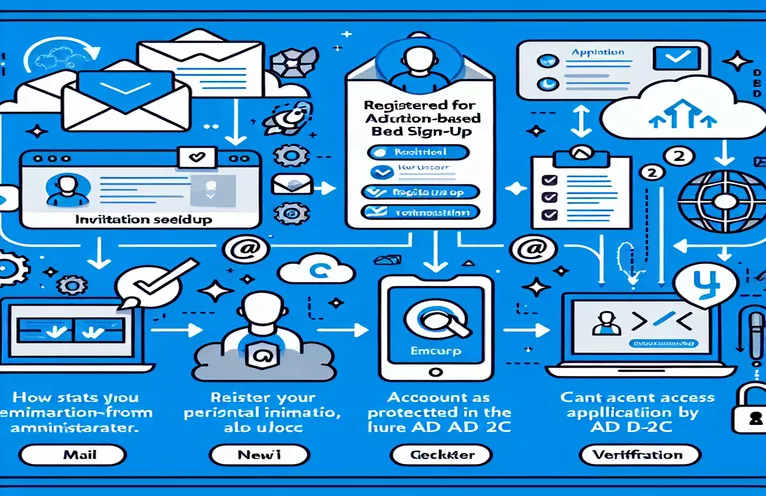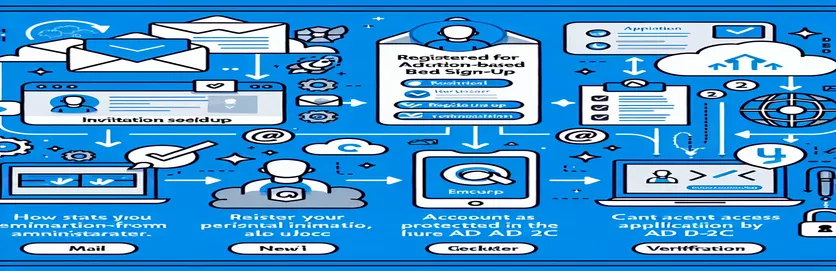Setting Up Email Invitations in Azure AD B2C
If you are utilizing a custom policy to implement a user signup process in Azure AD B2C, you may want to use a native Microsoft solution for email invitations. By using the same email service Microsoft employs for verification codes or OTPs in password recovery circumstances, this method ensures a seamless interaction with the platform.
Nevertheless, there is little to no documentation available about the use of MSOnlineServices and other native Microsoft email services for bespoke policy invitation processes. Despite their desire to continue using Microsoft-native solutions, developers frequently turn to third-party services like SendGrid as a result of this absence.
| Command | Description |
|---|---|
| HttpClient | Used in C# to communicate with resources denoted by URIs by sending HTTP requests and receiving HTTP responses. |
| DefaultRequestHeaders.Authorization | To authenticate Azure AD requests in C#, set the Authorization header in an HTTP request. |
| JsonConvert.SerializeObject | This C# function translates an object into a JSON string to make it easier to communicate structured data over HTTP. |
| $.ajax | Uses jQuery, which is frequently used in web applications to transmit and retrieve data asynchronously from servers, to perform asynchronous HTTP (Ajax) requests. |
| $('#email').val() | Retrieves the value of the HTML element with the id "email" using jQuery; this is commonly used to gather user input from form fields. |
| alert() | Displays an alert dialog with the supplied message; this is a typical JavaScript method for informing the user of something. |
A Comprehensive Guide to Invitation Email Scripts
In order to leverage Microsoft's native email services and set up an invitation-based user signup procedure in Azure AD B2C, the provided scripts are essential. The HttpClient class is used by the C# backend script to send HTTP requests. It uses DefaultRequestHeaders.Authorization to use OAuth tokens that are acquired from Microsoft's Identity platform for request authentication. Sending emails using Microsoft's email services securely requires this. In order to make sure the data format is compatible with the Microsoft Graph API, the script additionally uses JsonConvert.SerializeObject to transform the email message object into a JSON string.
User interaction on a web page is facilitated by the frontend script. It makes use of JavaScript, HTML, and jQuery to facilitate event handling and DOM manipulation. Without refreshing the page, user data can be asynchronously submitted to the backend server via the $.ajax method. Sending the email invitation data gathered from the user input field designated by $('#email').val() requires the operation of this function. The user receives feedback from JavaScript's alert() function, which indicates if the invitation email was sent successfully or if there was a problem encountered throughout the procedure.
Azure AD B2C Invitation Flow Implementation with Microsoft Email Service
Azure B2C Custom Policies and C#
using System;using System.Net.Http;using System.Net.Http.Headers;using System.Threading.Tasks;using Newtonsoft.Json;public class InvitationSender{private static readonly string tenantId = "your-tenant-id";private static readonly string clientId = "your-client-id";private static readonly string clientSecret = "your-client-secret";private static readonly string authority = $"https://login.microsoftonline.com/{tenantId}/oauth2/v2.0/token";private static readonly string emailAPIUrl = "https://graph.microsoft.com/v1.0/users";
UI Frontend for Azure AD B2C Invitations to Sign Up
HTML and JavaScript
<html><head><title>Signup Invitation</title></head><body><script src="https://ajax.googleapis.com/ajax/libs/jquery/3.5.1/jquery.min.js"></script><script>function sendInvitation() {var userEmail = $('#email').val();$.ajax({url: '/send-invitation',type: 'POST',data: { email: userEmail },success: function(response) { alert('Invitation sent!'); },error: function(err) { alert('Error sending invitation.'); }});}</script><input type="email" id="email" placeholder="Enter user email"/><button onclick="sendInvitation()">Send Invitation</button></body></html>
Optimizing User Administration using Azure AD B2C Custom Policies
Using custom policies in Azure AD B2C gives enterprises seamless integration with native Microsoft services in addition to increased flexibility in the authentication and authorization procedures. Customizing user experiences and workflows—like the user invitation flow—requires these policies. The Identity Experience Framework plays a major role in enabling complicated scenarios such as conditional access and multi-factor authentication via custom policies, which are specified in XML. They offer an interface for integrating with third-party systems and APIs, such MicrosoftOnlineServices for emailing.
An extra touch of professionalism and branding is added by having the option to personalize the messages sent to users during the password reset or signup procedures. By incorporating Microsoft's native email services into these workflows, you may lessen your reliance on outside providers, which could cut expenses and streamline processes. By ensuring that all communications adhere to Microsoft's security standards, this integration improves the application's overall security posture.
FAQs for Azure AD B2C Custom Policies
- In Azure AD B2C, what does a custom policy mean?
- By defining user journeys in XML using the Identity Experience Framework, custom policies enable extensive customization of the identity experience.
- How can Microsoft email services be integrated with Azure AD B2C?
- Use the Microsoft Graph API in custom policies to send emails over the secured channels specified in the technical profiles of your policy in order to integrate.
- What are the advantages of sending user invitations via Microsoft's built-in email services?
- In addition to improving security and guaranteeing consistency with other Microsoft communications, using native services can sometimes be less expensive than using third-party alternatives.
- Can complex user flows be handled by Azure AD B2C custom policies?
- Indeed, they are capable of handling intricate authorization and authentication situations, such as multi-factor authentication and conditional access based on the characteristics or behaviors of the user.
- Are there any alternatives to use Azure AD B2C's Microsoft email services?
- Although there are other options, such as SendGrid or Mailjet, utilizing Microsoft services offers more seamless connection and uniformity with other Microsoft cloud services.
Concluding Remarks on Azure AD B2C Personalization
Examining Azure AD B2C for user invitations using Microsoft's own services reveals a potent potential for improved security and user experience. Although using third-party solutions is a possibility, using Microsoft's native solutions provides a smooth integration that is consistent with the strong security and effective functioning of Microsoft ecosystems. This method strengthens the confidence in utilizing integrated Microsoft services for crucial communications while also streamlining the administration of user communications.