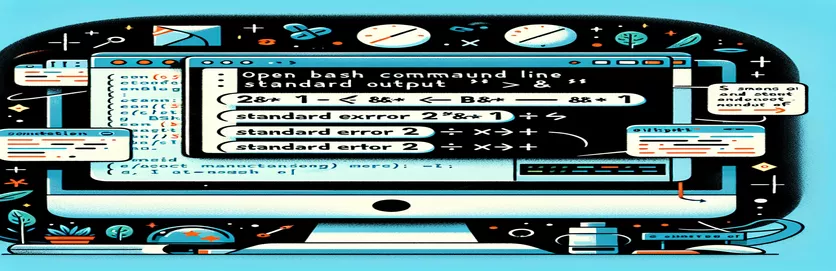
在 Bash 中组合 stderr 和 stdout
In the world of Bash scripting, managing error and output streams efficiently is crucial for robust script execution. One common requirement is to combine the standard error (stderr) and standard output (stdout) streams. This is often achieved using the "2>在 Bash 脚本世界中,有效管理错误和输出流对于稳健的脚本执行至关重要。一种常见的要求是将标准错误 (stderr) 和标准输出 (stdout) 流结合起来。这通常使用“2>&1”符号来实现。
For instance, when compiling a program with g++, you might want to see both error messages and regular output in one stream. The "2>例如,当使用 g++ 编译程序时,您可能希望在一个流中同时查看错误消息和常规输出。 “2>&1”结构在此过程中起着至关重要的作用,确保不会错过错误消息并与标准输出一起显示。
| 命令 | 描述 |
|---|---|
| 2>2>&1 | 将标准错误 (stderr) 重定向到标准输出 (stdout),有效地组合它们。 |
| | | 将一个命令的输出通过管道传输到另一命令。 |
| head | 显示输出的前几行。 |
| subprocess.Popen() | 在 Python 脚本内的新进程中执行命令。 |
| stderr=subprocess.STDOUT | 在 Python 中的子进程调用中将标准错误与标准输出结合起来。 |
| subprocess.PIPE | 捕获子进程的输出以在 Python 中进一步处理。 |
| tee | 同时从标准输入读取并写入标准输出和文件。 |
| command 2>command 2>&1 | tee output.log | 执行命令,组合 stderr 和 stdout,并在显示输出时将输出记录到文件中。 |
了解脚本功能
提供的脚本演示了各种组合方式 stderr 和 stdout 使用 2>&1 不同编程环境中的表示法。第一个脚本是编译 C++ 程序的 Bash 脚本。通过使用 g++ main.cpp 2>&1 | head,该脚本编译源文件并将错误流与输出流合并。然后将该组合流通过管道输送到 head 命令,它显示组合输出的前几行。这对于快速识别编译期间发生的任何错误非常有用,而无需筛选整个输出。
第二个脚本是一个 Python 脚本,它完成类似的任务,但使用 Python 的 subprocess 模块。命令 subprocess.Popen() 用于执行编译命令,其中 stderr=subprocess.STDOUT 结合 stderr 和 stdout。使用捕获组合输出 subprocess.PIPE 并在 Python 脚本中进行处理以显示前几行。在需要在 Python 程序中进一步操作输出的情况下,此方法非常有利。第三个示例是另一个 Bash 脚本,它运行命令并记录其输出和错误。使用 tee 命令,组合的输出被写入文件,同时也显示在终端上,方便实时监控和记录以供将来参考。
使用 Bash 组合 stderr 和 stdout
Bash 脚本示例
# This script compiles a C++ program and combines stderr and stdout# Usage: ./compile.sh#!/bin/bash# Define the source filesource_file="main.cpp"# Compile the source file and combine stderr and stdoutg++ $source_file 2>&1 | head# Explanation:# '2>&1' redirects stderr (file descriptor 2) to stdout (file descriptor 1)# '|' pipes the combined output to the 'head' command to display the first few lines
在 Python 中记录输出和错误
Python 脚本示例
import subprocess# Define the command to compile the C++ source filecommand = ["g++", "main.cpp"]# Execute the command and combine stderr and stdoutprocess = subprocess.Popen(command, stdout=subprocess.PIPE, stderr=subprocess.STDOUT)# Read the combined outputoutput, _ = process.communicate()# Display the first few lines of the outputprint("".join(output.decode().splitlines(True)[:10]))# Explanation:# 'stderr=subprocess.STDOUT' combines stderr and stdout# 'subprocess.PIPE' captures the output for further processing
在 Shell 脚本中重定向 stderr 和 stdout
Shell 脚本示例
# This script executes a command and logs its output and errors# Usage: ./log_output.sh#!/bin/bash# Define the command to runcommand="ls /nonexistent_directory"# Run the command and redirect stderr to stdout, then save to a log file$command 2>&1 | tee output.log# Explanation:# '2>&1' redirects stderr (file descriptor 2) to stdout (file descriptor 1)# '|' pipes the combined output to the 'tee' command, which writes to a file and stdout
组合不同场景中的错误和输出流
除了基本的使用之外 2>&1 用于合并 stderr 和 stdout,还有各种其他场景可以有效地应用该技术。例如,在复杂的数据处理管道中,您可能需要将多个命令的组合输出记录到文件中以供以后分析。这在自动化测试环境中特别有用,在自动化测试环境中检查日志以诊断故障。通过使用组合重定向,标准输出和错误消息都被捕获在单个日志文件中,从而简化了调试过程。
另一个重要的用例是在 cron 作业中,其中脚本被安排为按指定的时间间隔运行。在这些情况下,捕获所有输出(包括错误)对于确保及时解决任何问题至关重要。通过重定向 stderr 到 stdout 然后到日志文件,系统管理员可以查看日志以验证脚本是否成功执行并识别任何问题。此方法在部署脚本中也很有用,其中命令必须可靠执行,并且需要记录任何错误以进行故障排除。因此,使用 2>&1 从简单的命令行任务扩展到更复杂和自动化的系统。
关于结合 stderr 和 stdout 的常见问题和解答
- 什么是 2>&1 做?
- 它将标准错误 (stderr) 重定向到标准输出 (stdout),合并两个流。
- 为什么结合 stderr 和 stdout 很有用?
- 它通过捕获单个流中的所有输出来简化日志记录和故障排除。
- 如何将组合输出记录到文件中?
- 使用 command 2>&1 | tee output.log 在显示时将组合输出记录到文件中。
- 我可以在 Python 脚本中使用它吗?
- 是的,通过使用 subprocess.Popen() 和 stderr=subprocess.STDOUT 和 subprocess.PIPE。
- 如果我不结合 stderr 和 stdout 会发生什么?
- 错误和输出将被分开,这会使调试变得更加困难。
- 是否可以仅将 stderr 重定向到文件?
- 是的,使用 command 2> error.log 将 stderr 重定向到文件。
- 如果我将错误重定向到文件,我仍然可以在控制台上看到错误吗?
- 使用 command 2> error.log | tee /dev/stderr 同时显示和记录错误。
- 如何将 stdout 重定向到 stderr?
- 使用 command 1>&2 将 stdout 重定向到 stderr。
关于流重定向的最终想法
这 2>&1 表示法是 Bash 脚本中的一个强大工具,可以实现标准错误和标准输出流的无缝组合。该技术简化了监视、调试和记录脚本输出的过程,从而更容易识别和解决问题。通过掌握这个概念,开发人员可以增强脚本的可靠性和可维护性,确保捕获和访问所有相关信息。