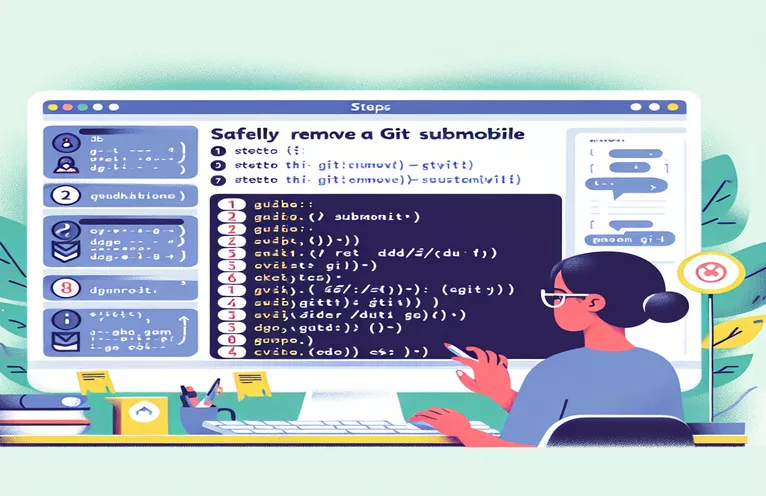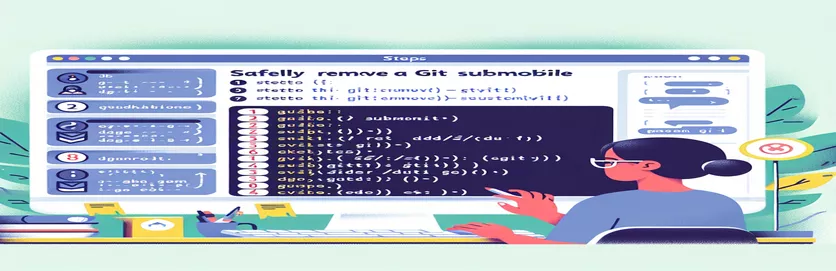有效删除 Git 子模块
管理 Git 子模块可能很棘手,尤其是当您需要删除一个子模块时。出现的一个常见问题是为什么命令“git submodule rm module_name”不能按预期工作。了解删除子模块的正确过程对于维护干净且功能齐全的 Git 存储库至关重要。
在本指南中,我们将探索删除 Git 子模块的分步过程。这涉及多个 Git 命令以及对存储库配置的更改。通过遵循这些说明,您可以确保正确删除子模块,而不会留下任何残留物。
| 命令 | 描述 |
|---|---|
| git submodule deinit -f -- path/to/submodule | 取消初始化子模块,将其从 Git 的配置中删除,但不删除其内容。 |
| rm -rf .git/modules/path/to/submodule | 从 .git/modules 目录中删除子模块的目录。 |
| git config -f .gitmodules --remove-section submodule.path/to/submodule | 从 .gitmodules 文件中删除子模块的条目。 |
| git config -f .git/config --remove-section submodule.path/to/submodule | 从 .git/config 文件中删除子模块的配置。 |
| git rm -f path/to/submodule | 从工作目录和索引中删除子模块。 |
| rm -rf path/to/submodule | 从文件系统中删除子模块目录。 |
了解子模块删除过程
上面提供的脚本旨在帮助您有效地从存储库中删除 Git 子模块。第一个脚本利用直接 Git 命令来取消初始化并删除子模块。它通过使用命令开始 git submodule deinit -f -- path/to/submodule,它会取消初始化子模块,有效地将其从 Git 的配置中删除,但保留其文件。接下来,命令 rm -rf .git/modules/path/to/submodule 从中删除子模块的目录 .git/modules 目录,确保子模块不再被 Git 跟踪。
然后,脚本使用 git rm -f path/to/submodule 从工作目录和索引中删除子模块,然后 git commit -m "Removed submodule" 提交此更改。它还包括删除子模块目录的步骤 rm -rf path/to/submodule,并从 .gitmodules 和 .git/config 文件使用 git config -f .gitmodules --remove-section submodule.path/to/submodule 和 git config -f .git/config --remove-section submodule.path/to/submodule。最后,提交这些更改以确保子模块被完全删除。
手动删除 Git 子模块的过程
在终端中使用 Git 命令
git submodule deinit -f -- path/to/submodulerm -rf .git/modules/path/to/submodulegit rm -f path/to/submodulegit commit -m "Removed submodule"rm -rf path/to/submodule# If .gitmodules file existsgit config -f .gitmodules --remove-section submodule.path/to/submodulegit config -f .git/config --remove-section submodule.path/to/submodulegit add .gitmodulesgit commit -m "Removed submodule from .gitmodules"
用于删除 Git 子模块的自动化脚本
自动删除子模块的 Shell 脚本
#!/bin/bashSUBMODULE_PATH="path/to/submodule"# Deinitialize the submodulegit submodule deinit -f -- $SUBMODULE_PATH# Remove the submodule directory from .git/modulesrm -rf .git/modules/$SUBMODULE_PATH# Remove the submodule entry from the working tree and the indexgit rm -f $SUBMODULE_PATH# Commit the changegit commit -m "Removed submodule $SUBMODULE_PATH"# Remove the submodule directory from the working treerm -rf $SUBMODULE_PATH# Remove the submodule entry from .gitmodules and .git/config if existsgit config -f .gitmodules --remove-section submodule.$SUBMODULE_PATHgit config -f .git/config --remove-section submodule.$SUBMODULE_PATHgit add .gitmodulesgit commit -m "Removed submodule $SUBMODULE_PATH from .gitmodules"
探索 Git 中子模块的重要性
Git 子模块允许您在存储库中包含和管理存储库,使其成为管理项目中的依赖项的理想选择。一个常见的场景涉及使用子模块来包含库或共享组件,这可确保所有团队成员都使用相同的版本。然而,子模块可能会带来复杂性,尤其是在同步和更新方面。正确管理子模块(有时删除子模块)对于维护项目完整性至关重要。
当不再需要子模块时,将其完全删除以避免损坏的引用和不必要的混乱至关重要。该过程不仅涉及删除子模块文件,还涉及清理 Git 的配置文件。这可确保主存储库保持干净且不受对已删除子模块的引用,从而防止未来存储库操作期间出现潜在问题。
有关删除 Git 子模块的常见问题
- 如何初始化 Git 子模块?
- 使用 git submodule init 初始化子模块,然后 git submodule update 获取子模块的数据。
- 我可以重命名子模块吗?
- 是的,您可以通过修改路径中的路径来重命名子模块 .gitmodules 文件然后运行 git mv。
- 如果直接删除子模块目录会怎样?
- 直接删除目录会在 Git 的配置中留下引用,从而导致潜在的问题。始终使用正确的命令来删除子模块。
- 如何列出存储库中的所有子模块?
- 使用命令 git submodule 列出所有子模块及其当前状态。
- 如何将子模块更新到最新提交?
- 导航到子模块目录并运行 git pull origin master 将其更新到 master 分支上的最新提交。
- 是否可以更改子模块的 URL?
- 是的,更新中的 URL .gitmodules 文件然后运行 17 号 应用更改。
- 如果子模块不同步怎么办?
- 跑步 git submodule update --remote 将子模块与其远程存储库同步。
- 如何将新的子模块添加到我的存储库?
- 使用命令 git submodule add URL path/to/submodule 添加新的子模块。
- 子模块可以嵌套在其他子模块中吗?
- 是的,但这会显着增加复杂性,除非必要,否则通常不建议这样做。
结论和最佳实践
正确删除 Git 子模块对于维护干净的存储库和防止潜在问题至关重要。提供的脚本提供了一种分步方法来确保完全删除子模块,包括清理配置文件。请始终遵循以下步骤,以避免留下损坏的引用。此外,定期检查和管理您的子模块,以保持您的存储库井然有序且高效。采用这些最佳实践将有助于顺利进行项目管理和协作。