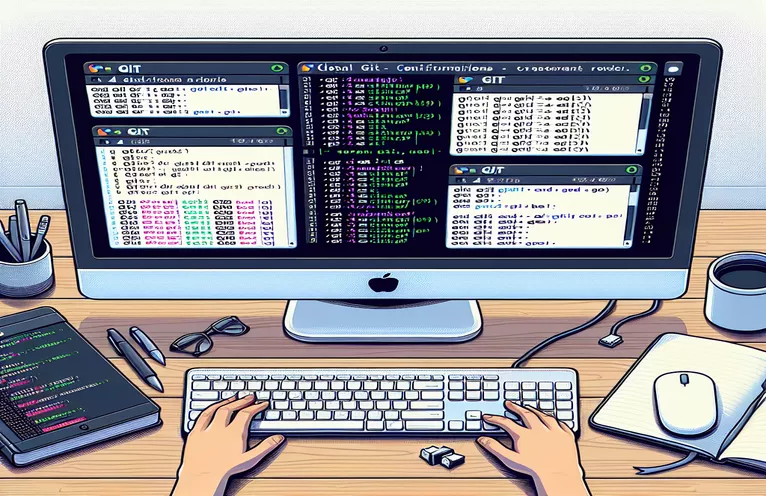处理 Git 配置冲突
配置 Git 时对全局和本地存储库使用单独的用户帐户有时可能会导致不可预见的问题。当尝试使用特定用户帐户将更改推送到存储库时,这变得非常麻烦。为了防止权限问题并保证无缝操作,必须了解如何正确设置和维护这些配置。
这篇文章将讨论为多个用户帐户设置 Git 时经常出现的问题,特别强调权限冲突可能导致推送操作失败的原因。为了确保工作流程顺利进行,我们将指导您完成准确配置 Git 设置并解决任何可能问题的过程。
| 命令 | 描述 |
|---|---|
| git config user.name --global | 在全局 Git 设置中设置用户名。 |
| git config user.email --global | 设置用户电子邮件全局 Git 配置。 |
| git config user.name | 为特定存储库配置用户名本地 Git 设置。 |
| git config user.email | 在指定存储库中建立用户电子邮件的本地 Git 设置。 |
| git config --list | 显示当前处于活动状态的 Git 的每个配置设置。 |
| git push | 将本地存储库的修改传输到远程存储库。 |
| git.Repo() | 使用 GitPython 在 Python 中初始化新的 Git 存储库对象。 |
| config_writer() | 使 GitPython 能够写入 Git 配置文件。 |
| set_value() | 使用 GitPython 在 Git 配置文件中设置配置值。 |
| config_reader() | 使用 GitPython 从 Git 配置文件中读取配置设置。 |
| remote() | 返回一个 GitPython 远程存储库对象,启用推送操作。 |
识别 Git 配置脚本
可以为各种存储库配置多个Git帐户;这是由前面示例中的脚本处理的。配置本地和全局 Git 配置的 Bash 脚本是第一个脚本。要建立全局用户名和电子邮件,请运行 git config user.name --global 和 git config user.email --global 一开始。这保证了这些凭据将被任何未专门设置的存储库使用。然后该脚本使用 cd 命令浏览到特定的存储库目录。它使用 git config user.name 和 git config user.email to set the local user name and email once it is in the desired repository. The global settings for the repository in question are superseded by this local configuration. Lastly, the script tries to push modifications using 一旦本地用户名和电子邮件位于所需的存储库中,即可设置它。相关存储库的全局设置将被此本地配置取代。最后,脚本尝试使用 strong>git push 推送修改 after using 使用 strong>git config --list 后 显示所有现有配置,这有助于确认更改已正确实施。
第二个脚本使用 GitPython 库自动执行配置过程,并用 Python 编写。使用后 git.Repo() 为了初始化存储库对象,它使用以下命令访问并修改 Git 配置文件 config_writer() 功能。设置本地和全局用户名和电子邮件是通过 set_value() method. By utilizing 方法。通过利用 strong>config_reader() 为了读取配置值并将其打印出来,脚本确保正确应用更改。最后,它使用 remote() 检索远程对象,然后调用它的 push() 功能将修改推送到远程存储库。为了有效管理 Git 设置,这两个脚本都确保每个存储库使用正确的凭据,以防止权限问题并优化工作流程。
修复多个帐户的 Git 配置问题
使用 Bash 和 Git 脚本
#!/bin/bash# Script to set global and local Git configurations and push changes# Global configurationgit config user.name --global "user1"git config user.email --global "user1@email.com"# Navigate to the specific repositorycd /path/to/your/repo# Local configurationgit config user.name "user2"git config user.email "user2@email.com"# Verify configurationsgit config --list# Push changesgit push
自动对 Git 中的各种存储库进行身份验证
使用 GitPython 库和 Python
import git# Global configurationrepo = git.Repo('/path/to/your/repo')with repo.config_writer() as git_config:git_config.set_value('user', 'name', 'user1')git_config.set_value('user', 'email', 'user1@email.com')# Local configurationwith repo.config_writer() as git_config:git_config.set_value('user', 'name', 'user2', config_level='repository')git_config.set_value('user', 'email', 'user2@email.com', config_level='repository')# Verify configurationsfor config_level in ['system', 'global', 'repository']:print(repo.config_reader(config_level).get_value('user', 'name'))print(repo.config_reader(config_level).get_value('user', 'email'))# Push changesorigin = repo.remote(name='origin')origin.push()
修复 Git 存储库中的权限问题
使用多个 Git 帐户时,一个典型的问题是在尝试将更改推送到存储库时遇到权限错误(例如 403 错误)。这种情况经常发生,因为即使配置了正确的用户,由于 Git 凭证被缓存,用户的电子邮件和名称也可能会使用不正确的凭证。为了解决这个问题,必须删除缓存的凭据并确保相关存储库使用正确的凭据。凭证管理器是可用于有效管理多个帐户并对凭证的使用提供额外控制的工具之一。
SSH 密钥管理是另一个需要考虑的关键因素。通过从 HTTPS 切换到 SSH 密钥,可以更轻松地管理多个帐户。通过为每个帐户创建唯一的 SSH 密钥并将 SSH 设置为对每个存储库使用适当的密钥,可以避免缓存凭据的许多问题。为了保证每次都使用正确的凭据,您可以通过将适当的 SSH 密钥添加到 SSH 代理并设置 SSH 配置文件来指定每个存储库使用哪个密钥。
有关配置 Git 的常见问题
- 如何在全球范围内配置 Git 的电子邮件和用户名?
- 您可以使用设置它们 git config user.name --global "yourname" 和 git config user.email --global "youremail@example.com"。
- 如何创建本地电子邮件地址和 Git 用户名?
- 使用 git config user.name "yourname" 和 git config user.email "youremail@example.com" 导航到您的存储库后。
- 如何查看 Git 的每个设置?
- 要查看当前的 Git 配置设置,请运行 git config --list。
- 当我尝试推送到存储库时,为什么我不断收到 403 错误?
- 可能缓存了错误的凭据。确保您使用正确的凭据并清除缓存。
- 如何从缓存中删除我的 Git 凭据?
- 命令 git credential-cache exit 可用于清除缓存的凭据。
- 如何在多个 Git 帐户上设置 SSH 密钥?
- 为每个帐户生成不同的 SSH 密钥,将它们合并到您的 SSH 代理中,并设置 SSH 配置文件以指示每个存储库使用哪个密钥。
- 什么是 GitPython?
- 名为 GitPython 的 Python 模块用于以编程方式与 Git 存储库进行通信。
- 如何使用 GitPython 构建 Git 配置?
- 要设置和读取配置值,请使用 config_writer() 和 17 号 方法,分别。
- 我可以使用脚本来自动化 Git 配置吗?
- 是的,您可以使用 Python 或 Bash 编写的脚本自动设置和验证 Git 配置。
完成配置管理流程
需要仔细配置全局和本地设置才能管理一台计算机上的多个 Git 帐户。通过为每个存储库配置正确的用户名和凭据,您可以避免权限失败等常见问题。通过使用凭证管理器和 SSH 密钥等技术可以使此过程变得更简单,这些技术可以保证每个存储库使用正确的凭证。在您的开发环境中,平稳有效的工作流程取决于正确的配置和验证。