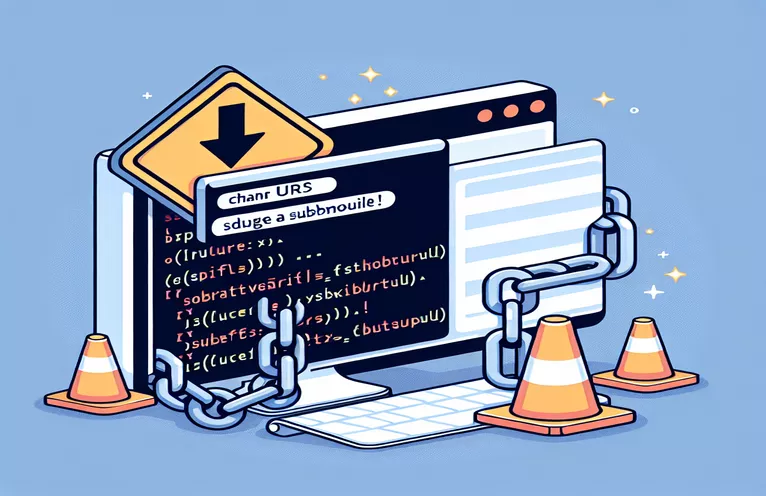了解子模块 URL 更改:
使用 Git 子模块可能具有挑战性,尤其是当子模块 URL 发生更改时。这些更改虽然看似简单,但可能会给已经拥有父存储库副本的协作者带来重大问题。
在本文中,我们将探讨为什么更改子模块 URL 并推送该提交可能会给其他人带来问题。我们将使用一个假设的项目场景来说明潜在的陷阱以及如何有效地解决它们。
| 命令 | 描述 |
|---|---|
| git submodule set-url | 设置指定子模块的新 URL。 |
| git submodule sync --recursive | 以递归方式将子模块 URL 同步到 .gitmodules 文件中指定的值。 |
| git submodule update --init --recursive | 递归地初始化、获取和签出子模块及其子模块。 |
| git mv | 移动或重命名文件、目录或符号链接。 |
| git add .gitmodules | 将 .gitmodules 文件中的更改添加到暂存区域。 |
| shell.cd() | 更改 shell 脚本中的当前工作目录。 |
| shell.exec() | 在 shell 脚本中执行命令并输出结果。 |
| git push origin main | 将提交推送到主分支上的远程存储库。 |
了解脚本工作流程
提供的脚本旨在自动执行更新和同步 Git 子模块 URL 的过程。 Python 脚本利用 GitPython 库来管理存储库和子模块交互。首先使用加载父存储库和特定子模块 git.Repo 和 repo.submodule。然后它更新子模块 URL submodule.url 并使用同步它 repo.git.submodule("sync", "--recursive")。确保本地子模块已更新后,它会使用以下命令暂存更改 repo.git.add(update=True) 并使用它们提交 repo.index.commit,在推送到远程存储库之前 origin.push()。
shell 脚本使用本机 Git 命令实现类似的功能。它将目录更改为存储库路径 cd,使用设置新的子模块 URL git submodule set-url,并同步于 git submodule sync --recursive。然后它更新子模块 git submodule update --init --recursive,分阶段进行更改 git add .gitmodules 和 git add .git/config,承诺 git commit -m,并使用推送到主分支 git push origin main。 Node.js 脚本利用 ShellJS 库在 Node 环境中执行这些 Git 命令,提供一种编程方法来管理子模块 URL 更新和同步过程。
自动执行子模块 URL 更新和同步
使用 GitPython 库的 Python 脚本
import gitimport osdef update_submodule_url(repo_path, submodule_name, new_url):repo = git.Repo(repo_path)submodule = repo.submodule(submodule_name)submodule.update(init=True, recursive=True)submodule.url = new_urlrepo.git.submodule("sync", "--recursive")submodule.update(init=True, recursive=True)repo.git.add(update=True)repo.index.commit(f"Update submodule {submodule_name} URL to {new_url}")origin = repo.remote(name='origin')origin.push()if __name__ == "__main__":repo_path = "/path/to/parent/repo"submodule_name = "SM"new_url = "https://new.url/for/submodule"update_submodule_url(repo_path, submodule_name, new_url)
处理子模块 URL 更改的 Shell 脚本
使用 Git 命令编写 Shell 脚本
#!/bin/bashREPO_PATH="/path/to/parent/repo"SUBMODULE_NAME="SM"NEW_URL="https://new.url/for/submodule"cd $REPO_PATHgit submodule set-url $SUBMODULE_NAME $NEW_URLgit submodule sync --recursivegit submodule update --init --recursivegit add .gitmodulesgit add .git/configgit commit -m "Update submodule $SUBMODULE_NAME URL to $NEW_URL"git push origin mainecho "Submodule URL updated and changes pushed successfully."
用于同步和更新子模块 URL 的 Node.js 脚本
使用 ShellJS 的 Node.js 脚本
const shell = require('shelljs');const repoPath = '/path/to/parent/repo';const submoduleName = 'SM';const newUrl = 'https://new.url/for/submodule';shell.cd(repoPath);shell.exec(`git submodule set-url ${submoduleName} ${newUrl}`);shell.exec('git submodule sync --recursive');shell.exec('git submodule update --init --recursive');shell.exec('git add .gitmodules');shell.exec('git add .git/config');shell.exec(`git commit -m "Update submodule ${submoduleName} URL to ${newUrl}"`);shell.exec('git push origin main');console.log('Submodule URL updated and changes pushed successfully.');
探索子模块提交引用
更改子模块的 URL 时,必须了解 Git 如何跟踪子模块提交。父存储库中的每个子模块引用都指向子模块存储库中的特定提交。该引用存储在父存储库的提交历史记录中,确保签出子模块的正确版本。但是,如果在没有正确同步这些引用的情况下更新子模块的 URL,Git 可能无法找到预期的提交,从而导致诸如“不是我们的引用”或“直接获取该提交失败”之类的错误。
为了防止这些问题,执行彻底的更新过程至关重要。这包括跑步 git submodule sync 同步 URL,然后 git submodule update --init --recursive 初始化和更新子模块。此外,确保所有团队成员执行这些命令有助于保持本地副本之间的一致性。正确管理子模块 URL 和提交引用对于顺利的开发工作流程至关重要,可以避免因子模块状态不匹配而造成的中断。
有关子模块 URL 更改的常见问题和解答
- 为什么更改子模块 URL 会导致问题?
- 更改子模块 URL 可能会导致问题,因为它可能会导致引用不匹配,其中父存储库需要在新 URL 上无法再访问的提交。
- 如何更新子模块 URL?
- 您可以使用以下命令更新子模块 URL git submodule set-url 命令后跟 git submodule sync 同步更改。
- 目的是什么 git submodule sync?
- 这 git submodule sync 命令更新本地存储库中子模块的远程 URL 配置以匹配 .gitmodules 文件。
- 如何初始化和更新子模块?
- 您可以使用以下命令初始化和更新子模块 git submodule update --init --recursive 命令。
- 如果遇到“not our ref”错误,我该怎么办?
- 如果您遇到“不是我们的引用”错误,请确保您已同步子模块 URL 并正确更新子模块。您可以使用 git submodule sync 和 git submodule update 来解决这个问题。
- 为什么我看到两个目录“SM”和“SMX”?
- 如果重命名子模块但未删除旧目录,则可能会出现两个目录。确保正确的清理和同步。
- 重命名子模块时如何避免出现问题?
- 重命名子模块时,使用 git mv 重命名目录并确保将更改提交到 .gitmodules 和 .git/config。
- 我可以手动编辑 .gitmodules 文件吗?
- 是的,您可以手动编辑 .gitmodules 文件,但请确保运行 git submodule sync 之后同步更改。
- 更新子模块 URL 后推送更改的步骤是什么?
- 更新子模块 URL 后,使用以下命令暂存更改 git add .gitmodules 和 git add .git/config,承诺 git commit -m,并使用推送 git push origin main。
关于子模块 URL 更改的最终想法
处理 Git 子模块 URL 更改需要仔细同步,以避免给协作者带来问题。正确更新和同步子模块 URL 并确保所有引用一致至关重要。使用 Python、Shell 或 Node.js 等脚本可以自动执行这些任务,从而提高流程效率。通过遵循正确的步骤,包括使用类似的命令 git submodule sync 和 git submodule update,您可以保持流畅的工作流程并防止因子模块引用不匹配而导致的错误。