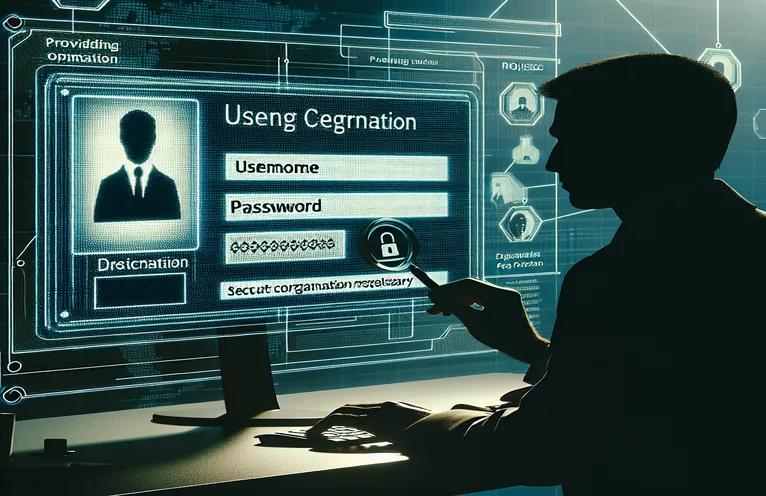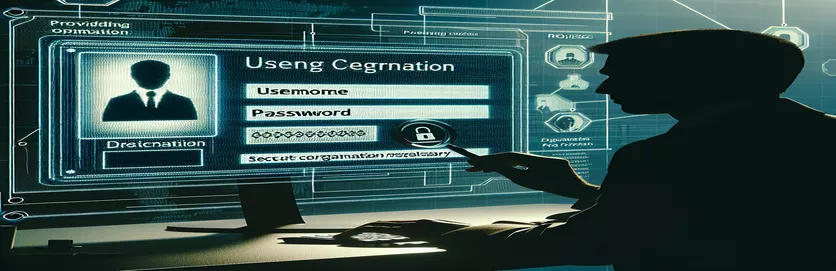介绍 :
如果您在全局 gitconfig 中设置了个人 GitHub 帐户,但需要将更改推送到与您组织的 GitHub 用户关联的私有存储库,您可能会遇到一些挑战。这种情况需要在本地使用您组织的 GitHub 凭据,而不更改全局 gitconfig 设置。
在本指南中,我们将探讨如何配置本地存储库以在 macOS 上使用组织的凭据。我们将解决常见问题,例如 git push 命令失败和缺少 git-credentials-manager 提示。按照以下步骤无缝访问并推送到您组织的私有存储库。
| 命令 | 描述 |
|---|---|
| git config user.name | 设置本地存储库的 Git 用户名。 |
| git config user.email | 设置本地存储库的 Git 电子邮件。 |
| git config credential.helper store | 配置 Git 来存储凭据以供将来使用。 |
| echo "https://username:token@github.com" >echo "https://username:token@github.com" > .git-credentials | 使用指定的凭据创建 .git-credentials 文件。 |
| subprocess.run | 从 Python 脚本中运行 shell 命令。 |
| os.chdir | 更改 Python 脚本中的当前工作目录。 |
| git remote set-url | 更改远程存储库的 URL。 |
| git remote -v | 验证远程存储库 URL。 |
使用组织存储库的本地 Git 配置
提供的脚本演示了如何配置本地 Git 存储库以使用组织特定的凭据,而无需更改全局 gitconfig。 shell 脚本首先使用以下命令导航到本地存储库目录 cd,然后设置本地 Git 用户名和电子邮件 git config user.name 和 git config user.email。然后,它配置凭证助手来存储凭证 git config credential.helper store 并将凭据写入 .git-credentials 文件 echo。这允许 Git 使用指定的凭据进行操作,例如 git pull 和 git push。
Python 脚本通过更改工作目录来实现相同的结果 os.chdir,设置 Git 配置 subprocess.run,并以编程方式创建 .git-credentials 文件。最后,手动配置示例显示了在终端内运行以实现相同配置的特定 Git 命令。这些方法可确保在本地使用正确的凭据,而不影响您的全局设置,从而提供在同一台计算机上管理多个 GitHub 帐户的无缝方式。
使用组织凭证设置本地存储库
用于配置本地 Git 凭据的 Shell 脚本
#!/bin/bash# Configure git credentials for a specific local repositorycd /path/to/your/local/repogit config user.name "your-org-username"git config user.email "your-org-email@example.com"git config credential.helper storeecho "https://your-org-username:your-token@github.com" > .git-credentials# Test the configurationgit pullgit push
创建 Git 凭据管理器脚本
处理 GitHub 凭证的 Python 脚本
import osimport subprocess# Function to configure local git credentialsdef configure_git_credentials(repo_path, username, token):os.chdir(repo_path)subprocess.run(['git', 'config', 'user.name', username])subprocess.run(['git', 'config', 'credential.helper', 'store'])with open(os.path.join(repo_path, '.git-credentials'), 'w') as file:file.write(f'https://{username}:{token}@github.com')subprocess.run(['git', 'pull'])subprocess.run(['git', 'push'])# Example usageconfigure_git_credentials('/path/to/your/local/repo', 'your-org-username', 'your-token')
本地存储库的手动配置
设置本地存储库凭据的 Git 命令
cd /path/to/your/local/repogit config user.name "your-org-username"git config user.email "your-org-email@example.com"git config credential.helper storeecho "https://your-org-username:your-token@github.com" > .git-credentialsgit pullgit push# Ensure you have the correct remote URLgit remote set-url origin https://github.com/org-name/repo-name.gitgit remote -v
配置多个 GitHub 帐户
使用多个 GitHub 帐户(例如个人帐户和组织帐户)时,有效管理凭据至关重要。一种有效的方法是使用 SSH 密钥,它允许您避免在配置文件中存储纯文本凭据。您可以为每个帐户生成单独的 SSH 密钥,并配置 SSH 配置文件以对每个存储库使用正确的密钥。这种方法提供了一种更安全、更灵活的访问管理方式。
另一个需要考虑的方面是使用 GitHub 的个人访问令牌 (PAT) 进行身份验证。可以创建具有特定范围和到期日期的 PAT,从而更好地控制访问。将这些令牌集成到您的凭证管理工作流程中可以增强安全性,尤其是在处理敏感的组织存储库时。
有关管理 GitHub 凭证的常见问题
- 如何为我的 GitHub 帐户生成 SSH 密钥?
- 使用 ssh-keygen 命令生成新的 SSH 密钥。然后,将公钥添加到您的 GitHub 帐户。
- 如何在同一台计算机上使用多个 SSH 密钥?
- 配置 ~/.ssh/config 文件来指定每个 GitHub 存储库使用哪个 SSH 密钥。
- 什么是个人访问令牌 (PAT)?
- PAT 是您可以用来代替密码向 GitHub 进行身份验证的令牌。
- 如何在 GitHub 上创建个人访问令牌?
- 转到您的 GitHub 帐户设置,导航到开发人员设置,然后生成具有所需范围的新令牌。
- 为什么是我的 git push 失败并出现 403 错误?
- 这通常表明存在权限问题。确保您的令牌具有正确的范围或您的 SSH 密钥已正确配置。
- 如何安全地存储 Git 凭据?
- 使用 Git 的凭据助手安全地存储凭据。配置它 git config credential.helper store。
- 我可以为不同的存储库指定不同的 Git 用户吗?
- 是的,使用 git config user.name 和 git config user.email 特定存储库中的命令来设置不同的用户。
- 如何更新现有存储库的凭据?
- 更新您的凭据 .git-credentials 文件或根据需要重新配置 SSH 密钥或 PAT。
- 如果我的凭据被泄露,我该怎么办?
- 立即撤销受损的令牌或 SSH 密钥,生成新的令牌或 SSH 密钥,并更新您的配置。
关于管理多个 GitHub 帐户的最终想法
在一台机器上管理多个 GitHub 帐户需要仔细配置,以确保无缝访问不同的存储库。通过使用本地配置设置、脚本和安全凭据管理技术,您可以有效地处理个人和组织帐户而不会发生冲突。这些方法不仅提高了工作流程效率,还增强了安全性。请记住定期更新和管理您的凭据以维护访问和安全。实施这些实践将帮助您解决 macOS 上多帐户 GitHub 使用的复杂性。